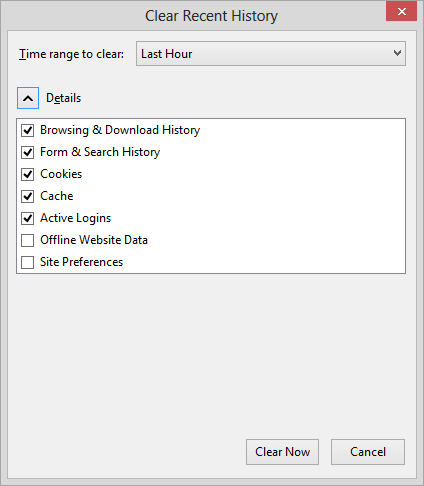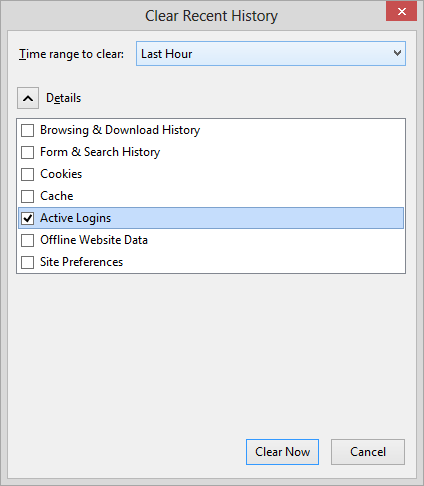Recursively locating HTML files
To recursively locate files of a particular file type, e.g., HTML files, on
a Unix, Linux, or OS X system from a command line interface, aka shell prompt,
the following command can be used:
find . -name "*.html"
The subdirectory path will be included in the output along with the file names.
If you wish to have a count of the number of such files, you can use
either of the two commands below:
find . -name "*.html" | grep -c .
find . -name "*.html" | wc -l
Note: if you use the grep command, be sure to include the dot after the
-c.
[/os/unix/commands]
permanent link
How to have Firefox forget basic access authentication credentials
If you've accessed a webpage that uses HTTP
basic access authentication to prompt for a user name and password
to control access to a web page within Firefox, you can have Firefox
"forget" those credentials so you can enter different ones by the
following two methods.
Method 1
Note: this method applies for Firefox 27 and may not apply
to all other versions.
-
Click on Firefox at the upper, left-hand corner of the Firefox window
to access its menu.

-
Select History.
-
Select Clear Recent History.
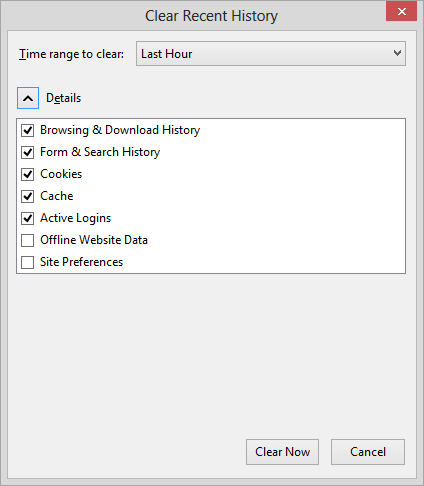
-
If the site was accessed within the last hour, you can leave "time range to
clear" set at "Last Hour"; if not, you may need to change the value to a
longer period. With Details visible, you can clear the checkmarks for
all the items, except Active Logins, if you wish.
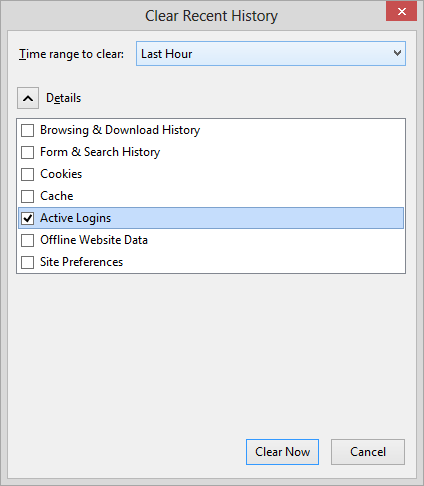
-
Click on the Clear Now button.
Method 2
Note: This method may work for some other browsers as well as Firefox, but
won't work for Internet Explorer. An advantage to this method is it
is applied to just the particular website. It doesn't cause Firefox
to forget the credentials for any other websites.
With some browsers, you can specify the credentials to use to access
a webpage protected by basic authenticaion by putting the userid and
password in the URL for the page with
http://user:pass@www.example.com, substituting
a username for the site for "user" and a password that goes
with that username for "pass" in the address line, e.g.
http://bob:mypassword@www.example.com.
If you put http://abc@www.example.com/some-page.html in the
address bar for the webpage some-page.html that is protected
by the basic authentication method, then the browser can be caused to
forget a valid set of credentials previously used to access that page that
Firefox remembers and will normally reuse until you exit from Firefox. You
will be prompted by the website for a new set of valid credentials,
allowing you to enter a new user name and passwrod to access the page
or cause your browser to forget the previously valid ones.
[/network/web/browser/firefox]
permanent link