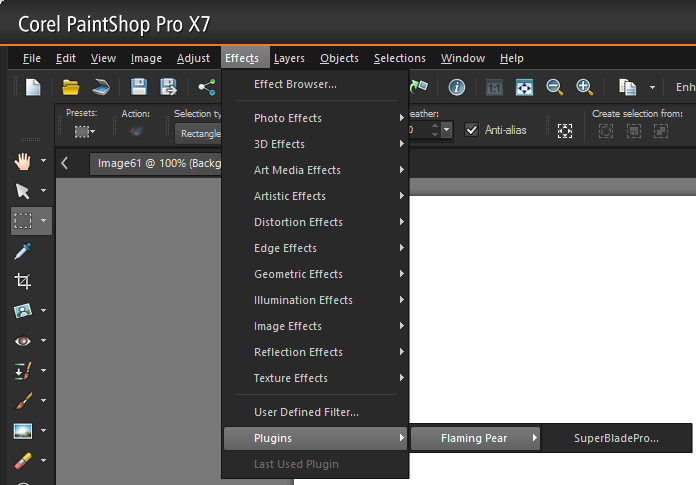In Corel PaintShop Pro X7, select File, Preferences then File Locations. In the File Locations window, click on Plug-ins, which will show the current plug-in file folders. Click on the Add button and browse to the directory where plugins are located that you wish to add to PaintShop Pro. Click on OK once you've located the directory, then click on OK again to close the File Locations window.
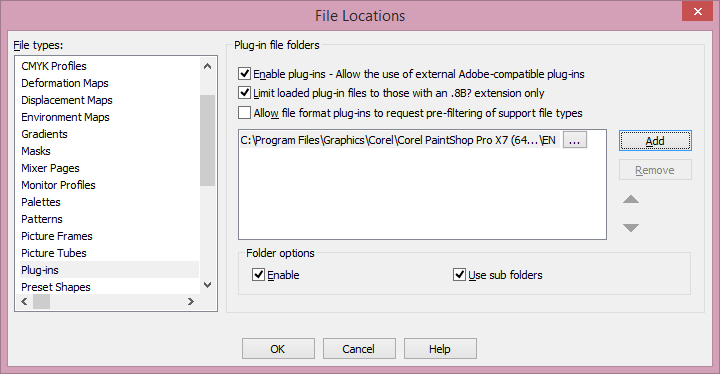
Make sure Enable is checked in the File Locations window and Use sub folders, if the plug-ins are within a subfolder of a selected folder.
To use an added plugin, click on Effects, then Plugins, then select the plugin you wish to use.