If you have a Mac OS X system, there is a built-in dictionary application that you can use by moving the mouse pointer over a word and then hitting the control-command-D keys simultaneously. When you do so the word will be highlighted in yellow and, if the word is in the dictionary, its meaning will be displayed as well as thesaurus information for the word.
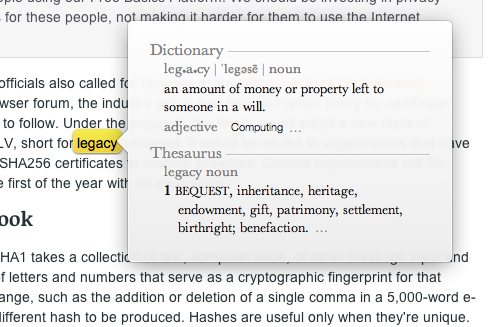
If the word isn't in the dictionary, you will see "No results found" displayed.
So, if you encounter a word on a webpage that you don't recognize, you can go to dictionary.com to look up the definition of the word or you can stay on the page and look it up by hitting those three keys simultaneously.

