If you wish to determine the number of rows present in a table in Microsoft Word 2010 on a Microsoft Windows system, highlight all of the rows in the table by putting the mouse pointer in the top or bottom row and then dragging it downwards or upwards until all of the rows are highlighted. Then right-click and select Table Properties. Under the Row tab you should see the number of rows listed.
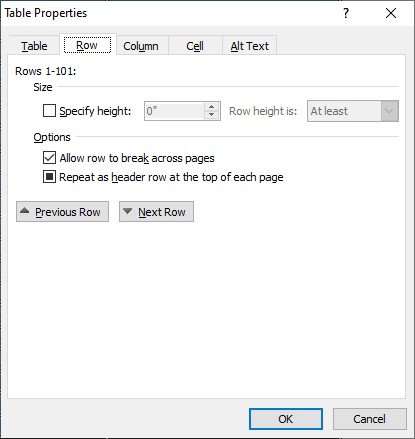
If you don't see the row count, click on the Table or Column tab and then go back to the Row information by selecting the Row tab again. You should then see the row count displayed.

