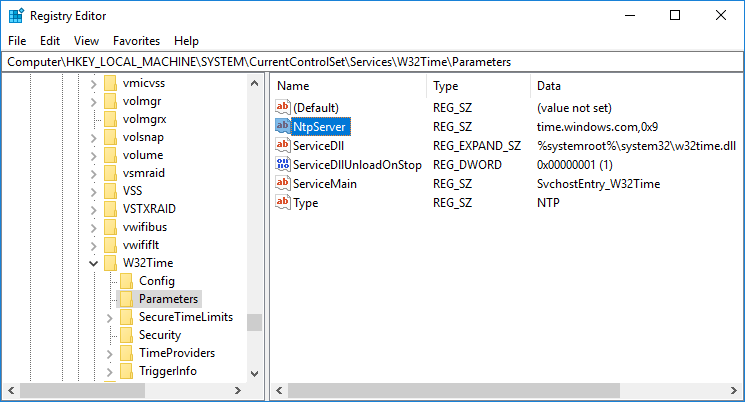Determine NTP server on a Microsoft Windows system
If you wish to determine the
Network Time Protocol (NTP) server that a Microsoft Windows system is
using to synchronize its time, you can find that information in the
Windows registry at
HKEY_LOCAL_MACHINE\SYSTEM\CurrentControlSet\Services\W32Time\Parameters\NtpServer.
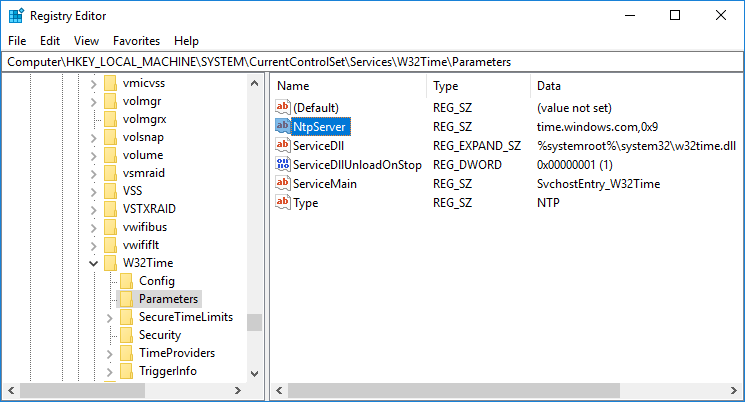
You can query that value from a
command-line interface (CLI) with the command reg query
HKLM\System\CurrentControlSet\Services\W32Time\Parameters. To see
just the NTP server
fully qualified domain name (FQDN), you can
pipe the output of the reg query command to the
find command and search for "NtpServer".
C:\>reg query HKLM\System\CurrentControlSet\Services\W32Time\Parameters
HKEY_LOCAL_MACHINE\System\CurrentControlSet\Services\W32Time\Parameters
NtpServer REG_SZ time.windows.com,0x9
ServiceDll REG_EXPAND_SZ %systemroot%\system32\w32time.dll
ServiceDllUnloadOnStop REG_DWORD 0x1
ServiceMain REG_SZ SvchostEntry_W32Time
Type REG_SZ NTP
C:\Users\Administrator.LABYRINTH>reg query HKLM\System\CurrentControlSet\Services\W32Time\Parameters | find "NtpServer"
NtpServer REG_SZ time.windows.com,0x9
C:\>In the above example, the time server is time.windows.com, an NTP server
provided by Microsoft.
[/network/ntp]
permanent link
Manually synchronizing time on a Microsoft Windows system
I noticed the time on a Microsoft Windows 7 Professional system was ahead of
the actual time by 22 minutes. The system was part of a
Windows domain,
but the domain controller (DC) was decommissioned. I checked
the Network Time Protocol (NTP) settings from a
command-line interface (CLI) by opening a
command prompt window with
administrator level access and using the Microsoft Windows
w32tm command.
to check the current configuration for querying time servers.
C:\>w32tm /query /peers
#Peers: 1
Peer:
State: Pending
Time Remaining: 1441.6885058s
Mode: 0 (reserved)
Stratum: 0 (unspecified)
PeerPoll Interval: 0 (unspecified)
HostPoll Interval: 0 (unspecified)
C:\>w32tm /query /status
Leap Indicator: 3(last minute has 61 seconds)
Stratum: 0 (unspecified)
Precision: -6 (15.625ms per tick)
Root Delay: 0.0000000s
Root Dispersion: 0.0000000s
ReferenceId: 0x00000000 (unspecified)
Last Successful Sync Time: unspecified
Source: Free-running System Clock
Poll Interval: 10 (1024s)
C:>
[ More Info ]
[/network/ntp]
permanent link
Comcast NTP Servers
I wanted to configure a user's home router to synchronize its time with
a
Network
Time Protocol (NTP) server, so that its log entries would have
accurate time stamps. Since the user had a Comcast-provided connection
to the Internet, I decided to use a Comcast NTP server. The one that I
used is ntp01.inflow.pa.bo.comcast.net [68.87.96.5].
If you want to verify that a NTP server is available and responding to
NTP queries, you can go to
Query NTP server and enter the Fully Qualified Domain Name (FQDN) or
IP address of the system to be queried to submit an NTP query to the system
from that site. If the queried system is responding to NTP requests, you will
see something similar to the following:
Output of NTP server at 68.87.96.5
ntpdate
30 Nov 16:12:42 ntpdate[23942]: ntpdate 4.1.1@1.786 Tue Sep 23 17:37:40 UTC 2003 (1)
server 68.87.96.5, stratum 2, offset 0.001361, delay 0.10997
30 Nov 16:12:42 ntpdate[23942]: adjust time server 68.87.96.5 offset 0.001361 sec
If you see "stratum 0" displayed on the results page, the system is not
responding to NTP queries. The offset and delay values will be zero as
well in that case.
You can find a list of publicly accessible NTP servers at
NTP.Servers Web
.
[/network/ntp]
permanent link