If you wish to determine the Network Time Protocol (NTP) server that a Microsoft Windows system is using to synchronize its time, you can find that information in the Windows registry at
HKEY_LOCAL_MACHINE\SYSTEM\CurrentControlSet\Services\W32Time\Parameters\NtpServer.
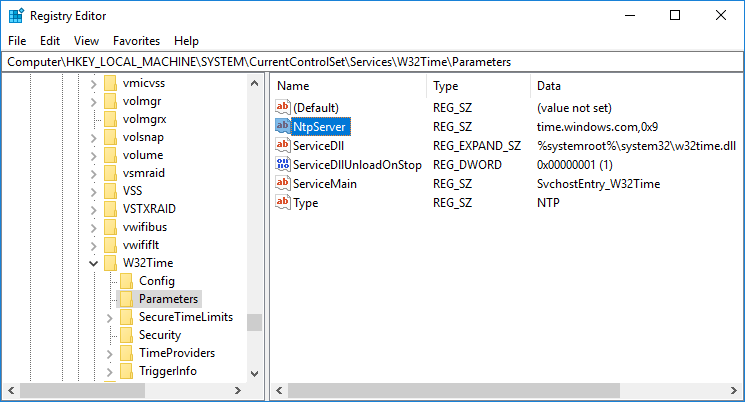
You can query that value from a
command-line interface (CLI) with the command reg query
HKLM\System\CurrentControlSet\Services\W32Time\Parameters. To see
just the NTP server
fully qualified domain name (FQDN), you can
pipe the output of the reg query command to the
find command and search for "NtpServer".
C:\>reg query HKLM\System\CurrentControlSet\Services\W32Time\Parameters
HKEY_LOCAL_MACHINE\System\CurrentControlSet\Services\W32Time\Parameters
NtpServer REG_SZ time.windows.com,0x9
ServiceDll REG_EXPAND_SZ %systemroot%\system32\w32time.dll
ServiceDllUnloadOnStop REG_DWORD 0x1
ServiceMain REG_SZ SvchostEntry_W32Time
Type REG_SZ NTP
C:\Users\Administrator.LABYRINTH>reg query HKLM\System\CurrentControlSet\Services\W32Time\Parameters | find "NtpServer"
NtpServer REG_SZ time.windows.com,0x9
C:\>In the above example, the time server is time.windows.com, an NTP server provided by Microsoft.

