If you wish to make Firefox the default browser on a Microsoft Windows system, take the following steps:
- Open Firefox.
- Use Alt-T, i.e., the Alt and T keys simultaneously, to bring up the tools menu.
- Select Options.
- Click on the Advanced tab.
- Click on the Make Firefox the default
browser button.
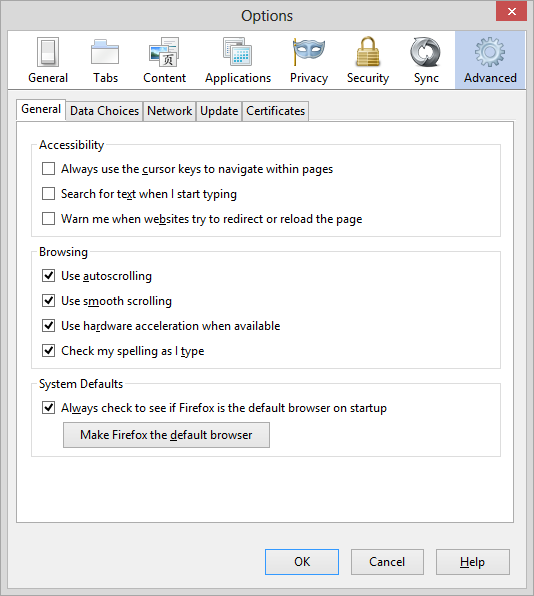
- At the Set Default Programs window
which then opens, click on Firefox.
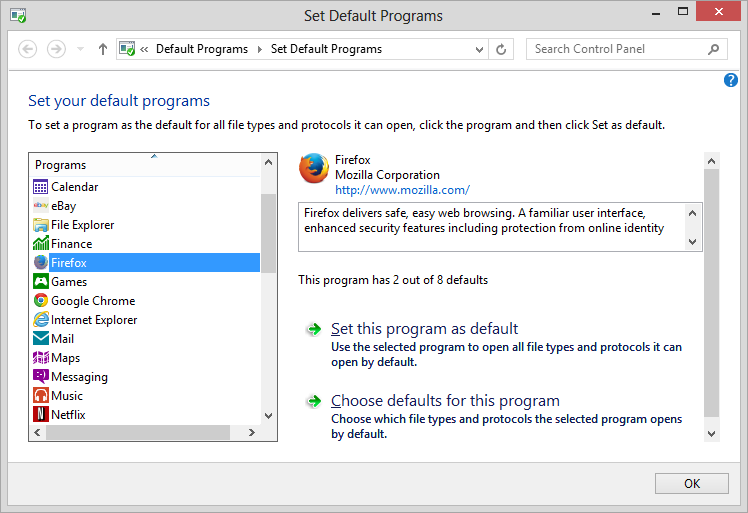
- Click on Set this program as default.
- Click on the OK button. You can then close the Default Programs window.
-
You should now see "Firefox is currently your default browser" in the
Options window where the Make Firefox the default browser button
appeared previously.
Click on the OK button in the Options window.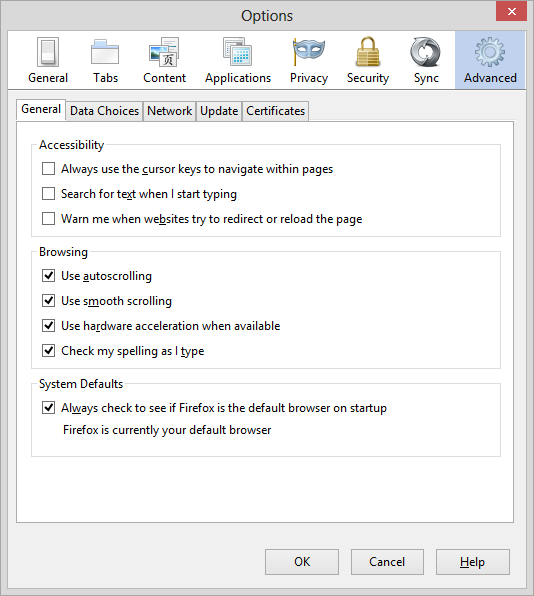
Note: applies to Firefox 28 as well as earlier versions.

