Mutt is a text-based email client for Linux and Unix-like systems. If you want to save a particular message to a file in mutt, you can select the message then hit the
v (the
lowercase letter) key. In mutt, the letter is used for "view-attachments",
but you can also use it to save the body of an email message to
a file. If you hit the s key with the message selected
or while viewing the message, you will see "<no description>" next to
the number 1. If the email has any attachments they will be numbered from 2
upwards. With the first entry, i.e. the one labeled "<no description>"
selected, if you hit the letter s (lowercase letter),
you will see "Save to file:"
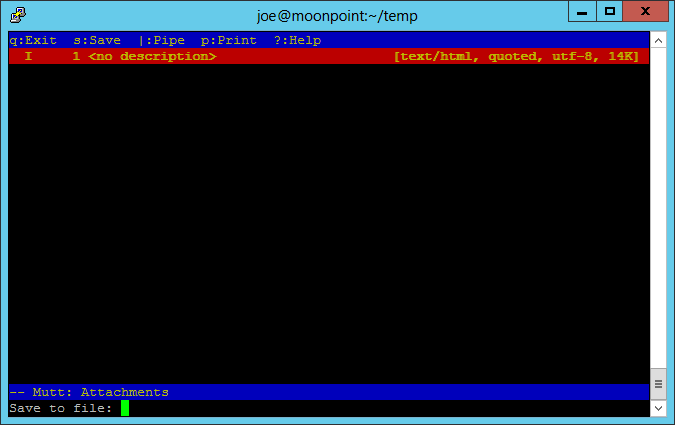
Type the file name you wish the message to be saved under after "Save to
file:" After saving the file, you can hit q several times
to get back to the shell prompt. The message will be in the current
directory. The file will only contain the contents of the message, not
the message header, i.e., you won't see from, to, and subject lines.

