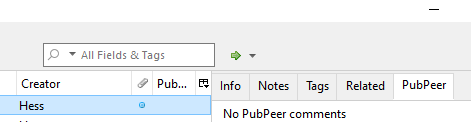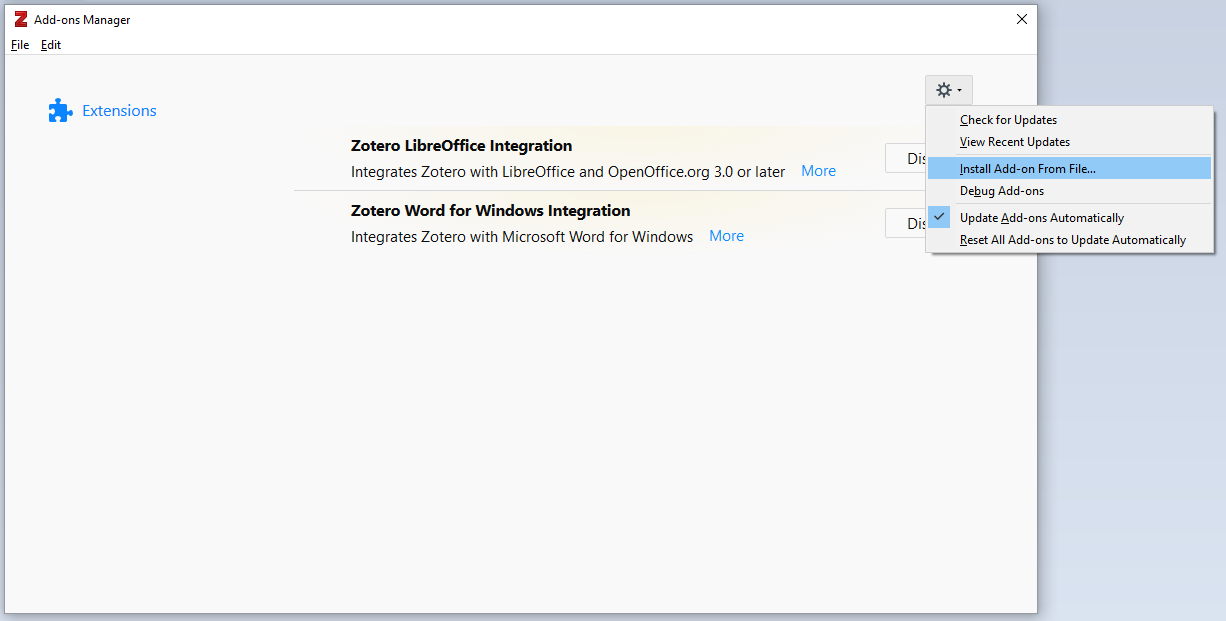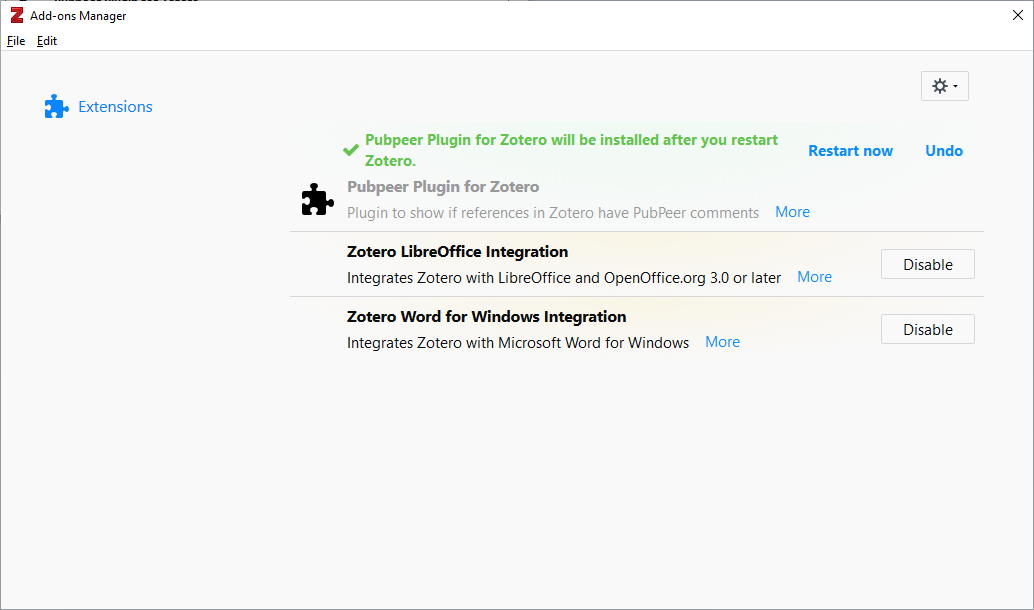PubPeer is a website that allows users of the site to anonymously review scientific research. If you wish to install a plugin for Zotero, which is free and open-source software that you can use for reference management, take the following steps:
- Download the Zotero PubPeer .xpi file from GitHub at PubPeerFoundation / pubpeer_zotero_plugin.
- Within Zotero, click on Tools on the menu bar, then select Add-ons.
- Click on the gear icon on the Add-ons Manager window, and select "Install Add-on From File."
-
Navigate to the location where you downloaded the .xpi file and click on
it to select it, which will open a Software Installation window
where you can click on the plugin to select it and then choose Install
Now.
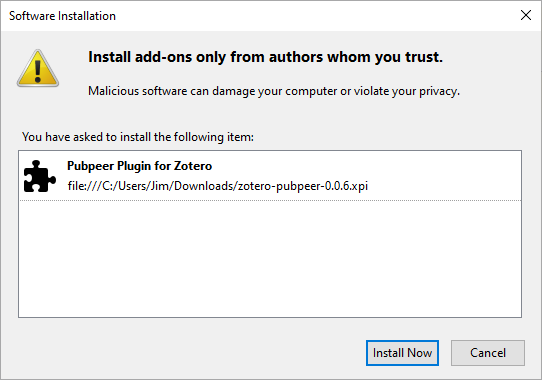
- Next, click on "Restart now" to restart Zotero and complete the installation.
After the add-on is installed, when you select an item you've saved in Zotero, you will see a "PubPeer" tab next to the usual "Info," "Notes," "Tags," and "Replated" tabs.