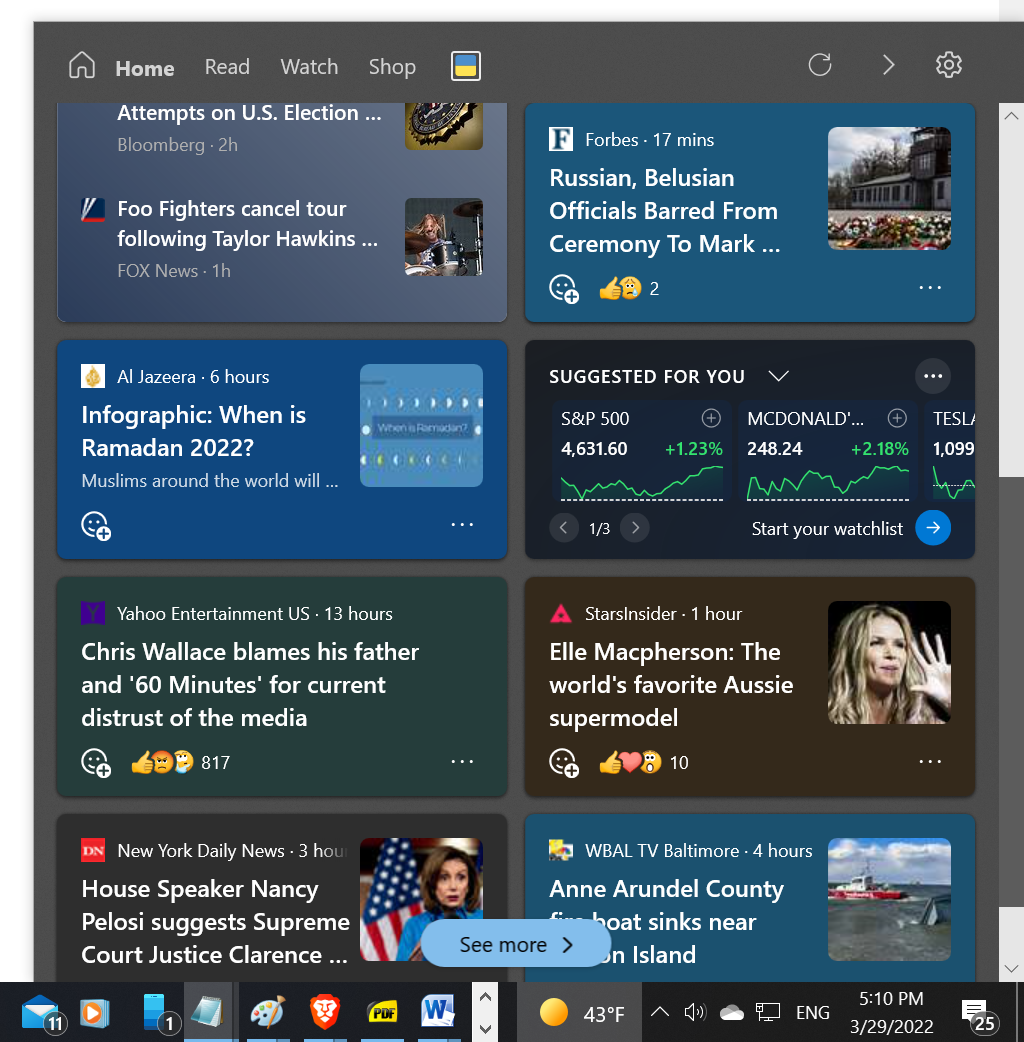On a Microsoft Windows 10 system, unless the News and Interests feature has been disabled, you will see an area at the bottom right of the screen in the notifications area, aka status area, of the taskbar displaying information about the weather, such as the local temperature where you live.
You can click on that area to view the titles of news articles deemed of interest to you. When you click on it, you will see something similar to what is displayed in the image below.
If you click outside of the area, the area that pops up with the news articles will normally go away, but sometimes it will remain and won't go away if you click elswhere, hit Escape, click on the refresh icon in the area, etc. There is an option to disable the News and Interests display, which you can get to by right-clicking on the area where the temperature is displayed. But if you do that when the popup display for News and Interests is stuck on the screen then you can't see the options area to disable it because it is behind the area where the News and Interests appear and is thus inaccessible. In such cases, I've found that changing the display settings and then reverting the settings to what they were resolves the problem. You can get rid of the News and Windows popup display by the following steps:
- You can hit the Windows key (the one with the Windows symbol on it, which may be on the left side of your keyboard between the Ctrl and Alt keys, to display the desktop. Or, alternatively, you could manually minimize all open windows.
- Right-click on an open area somewhere on the desktop and select Display Settings. If the Display Settings window isn't fully visible when you do so, drag that window into a position where you can see the settings.
- Change the display resolution.
- When asked whether you wish to keep the new resolution or revert to the prior resolution, choose Revert.
The News and Interests display should then disappear. You should be able to click on it again, though, if you want to see the latest news headlines, but have it go away when you click elsewhere.
[ More Info ]