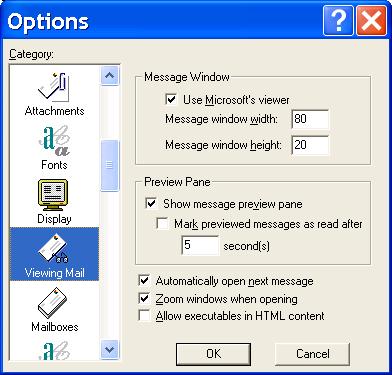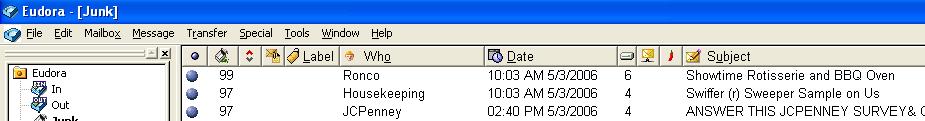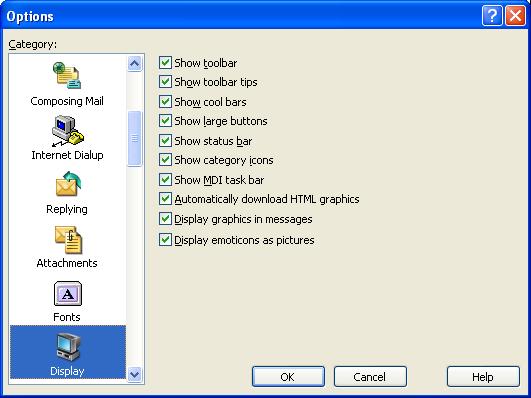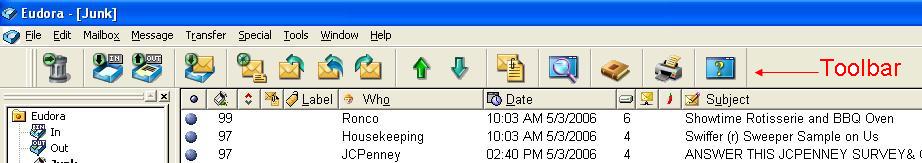←February→
| Sun |
Mon |
Tue |
Wed |
Thu |
Fri |
Sat |
| 1 |
2 |
3 |
4 |
5 |
6 |
7 |
| 8 |
9 |
10 |
11 |
12 |
13 |
14 |
| 15 |
16 |
17 |
18 |
19 |
20 |
21 |
| 22 |
23 |
24 |
25 |
26 |
27 |
28 |
| ←2026→| Months |
|---|
| Jan |
Feb | Mar |
| Apr |
May |
Jun |
| Jul |
Aug |
Sep |
| Oct |
Nov |
Dec |
|
Thu, Jun 12, 2008 10:11 pm
Eudora 4.2 Filenames with Spaces
A user of Eudora 4.2 reported that she was unable to open attachments
in email messages. When I checked her system I found that I could not
open attachments by double-clicking on them, if the attachment's filename
had a space in it, but I could open attachments that did not have spaces
in the names. Also, when I moved the cursor over the attachment name
in the message, I saw
%25%20 representing the spaces
in the file names, e.g. "Pulte Contact Information.xls" appeared
as "Pulte%25%20Contact%25%20Information.xls". The attachments were
stored in
M:\attach, so I saw the following when I moved the
cursor over that file:
file:///M:/attach/Pulte%25%20Contact%25%20Information.xls
When I double-clicked on the attachment, I saw the following error message.
| M:\attach\Pulte%20Contact%20Information.xls |
Windows cannot find 'M:\attach\Pulte%20Contact%20Information.xls'. Make
sure you typed the name correctly, and then try again. To search for a file,
click the Start button, and then click Search.
OK
|
A percent sign followed by 20, i.e. %20, is often used to represent
a space in filenames within HTML documents, but I didn't know why %25%20 was
appearing.
At
Corrup path to mail attachments: includes %2520, I found someone
reporting a similar problem. A respondent to the original poster provided
the following comment:
This happens only when you "use Microsoft's viewer,"
which means that every email window is actually an Internet Explorer window,
in which spaces are not allowed in URLs.
%25 itself represents the character "%" - so after one interpretation by the
browser, %2520 becomes %20, which when interpreted a second time represents
one space.
However, I get only forward slashes [/] in my paths when using this mode,
which also begin with file:///C:/... [three initial forward slashes]
When not "using Microsoft's viewer," then you get backward slashes [\]
and the path is file://C:\... [with no %, just spaces]
That described what I saw. I saw forward slashes for the full
directory path when I hovered the mouse over the attachment name, but
backslashes were listed in the error message that appeared.
Someone else suggested unchecking "Use Microsoft Viewer" in
"Tools|Options|ViewingMail". I clicked on Tools, Options,
and selected Viewing Mail. I saw the following:
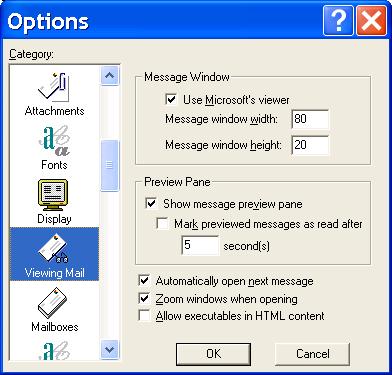
I unchecked "Use Microsoft's viewer". After closing and reopening
Eudora, I was then able to view attachments with spaces in the
filenames by double-clicking on them. I noticed that Eudora
was now displaying backslashes in the filenames, which is the
convention used by Microsoft Windows, when I moved the mouse
over them instead of the forward slashes it showed previously.
[/network/email/clients/eudora]
permanent link
Sun, May 11, 2008 9:46 pm
Changing Ports Used by Eudora
You can change the ports used by Eudora for outgoing or
incoming email from the standard
SMTP and
POP3 ports,
which are 25 and 110, respectively. To do so, close Eudora then move the
esoteric.epi file from
Eudora Pro\extrastuff
up one directory to
Eudora Pro, presuming that you installed
Eudora in
\Program Files\Eudora Pro. Then take the following
steps:
- Click on Tools.
- Scroll down to Ports.
- You can then put in a port number, e.g. 587 in the SMTP field, so
that Eudora would connect to port 587 on the SMTP server rather than the
default port of 25.
- Click on the OK button.
Note: tested with Eudora 4.2.2
References:
-
Esoteric.epi / Esoteric Settings (Windows)
Eudora
-
Changing Ports for Sending/Receiving (Win)
Eudora
[/network/email/clients/eudora]
permanent link
Sun, May 11, 2008 9:10 pm
Eudora and SMTP AUTH
Many email servers require senders to authenticate with the server by some
mechanism, such as by providing a userid and password, when attempting to
send email through the email server that is not destined for an email address
residing on the server itself.
If you are attempting to send an email message using Eudora and you see a
message similar to the one below, then the
SMTP server that Eudora has been
configured to use for outgoing email likely requires authentication.
Can't send to 'someone@example.com'. The server gives this reason: '550 5.7.1
<someone@example.com>... Relaying denied. Proper authentication required.'.
Version 4.2.2 of Eudora supports
authentication when sending email. If you have a Windows 4.x version of Eudora,
you can upgrade it to version 4.2.2 by downloading
ep4xto422.exe from the
updater422 folder on the Qualcomm
FTP site. Version 4.2.0
doesn't support authenticating when sending email, though the help files
indicate that it does, according to
Eudora Pro 4.x - SMTP Auth
. If you don't know which version of Eudora you are running, you can
click on Help and then About in Eudora. You should see
"Version 4.2.2" for that version.
To enable authentication when sending in Eudora 4.2.2, you must edit
the eudora.ini file. Close Eudora, if it is open, and add the
following two lines below the [Settings] line in
eudora.ini file.
SMTPAuthRequired=1
SMTPAuthAllowed=1
Then, when you reopen Eudora, SMTP authorization should be enabled.
Note: there are different methods of authenticating with an email server.
If you see a message similar to the following, the email server does not
support the authentication method used by Eudora.
<Dominant>, Connecting to the Mail Server..., [05:24:13 PM]
Can't find a supported authentication mechanism for sending messages, and you've
specified to require authentication.
For instance, Eudora 4.2.2 doesn't support the Plain and
Login methods.
You can determine which authentication methods a server supports by using
telnet to connect to port 25 on the server, which is the standard SMTP port.
After you issue an HELO or EHLO command and
some name for the system from which you are connecting, e.g. "laptop" or
"mysystem.example.com", you should
see AUTH listed as one of the commands the server understands with
the authentication methods it supports listed immediately after AUTH
on the same line.
telnet 127.0.0.1 25
Trying 127.0.0.1...
Connected to localhost.localdomain (127.0.0.1).
Escape character is '^]'.
220 example.com ESMTP Sendmail 8.13.8/8.13.8; Sun, 11 May 2008 17:28:54 -0400
ehlo laptop
250-example.com Hello localhost.localdomain [127.0.0.1], pleased to meet you
250-ENHANCEDSTATUSCODES
250-PIPELINING
250-8BITMIME
250-SIZE
250-DSN
250-ETRN
250-AUTH LOGIN PLAIN
250-DELIVERBY
250 HELP
In the example above, the email server only supports the LOGIN
and PLAIN methods, which resulted in Eudora complaining that it
"Can't find a supported authentication mechanism for sending messages, and
you've specified to require authentication."
According to Negotiating an
SMTP AUTH Authentication Mechanism, "The standard Eudora client
(downloadable from www.eudora.com) tries to
use CRAM-MD5 by default."
If an email server supports CRAM-MD5 and DIGEST-MD5,
you would see the following, if you connected to port 25 on the server,
after you issued an helo or ehlo command..
250-AUTH DIGEST-MD5 CRAM-MD5
References:
-
Eudora Pro 4.x - SMTP Auth
jellico.com, Inc.
-
Negotiating an SMTP AUTH Authentication Mechanism
By Weldon Whipple
Technoids.org
[/network/email/clients/eudora]
permanent link
Wed, May 03, 2006 11:45 pm
Eudora Crashing at Startup
Eudora 4.2 was crashing a user's system shortly after it was opened.
When it was reopened, it would prompt regarding rebuilding the table
of contents as shown below:
| Damaged Mailbox |
Mailbox has a damaged table of
contents. Shall I build a new one for
you?
[ Please do ] [ Cancel ]
|
Or the message below would appear:
| Corrupt Mailbox |
Mailbox In has been changed since its table of
contents was created. Do you wish to use the
old table of contents, or create a new one?
[ Create new ] [ Use old ] [ Cancel ]
|
If I instructed Eudora to rebuild the table of conents, it would do so, printing
a message like the one below, but then would crash shortly after opening again.
| Eudora |
2971 of the 2971 summaries in the old table of contents used; 0 new
summaries were created.
[ OK ]
|
When I opened Eudora's in.mbx where it stores mail for a user's inbox, I found
several instances of the following lines at the end of the file:
From ???@??? Mon May 01 08:29:15 2006
Return-Path: <info@minoritywealth.com>
There was no message body for the messages, just the header information.
Eudora starts each message it stores in a mailbox file with "From ???@???".
Since the message I was seeing was the last entry and it appeared multiple times
it appeared to be the cause of the problem.
I used the Windows notepad program to edit the in.mbx file, since it is just
a regular text file. I removed the lines for what appeared to be the problem
message and restarted Eudora. But the same behavior as before occurred, i.e.
Eudora crashed. I checked the server, but the message was no longer there,
since the user had used Outlook Express to check her email when Eudora started
crashing at startup. If you encounter this behavior, you may need to find an
alternative means of deleting the problem message from the server, e.g.
using another email client, a web interface to check email, or by using
the telnet command to connect to the mail server on port 25 and then
finding and deleting the problem message through
SMTP commands.
Though the message was no longer on the email server, it was in Eudora's
"spool" directory, which you can find underneath the directory where Eudora
stores mailbox files, such as in.mbx. Eudora apparently uses the spool
directory as a temporary holding area as it processes incoming messages.
If it crashes while processing a message, the message as well as other
yet to be processed messages remain in the spool directory. When it restarts,
it again tries to process the messages in the spool directory. If there is
a corrupt or malformed message in the spool directory, it will again crash
until you have deleted that particular message. The messages are stored in .rcv
files. You can open RCV files with notepad. When you select "File" and "Open"
in notepad, simply tell notepad to look for "All Files" instead of using
"Text Documents" only in the "Files of type" field. You can then look
for the corrupt one. Or you can simply move all of the RCV files out of the
spool directory into some other directory temporarily and then move
individual files back until you find the one that causes Eudora to crash
on startup.
Note: Eudora will likely complain that another copy of it may be
running when you open it, because it creates a 0 KB OWNER.LOK file in the
directory where in.mbx is stored when it starts. The presence of that
file allows Eudora upon starting to detect whether another instance of
Eudora may be using the user's mailbox files. If multiple instances tried
to manipulate those files at the same time, the files would likely become
corrupted. But, if Eudora crashes, the OWNER.LOK file remains instead,
of being deleted as it would be if you exited from Eudora normally. You
can manually delete it.
References:
-
Case Story: Eudora vs. "Toxic" Messages
-
Crashes When Opening
-
FAQ: Eudora crashing immediately upon start?
[/network/email/clients/eudora]
permanent link
Wed, May 03, 2006 11:15 pm
Restoring Eudora's Toolbar
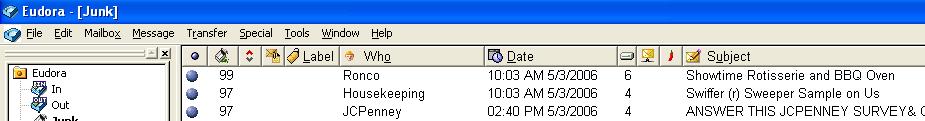
If the toolbar, which contains icons for checking your inbox and outbox,
checking email, replying to messages, forwarding messages, etc.,
disappears from the top of your Eudora window, you can take the
following steps to bring it back.
- Inside Eudora, click on Tools.
- Click on Options.
- Scroll down the Category and select
display.
- Make sure Show toolbar is checked, then click on
OK
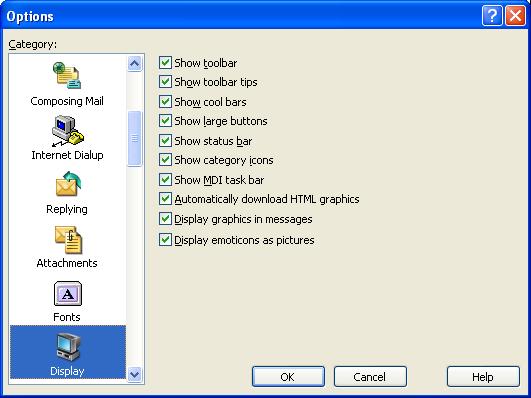
You should now see the Eudora toolbar as shown below.
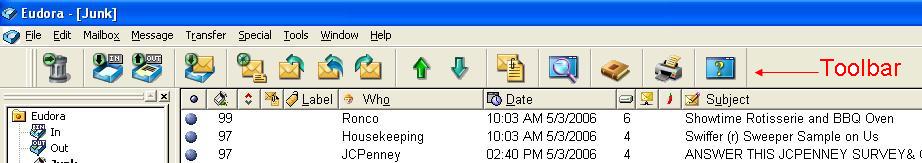
Note: these instructions apply to Eudora 4.2 and 6.2, but may not apply to all
other versions of Eudora.
[/network/email/clients/eudora]
permanent link
Sun, Dec 11, 2005 11:21 pm
Eudora Printing Cutoff Text
If Eudora is cutting off text on the left side of printouts when you
print an email message within Eudora, you can adjust the page setup
configuration to correct the problem.
[ More Info ]
[/network/email/clients/eudora]
permanent link
Mon, Nov 14, 2005 11:10 pm
Eudora Owner.Lok Remains After Eudora Crash
When I started Eudora 4.2 on Pamela's system, I saw the following:
Remote Instance
An instance of Eudora may be running on a remote computer. Accessing a
mailbox from two instances of Eudora may lead to data corruption. Please
indicate how you wish to proceed.
[ Exit this instance ]
[ Terminate remote instance ]
[ Continue (I'll accept the consequences) ]
I chose "terminate remote instance". But that just led to Eudora
closing. So I looked in the directory where Eudora stores the user's email
and found an OWNER.LOK file. Eudora creates the file when it starts to
keep two instances of Eudora from modifying the same mail files. But, if
Eudora crashes, the file may remain and you may need to manually delete
it. I deleted the file.
[/network/email/clients/eudora]
permanent link

Privacy Policy
Contact