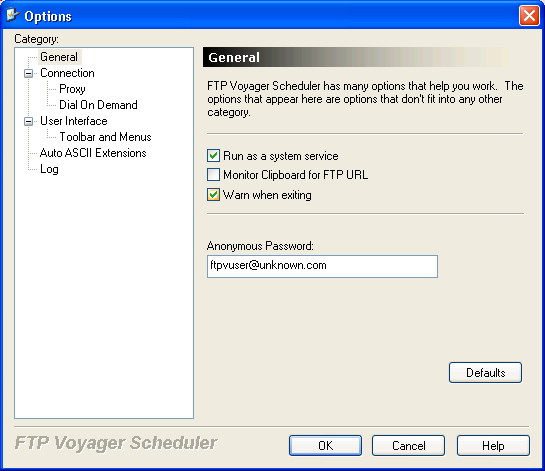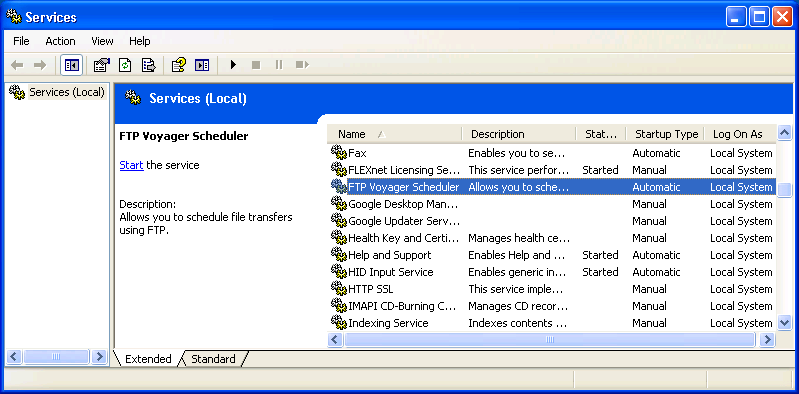Running FTP Voyager Scheduler as a Service
To have
FTP Voyager
run scheduled transfers automatically, it should be configured
to run as a system service. Otherwise, it won't start when the
system is rebooted and will need to be manually started.
Rhino Software, Inc.,
the developer of FTP Voyager, provides information on
configuring the software to run automatically as a service at
Running FTP Voyager Scheduler as a System Service, which states
the following:
FTP Voyager Scheduler can be configured to run as a system service by checking
the box under View | Options | General | Run as a System Service.
It is important to note that if you did not select this option at
installation, you will need to uninstall and reinstall FTP Voyager before
this will work properly. Instructions for backing up FTP Voyager settings
can be found in KB article 1189
In version 12.3.0.1 of FTP Voyager, you can take the following steps
to run FTP Voyager Scheduler as a system service.
- In FTP Voyager Scheduler, click on View.
- Select Options.
- Under the General tab, click on "Run as a
system service" to put a check in the checkbox next to it.
- Click on OK.
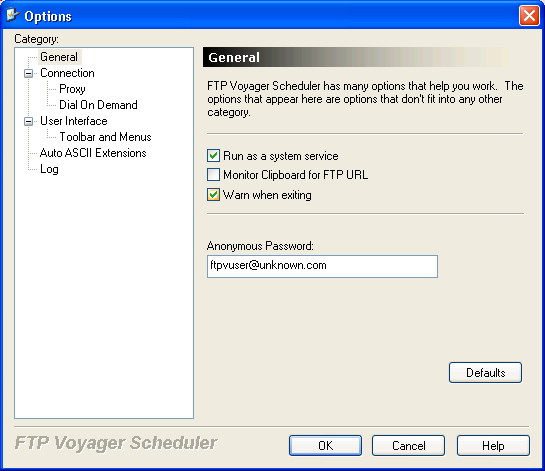
To verify the software is configured to run as a system service,
you can type services.msc at a command prompt. You
should see a Startup Type of "automatic" next to
FTP Voyager Scheduler.
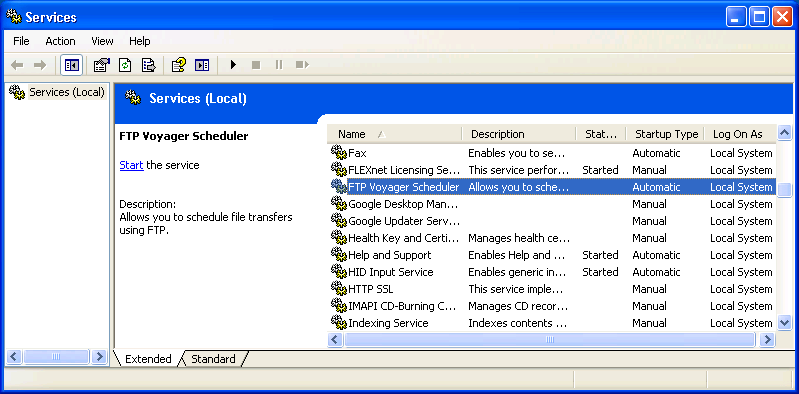
[/network/ftp]
permanent link
Transferring FTP Voyager Settings Between Systems
FTP Voyager, from
Rhino Software, Inc. stores profile
settings for a user in
C:\Documents and Settings\username\Application
Data\RhinoSoft.com\FTP Voyager\FTPVoyager.ftp, where
username
is the userid for the relevant user. Note: this is true for version
12.3.0.1 of FTP Voyager, but may not be true for all versions. Note, also, that
you won't see the
.ftp file extension if the system is configured
to hide extensions for known file types.
So, if you need to reinstall FTP Voyager on another system, but wish to
retain a user's individual FTP Voyager configuration information, such as
personal FTP sites, which would appear under the FTP Voyager FTP Site
Profile Manager, and scheduled file transfers, you should transfer this
file from the old system to the new system and place the file in the
corresponding directory on the new system.
[/network/ftp]
permanent link
Use SFTP Rather Than FTP
FTP uses unencrypted userids
and passwords for file transfers, whereas
SFTP
uses an encrypted userid and password and encrypts the data as well.
Many may have also experienced problems with getting FTP to work through a
firewall. Steven Frank provides a list of other reasons at
http://stevenf.com/archive/dont-use-ftp.php as to why one should avoid
FTP when possible.
[/network/ftp]
permanent link