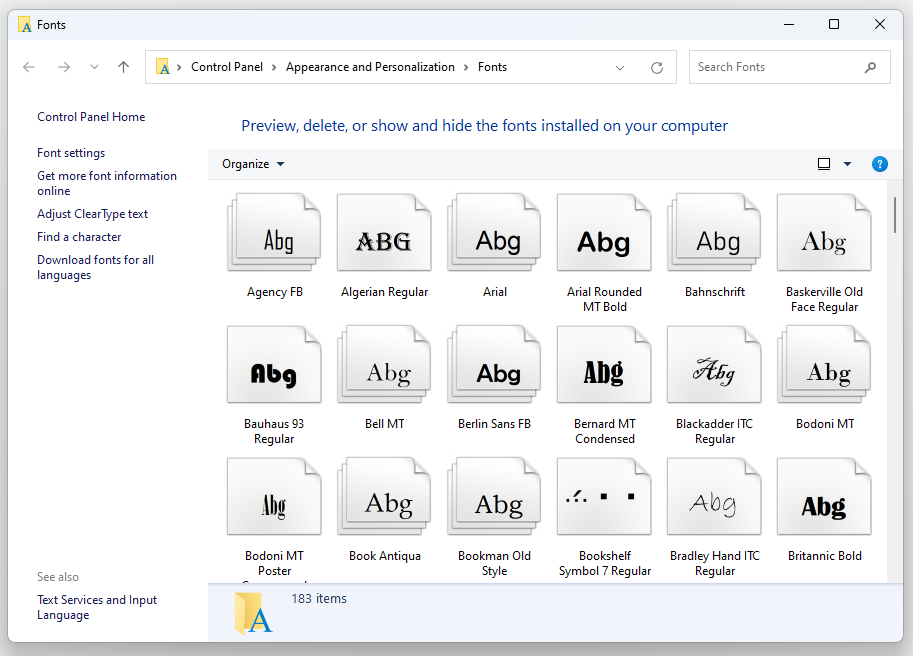I needed to transfer the fonts my wife had installed from the Microsoft Windows 10 system she had been using to a new Windows 11 system. To do so, I copied the
C:\Windows\Fonts directory on her old system
to a network location that I could access from the new system (I could
also have used a USB
flash drive). I then copied the contents of that directory to the
C:\Windows\Fonts directory on her new system. When doing so,
an Installing Fonts window appeared with the following warning:
Cannot install StaticCahce.dat
The file 'C:\Users\username...\StaticCache.dat' does not appear to be a valid font.
After I closed that window, I also saw another window with the message below:
Cannot install
GlobalMonspace.CompositeFontThe file 'C:\Use...\GlobalMonspace.CompositeFont' does not appear to be a valid font.
A similar message appeared for the following fonts:
- GlobalSansSerif.CompositeFont
- GlobalSerif.CompositeFont
- GlobalUserInterface.CompositeFont
I also saw some messages stating a font was already installed and asking if I wanted to replace it. I chose "No" and checked the box for "Do this for all current items". After that, I also saw "Cannot install Deleted," though I don't know why that appeared as there was no file named "Deleted" in the directory from which I was performing the copy.
Note: you can see a list of the currently installed fonts on a Windows
system by typing fonts in the Windows Search window
at the bottom of the screen and then selecting Fonts Control Panel
when you see it returned in the search results.
Before I started copying fonts from the old system, I saw "183 items" for the number of fonts. After I copied the fonts, I saw "426 items" in the Control Panel > Appearance and Personalization > Fonts window. The number of items added will likely be less than the number of files in the folder from which you transferred the fonts as some of the TrueType font files (.ttf) are variations such as bold and italic, of a particular font.
I also transferred Windows themes from her account on the old system to her account on the new system.