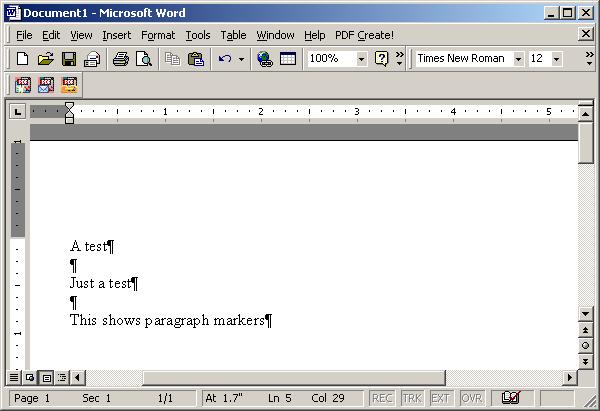Turning Display of Paragraph Markers On and Off in Microsoft Word
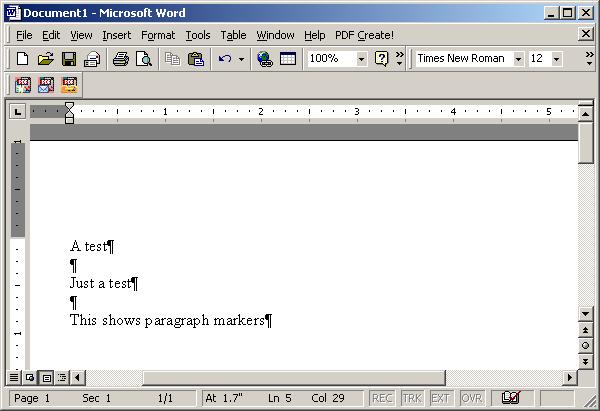
If you are seeing paragraph marker symbols, ¶, in your Microsoft Word
documents, as in the above example, and want to turn off the display of these
markers, which indicate the end of a paragraph, click on Tools and then
Options. Under the View tab, you will see Paragraph
marks checked. Uncheck that field and click on OK.

The paragraph markers should disappear from your document.
Reference:
-
Rules for typing in Word
[/os/windows/office/word]
permanent link
Barclays Bank Customer Scam
I received a
scam
email message today, purportedly from the technical service
department of Barclays Bank, a UK-based bank, asking that I confirm my
membership details. I don't have a Barclays Bank account and the link in
the message, which supposedly pointed to
https://ibank.barclays.co.uk/olb/p/LoginMember.do/confirm, actually pointed
to http://www.zoze.org/files/ibank.barclays.co.uk/olb/p/LoginMember.do/index.htm
.
The website appeared to be out of service when I checked it and the scam
webpage was inaccessible. I reported the scam anyway to
doshelp@doshelp.com, which is an
address associated with a site that tracks
phishing scams, such as the one I received. The site lists examples
of other Barclays Bank scams at
Barclays Bank Fraud Websites. I also reported the scam to the abuse
address at earth.nocserver.net and insidepool.com, since those domains were
associated with the orgination point for the email message.
[/security/scams/phishing/barclays]
permanent link