I needed to install Wine on a CentOS 5.1 system I had just set up. Wine is available from the RPMForge repository, so I downloaded the latest rpmforge-release package from RPMForge and installed it.
[root@localhost ~]# wget http://packages.sw.be/rpmforge-release/rpmforge-release-0.3.6-1.el5.rf.i386.rpm [root@localhost ~]# rpm -Uhv rpmforge-release-0.3.6-1.el5.rf.i386.rpm
That placed two new files, mirrors-rpmforge and
rpmforge.repo in /etc/yum.repos.d. I then
checked to ensure the yum-priorites package was installed.
[root@localhost ~]# rpm -qi yum-priorities Name : yum-priorities Relocations: (not relocatable) Version : 1.1.10 Vendor: CentOS Release : 9.el5.centos Build Date: Sun 08 Jun 2008 06:25:46 PM EDT Install Date: Wed 23 Jul 2008 12:20:43 AM EDT Build Host: builder16.centos.org Group : System Environment/Base Source RPM: yum-utils-1.1.10-9.el5.centos.src.rpm Size : 12698 License: GPL Signature : DSA/SHA1, Sat 14 Jun 2008 07:23:04 PM EDT, Key ID a8a447dce8562897 URL : http://linux.duke.edu/yum/download/yum-utils/ Summary : plugin to give priorities to packages from different repos Description : This plugin allows repositories to have different priorities. Packages in a repository with a lower priority can't be overridden by packages from a repository with a higher priority even if repo has a later version.
I then verified that yum-priorities is enabled by ensuring that the
following lines were present in /etc/yum/pluginconf.d/priorities.conf
:
[main]
enabled = 1
The yum repository information is stored in /etc/yum.repos.d.
[root@localhost ~]# ls -l /etc/yum.repos.d total 32 -rw-r--r-- 1 root root 2049 Jun 19 09:48 CentOS-Base.repo -rw-r--r-- 1 root root 626 Jun 19 09:48 CentOS-Media.repo -rw-r--r-- 1 root root 684 Mar 8 2007 mirrors-rpmforge -rw-r--r-- 1 root root 428 Mar 8 2007 rpmforge.repo
I added priority=1 as the last line in the following sections
of CentOS-Base.repo:
[base]
[updates]
[extras]
I added priority=2 as the last line in the [centosplus]
.
I edited /etc/yum.repos.d/rpmforge.repo and added
priority = 11 at the end of the file.
Repositories with lower priority numbers are considered to have a higher
priority than than those with higher numbers. E.g. if repository A has
priority=4 associated with it while repository B has
priority=5 associated with it, repository A has a higher
priority than repository B.
After adding the RPMForge repository, I was then able to install
Wine with yum install wine. The following dependencies
were also instaled:
Dependencies Resolved
=============================================================================
Package Arch Version Repository Size
=============================================================================
Installing:
wine i386 1.0-1.el5.rf rpmforge 2.9 k
Installing for dependencies:
wine-capi i386 1.0-1.el5.rf rpmforge 16 k
wine-cms i386 1.0-1.el5.rf rpmforge 65 k
wine-core i386 1.0-1.el5.rf rpmforge 36 M
wine-esd i386 1.0-1.el5.rf rpmforge 43 k
wine-jack i386 1.0-1.el5.rf rpmforge 13 k
wine-ldap i386 1.0-1.el5.rf rpmforge 251 k
wine-nas i386 1.0-1.el5.rf rpmforge 12 k
wine-twain i386 1.0-1.el5.rf rpmforge 23 k
After the installation, I ran winecfg.
[root@localhost ~]# winecfg wine: created the configuration directory '/root/.wine' Could not load Mozilla. HTML rendering will be disabled. wine: configuration in '/root/.wine' has been updated.
Wine was configured to emulate Windows XP by default. I clicked on the Desktop Integration tab and set the "My Documents", "My Pictures", "My Music", and "My Videos" folders to link to directories I created under a "Documents" folder, I created under the login directory for the account I was logged in under. The directories must be created before you link to them with the Wine configuration utility.
[root@localhost Documents]# mkdir Pictures [root@localhost Documents]# mkdir Music [root@localhost Documents]# mkdir Videos
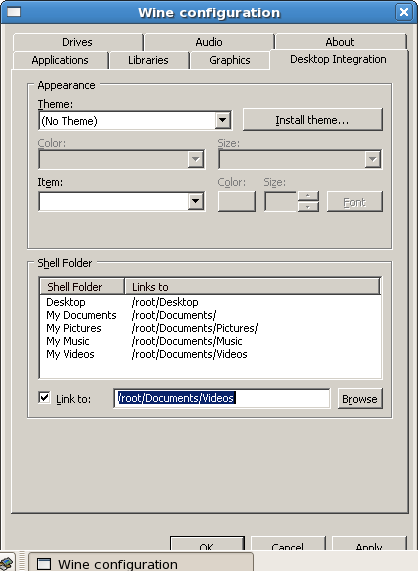
In the Wine configuration window, I clicked OK to retain
the default settings. When I was returned to the shell prompt, I ran
wine notepad to test Wine with the notepad application.
References:

