After upgrading Book Collector from Collectorz.com to version 9.0.6, I found that images on detail pages for some templates were missing when I used an existing book database on a shared network drive.. E.g., images for "hardback", "paperback", and "English".
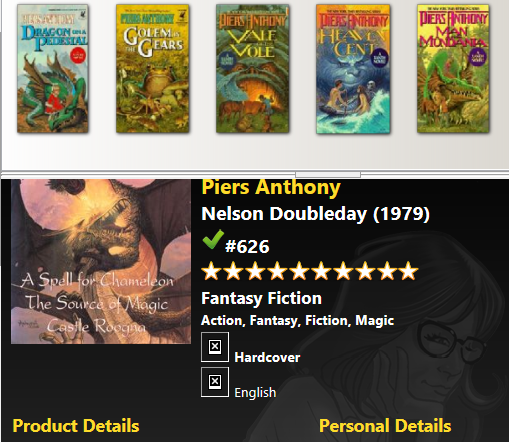
Inside Book Collector, I clicked on Tools, Maintenance,
Update File Links, which showed me that the program was expecting
to find missing files in the
C:\Users\Administrator\Documents\Book Collector\Images\Listitemimages
directory.
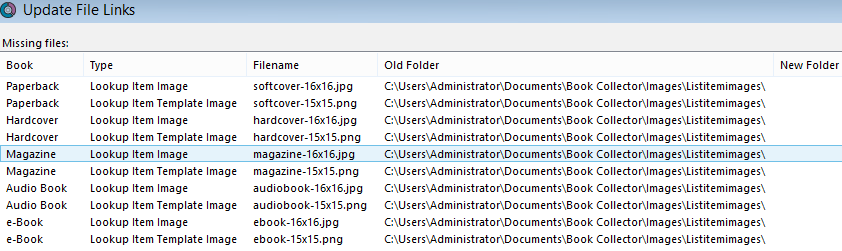
There was no Listitemimages directory beneath the
Book Collector\Images directory on the network shared folder where
I had the book database, so I copied the Listitemimages directory
from the user folder, i.e., the C:\Users\Administrator\Documents Book
Coletor\Images\Listitemimages\ folder underneath that location.
I had already updated the location for image and template files by selecting
Tools, Optins, and changing the location for
User Templates Folder and then clicking on the Images
tab and modifying the values for Default Folder for Image Files and
Default Folder for Thumbnail Files to point to the
Templates and Images subdirectories on the shared network
location, so I closed Book Collector and reoopened it to see if that
would cause the missing images to now appear. They didn't, so I clicked
on Tools, Maintenance, and Update File Links
again. When the Update File Links window opened, I clicked on
the Update button. I saw a window stating "This will update 76 file
paths. Are you sure?" I clicked on Yes, but 0 files were updated,
so I highlighted all of the misssing files in the Update File Links
window by clicking on the top one, then scrolling to the bottom and clicking
on the bottom file while holding down the shift key. Then with all of the
files highlighted, I clicked on the Automatic button. A window opened
allowing me to browse to the Listitemimages subdirectory
I created at the shared network folder location. I then clicked on
OK. I then saw the new location appear in the New Folder
column in the Update File Links window for most, but not all of
the files. E.g., there was nothing listed in the New Folder column
for files associated with languages. I then clicked on
the Update button. I was notified that "42 of the 76 files have
been updated." I clicked on OK then Close.
After closing and reopening Book Collector 9.0.6, I saw there was now a small image representing "hardback" and "paperback", depending on the book, but there was still a missing image for "English".
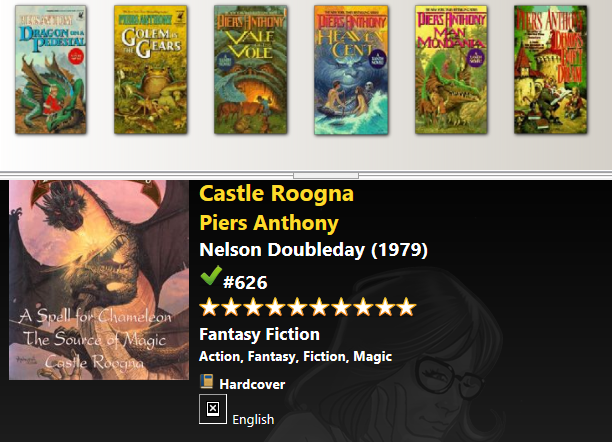
So I went through the same process as before for updating the file links.
Again, I browsed to the Listitemimages directory. This time
Book Collector showed an entry under New Folder for most, but not all,
of the remaining missing files when I selected all of the files, browsed to
the Listitemimages subdirectory and clicked on Automatic.
I clicked on Update and saw "This will update 34 file paths. Are
you sure?" I clicked on Yes and saw "26 files have been updated."
I clicked on OK and then Close. The image for English
then appeared.

I then went through the same Update File Links process as before. This time all but 2 of the missing files were found, though I was browsing to the exact location as before when Book Collector had not found them. When I clicked on Update this time, I was informed that 6 of the 8 missing files had been updated.
I then repeated the Update File Links process once more. This time the remaining two missing files were found. It's weird how Book Collector couldn't find them all in one pass, but required me to repeat the process multiple times, though each time I was browsing to the same location.

