If you need to select multiple items on a form on a webpage in Internet Explorer on a Microsoft Windows system, you can usually do so by holding down the Ctrl key while selecting the items. On an Apple keyboard, though, there is no Ctrl key though there is a Control key. But if you are using VMWare Fusion to run a version of Microsoft Windows in a virtual machine (VM) on a Mac OS X system, you can't use that Control key to select multiple items on a form when you are using Internet Explorer in the VM unless you change the default keyboard configuration, which can easily be done by taking the following steps:
- Click on VMWare Fusion at the top left of the VMWare window.
- Select "Preferences".
- Select "Keyboard & Mouse".
-
Click on the "Mouse Shortcuts" tab.
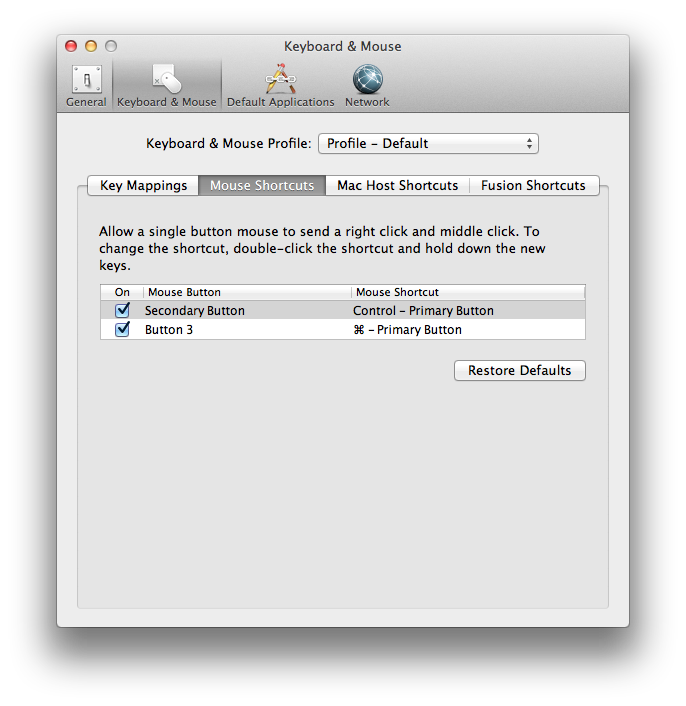
- Uncheck "Secondary Button"; you can then close the "Keyboard & Mouse" window.
You can then select multiple items on a form by holding down the Control key while left clicking on items. If you want to go back to the default configuration afterwards, you can go back to the "Mouse Shortcuts" tab and click on the "Restore Defaults" button or just recheck the "Secondary Button" checkbox, which is associated with the mouse shortcut "Control - Primary Button".

