Checking on the cause for slow performance on a Microsoft Windows system, I opened the Task Manager and saw that memory utiilization was high. Clicking on the Memory column header to order the list of processes by memory utilization, I saw that the Google Chrome web browser was consuming most of the memory; there were many Chrome tabs open in the browser.
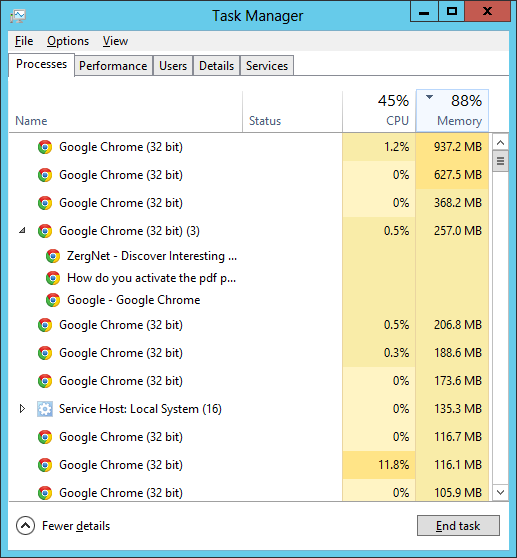
I could see that the Chrome tab consuming the most memory was one consuming 937.2 MB of memory.
To determine what webpages associated with tabs open in Chrome are
consuming excessive amounts of memory or CPU time, put
chrome://memory in the address bar of the browser. That will
provide information on the amount of memory consumed by each tab open in
the browser as can be seen in this
example. Since the entries aren't ordered by memory utilization, you
will need to scroll through the list to find the tabs consuming the most
memory.
In this case, when I scrolled through the list I saw the tab that was consuming 937.2 MB of memory had a CNN.com article open in it. When I went to that tab I saw a "Shockwave Flash has crashed" message at the top of the tab. When I clicked on "Reload", I saw that memory utilization for that tab inreased slightly. Moving back to a prior page in the tab with the back arrow resulted in the Task Manager then showing the highest memory utilization for a Chrome process to be about half the 937.2 MB shown previously. I closed the tab to free memory.

