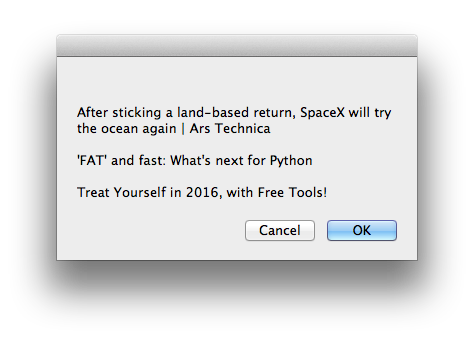Using AppleScript to record the Safari browser windows and tabs
Sometimes I'd like to be able to save a list of what web pages are open
in the Safari browser's tabs. Using Apple's
AppleScript
scripting language it is possible to record that information to a text
file. The following script will create a text file that lists each Safari
browser window that is open and for each tab within a window, the title for
the webpage and the URL. The script will prompt for the location and name
for the file where you wish to store that information
(
example output
file).
tell application "Safari"
set myFile to open for access (choose file name) with write permission
set windowNumber to 1
repeat the number of windows times
set myTabs to every tab of window windowNumber
write "----- Window Number " & windowNumber & " -----
" to myFile
set tabNumber to 0
repeat with aTab in myTabs
set tabTitle to name of aTab & "
"
write tabTitle to myFile
set tabURL to URL of aTab & "
"
write tabURL to myFile
set tabNumber to tabNumber + 1
end repeat
write "Window Number: " & windowNumber & " Number of tabs: " & tabNumber & "
" to myFile
set windowNumber to windowNumber + 1
end repeat
close access myFile
end tell
[ More Info ]
[/os/os-x/applescript]
permanent link
Using AppleScript to record the Chrome browser windows and tabs
I often have a number of browser windows open with many tabs open in the
windows and wanted a way of producing a list of the open windows and the
tabs within each with the title and URL for each tab. I had a simple
AppleScript
script that will
display Firefox
windows titles, but that just lists the active tab in each window whereas
I wanted a list of every tab's title and URL, so I created a new script for
Chrome that will create a text file containing that information.
[ More Info ]
[/os/os-x/applescript]
permanent link
Displaying Firefox Windows Titles With AppleScript
On an Apple, OS X system, the following
AppleScript
script will display the titles for the currently open windows in
Firefox.
tell application "Firefox"
set windowTitles to ""
repeat with w in (every window whose visible is true)
set windowTitles to windowTitles & "
" & "
" & name of w
end repeat
display dialog windowTitles
end tell
E.g., if I have 3 Firefox windows open, one of which has multiple tabs open,
I might see something like the following:
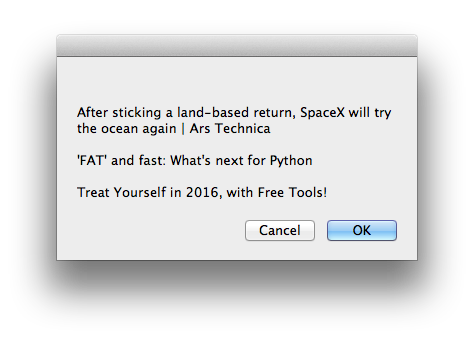
The first window title displayed is for a Firefox window with 9 tabs open,
but only the title for the currently selected tab "After sticking a land-based
return, SpaceX will try the ocan again | Ars Technica" is displayed.
Note: putting an ending double quote on the line below the opening one
results in a new line.
[/os/os-x/applescript]
permanent link
Displaying mail account information with AppleScript
Apple's
AppleScript
scripting language provides a means to obtain information
from applications on a OS X system. Applications have a
"dictionary" that can be consulted to determine what properties
can be queried or altered. E.g., to see the dictionary for the
Mail application on
an OS X system, I can open the
AppleScript Editor program found
in
Applications/Utilities, then click on
File,
select
Open Dictionary and scroll down until I see the Mail
application listed. I can then click on it to highlight it and then
click on the
Choose button to open that dictionary.
[ More Info ]
[/os/os-x/applescript]
permanent link