If you need to extract files from a .rar file on a Microsoft Windows system, RARLAB, which procues the WinRAR program that provides a GUI for dealing with RAR files on Microsoft Windows systems, also provides a free utility,
unrar,
which can be run from a command line on a Windows system. The utility
is available at WinRAR and
RAR archiver addons.
To use the program, you need to extract the unRAR.exe
file from the file you download. You can do so by simply double-clicking
on the unrarw32.exe file you downloaded. You will then be
prompted for a directory into which the unRAR.exe file
should be extracted.
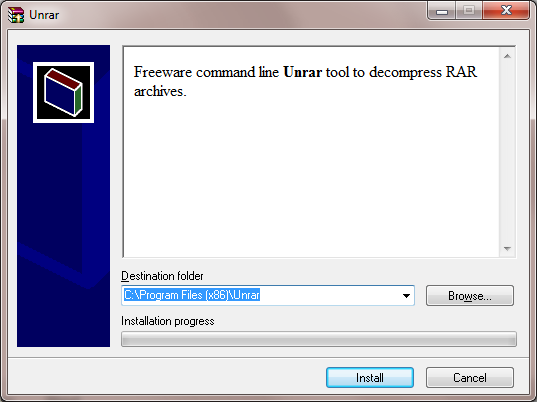
The default installation directory is C:\Program
Files(x86)\Unrar. If you don't have access to install files
in that directory on a system, you can place it anywhere, e.g. in
"My Documents". So you don't need administrator level access to a
system to put the utility on a system or run it on a system.
There is only the one file, Unrar.exe file that you need. to
use the software.
If you see a Program Compatibility Assistant window
appear stating "This program might not have installed correctly, you
can simply click on "This program installed correctly" to have the
Unrar.exe file placed in the directory you chose, if
you have the appropriate access to place files in that directory..
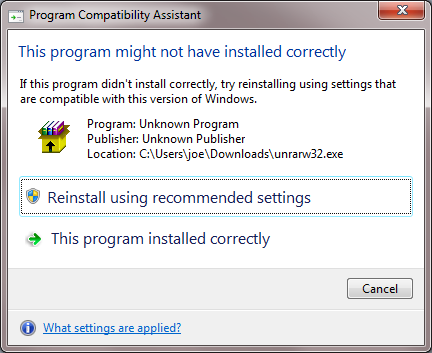
You can see the options availble for the program by typing
unrar at a command prompt in the directory in which you
extracted unrar.exe.
C:\Users\joe\Documents\bin>unrar
UNRAR 5.00 freeware Copyright (c) 1993-2013 Alexander Roshal
Usage: unrar <command> -<switch 1> -<switch N> <archive> <files...>
<@listfiles...> <path_to_extract\>
<Commands>
e Extract files without archived paths
l[t[a],b] List archive contents [technical[all], bare]
p Print file to stdout
t Test archive files
v[t[a],b] Verbosely list archive contents [technical[all],bare]
x Extract files with full path
<Switches>
- Stop switches scanning
@[+] Disable [enable] file lists
ac Clear Archive attribute after compression or extraction
ad Append archive name to destination path
ag[format] Generate archive name using the current date
ai Ignore file attributes
ap<path> Set path inside archive
c- Disable comments show
cfg- Disable read configuration
cl Convert names to lower case
cu Convert names to upper case
dh Open shared files
ep Exclude paths from names
ep3 Expand paths to full including the drive letter
f Freshen files
id[c,d,p,q] Disable messages
ierr Send all messages to stderr
inul Disable all messages
ioff Turn PC off after completing an operation
kb Keep broken extracted files
n<file> Additionally filter included files
n@ Read additional filter masks from stdin
n@<list> Read additional filter masks from list file
o[+|-] Set the overwrite mode
oc Set NTFS Compressed attribute
or Rename files automatically
ow Save or restore file owner and group
p[password] Set password
p- Do not query password
r Recurse subdirectories
ri<P>[:<S>] Set priority (0-default,1-min..15-max) and sleep time in ms
sl<size> Process files with size less than specified
sm<size> Process files with size more than specified
ta<date> Process files modified after <date> in YYYYMMDDHHMMSS format
tb<date> Process files modified before <date> in YYYYMMDDHHMMSS format
tn<time> Process files newer than <time>
to<time> Process files older than <time>
ts<m,c,a>[N] Save or restore file time (modification, creation, access)
u Update files
v List all volumes
ver[n] File version control
vp Pause before each volume
x<file> Exclude specified file
x@ Read file names to exclude from stdin
x@<list> Exclude files listed in specified list file
y Assume Yes on all queries
C:\Users\joe\Documents\bin>To extract the contents of a .rar file, use the e
argument to unrar followed by the name of the rar file.
C:\Users\joe\Documents\bin>unrar e %USERPROFILE%\Downloads\ST0044_9e8d3db5 2aa4e60904a3676eb33f763.rar UNRAR 5.00 freeware Copyright (c) 1993-2013 Alexander Roshal Extracting from C:\Users\joe\Downloads\ST0044_9e8d3db592aa4e60904a3676eb33763.rar Extracting ST0044_BlacX Duet 5G Snow Editon_manual_12071201.pdf OK All OK

