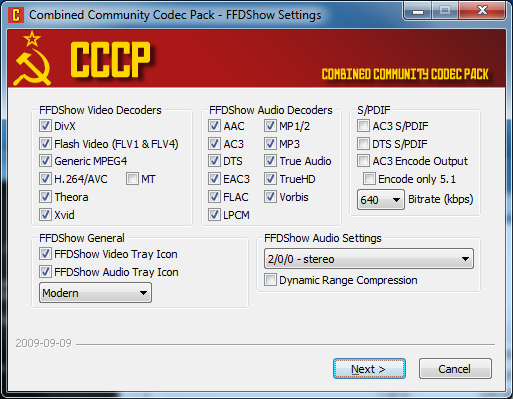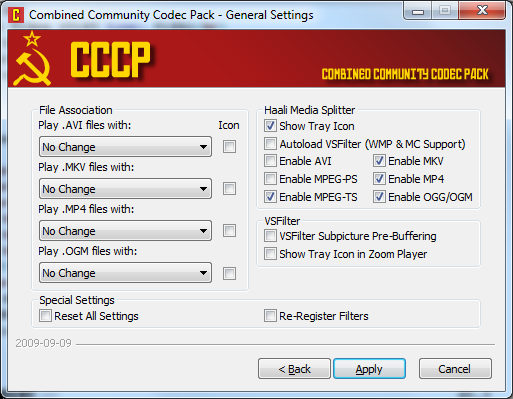Playing VOB Files with VLC
A
Video Object (VOB) file is a
container format in
DVD-Video
media. VOB can contain
video,
audio,
subtitle and
menu contents
multiplexed together into a stream form. VOB is based
on the
MPEG program stream format, but with additional
limitations and specifications in the private streams. The MPEG program stream
has provisions for non-standard data (as used in VOB files) in the form of
so-called private streams. VOB files are a very strict subset of the MPEG
program stream standard. While all VOB files are MPEG program streams, not all
MPEG program streams comply with the definition for a VOB file.
You can play .VOB files with
applications such as
PowerDVD, VLC media player, and
WinDVD.
The VLC media player is free. It is a highly portable multimedia player and
multimedia framework capable of reading most audio and video formats (MPEG-2,
MPEG-4, H.264, DivX, MPEG-1, mp3, ogg, aac ...) as well as DVDs, Audio CDs
VCDs, and various streaming protocols.
The VLC setup file, vlc-1.0.5-win32.exe uses the
Nullsoft Scriptable Install
System (NSIS) for the installation.
[/os/windows/software/audio-video/VOB]
permanent link
Combined Community Codec Pack
A family member needed to play
.mkv video files. The .mkv extension is used for
Matroska video files.
Matroska is an extensible open source, standard multimedia container.
Matroska is usually found as .MKV files (matroska video), .MKA files (matroska
audio) and .MKS files (subtitles). The developer home page is located at
Matroska Media Container. There is
a downloads link there for
CCCP (Combined Community Codec Pack),
which takes you to the Combined Community
Codec Pack website.
The installation file uses the
Inno Setup installation
system. If you have any concerns about the safety of the software you might
install, I've provided links to the malware scan reports for the 2009-09-09
version of the Combined Community Codec Pack below.
Virustotal is a "service that analyzes
suspicious files and facilitates the quick detection of viruses, worms,
trojans, and all kinds of malware detected by antivirus engines."
VirSCAN provides a similar service.
Both sites scan uploaded files with multiple antivirus programs; none found
any malware within the codec pack setup file.
Virustotal
VirSCAN
When you install the 2009-09-09 version of the codec pack, you can choose from
the following components. All will be installed by default unless you deselect
them.
CoreWavPack 1.1.1
FFDShow Tryout r3065 2009-08-30
FLV Splitter r1264
Haali Media Splitter 1.9.42.1 2009-01-11
MPV (MPEG2) Decoder r1264
VSFilter 2.39 r1264
Media Player Classic Homecinema 1.3.1264
If you install all of the above, you will need at least 22.3 MB of free disk
space. By default, a "Combined Community Codec Pack" folder will be created
beneath the Start Menu with shorcuts for the codec pack.
Under Select Additional Tasks, you also have the following options:
General
Set Perceived Types
Register Extensions in Windows Media Player
Haali Media Splitter
Enable Shell Extensions
Enable Thumbnails
The "general" ones are selected by default, but not the "Haali Media
Splitter" options. I selected those as well. You can also choose to
open the settings window for the application during the installation.
The Combined Community Codec Pack provides support for the following
FFDShow Video Decoders:
DivX
Flash Video (FLV1 & FLV4)
Generic MPEG4
H.264/AVC
Theora
Xvid
The following FFDShow Audio Decoders are supported:
AAC
AC3
DTS
EAC3
FLAC
LPCM
MP1/2
MP3
True Audio
TrueHD
Vorbis
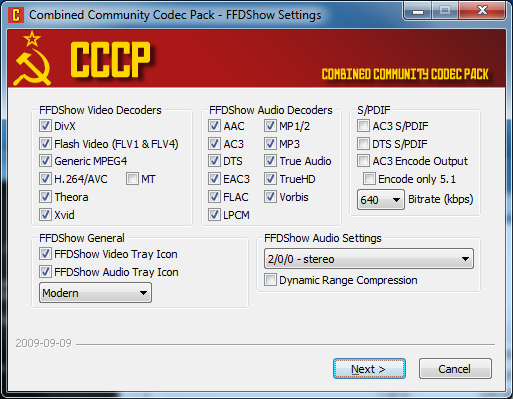
You can also change the file associations for various file types, such as
.avi, .mkv, .mp4, and .ogm files.
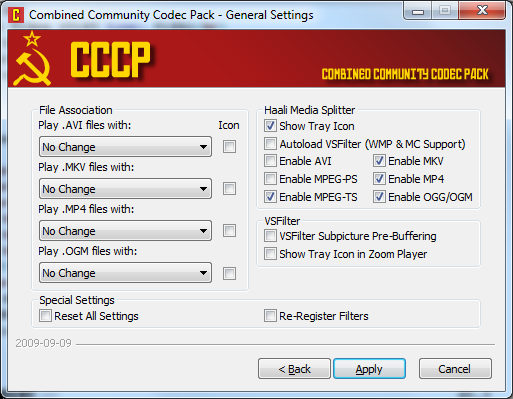
To be able to play those files by just double-clicking on them,
you may need to change file associations. For instance, under Windows 7, if
you want to play the files with Windows Media Player, you can right-click
on a file of one of those types, e.g., an .mkv file, and choose
Properties. Then click on the Change button to change
the "opens with" application.
[/os/windows/software/audio-video/MKV]
permanent link