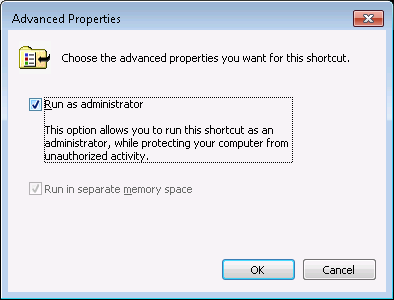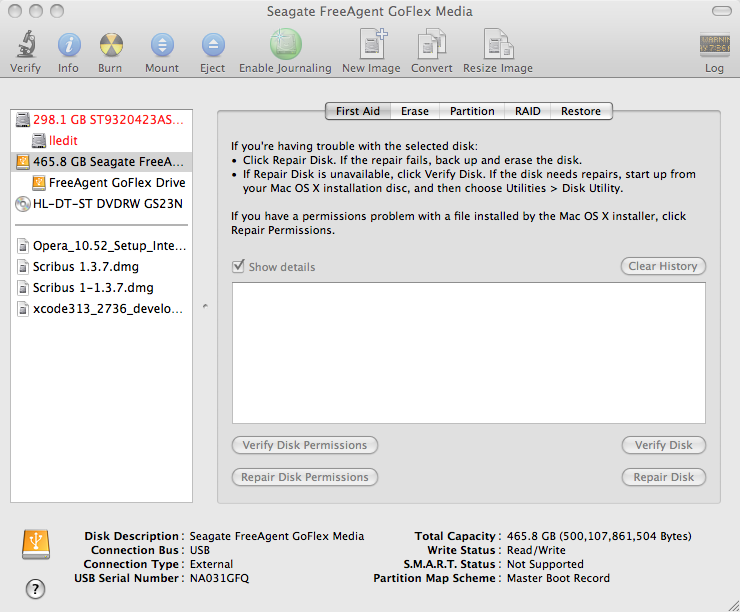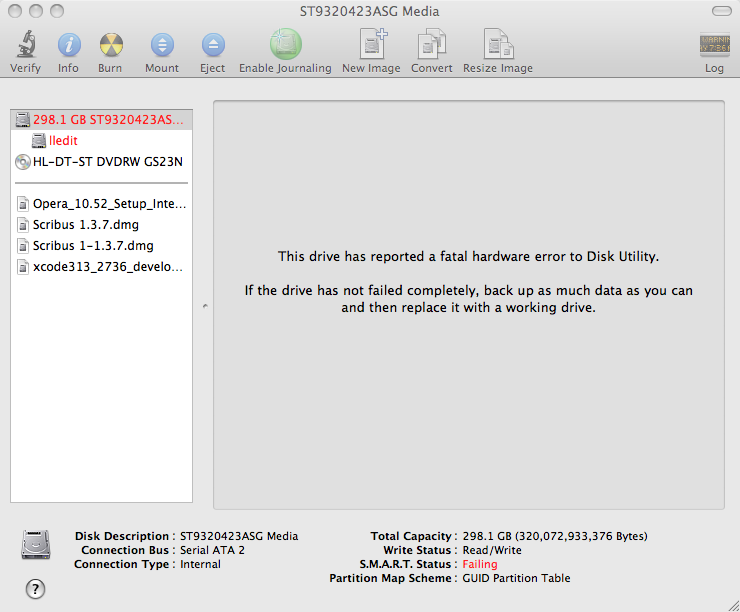←July→
| Sun |
Mon |
Tue |
Wed |
Thu |
Fri |
Sat |
| |
|
|
|
|
1 |
2 |
| 3 |
4 |
5 |
6 |
7 |
8 |
9 |
| 10 |
11 |
12 |
13 |
14 |
15 |
16 |
| 17 |
18 |
19 |
20 |
21 |
22 |
23 |
| 24 |
25 |
26 |
27 |
28 |
29 |
30 |
| 31 |
|
|
|
|
|
|
|
|
Sun, Jul 31, 2011 11:27 pm
Nubert Required to be Run Under Administrator Account
I installed NuBert version 2011.07.06.2 from
Nucor Building Systems
from an administrator account on a user's PC running Windows 7 Professional
and entered the product key for the software.
I was able to start the software from the domain administrator or local
administrator account, but not the user's account, not even when I
temporarily put the user's account in the domain users group. Putting
the product code in when prompted to do so when the software was
run under the user's account did not lead to the software running.
It would simply terminate after the code was entered and the next time
it was run I would be prompted for the code again.
In the registry, I found the following key associated with the software:
HKEY_LOCAL_MACHINE\SOFTWARE\Wow6432Node\Nucor
When I right-clicked on the subkeys and checked their permissions,
I saw that user accounts had read permissions for them.
I used Microsoft's free
Process
Monitor utiltity to check the file access and registry access
of the NBS.NuBert.Bootstrapper.Loader.exe process when
it was run from the domain administrator account and from the user's
account. I noticed that when it was run from the administrator's account,
it was accessing the directory
C:\Users\Administrator\AppData\Local\Nucor_Building_Systems.
I copied that directory to
C:\Users\useracct\AppData\Local\Nucor_Building_Systems
where useracct was the user's account name.
For the administrator account the following files were in the
directory:
DefaultPerisssions
NuBertTreelistLayout
PermissionMetadata
There was also a directory with a name that began with
NBS.BERT.HostEnvironment._Url_ followed by a very long
string of digits and letters. There was a directory named
2011.7.7.1 within it and a file named
user.config within that directory.
For the users account, the following files were the only ones initially
in the Nucor_Building_Systems directory:
DefaultPerisssions
PermissionMetadata
I copied the directory and all of the files from the
Nucor_Building_Systems folder under the administrators
account into the same one under the user's account, replacing the files
already there.
I logged off the administrator's account and tested again from
the user's account. Again, I was prompted for the product key, however.
I then logged into the administrator's account again. I right-clicked
on the NuBert shortcut on the desktop, chose Properties
then clicked on the Advanced button under the Shortcut tab.
Run as administrator was grayed out, so I could not select it.
So, from the administrator account,
I created a new shortcut on the desktop that pointed to
"C:\Program Files (x86)\NBS\BERT\NBS.NuBert.Bootstrapper.Loader.exe"
. I right-clicked on the NuBert shortcut on the desktop,
chose Properties then clicked on the Advanced button under
the Shortcut tab. I then checked Run as administrator and
clicked on OK.
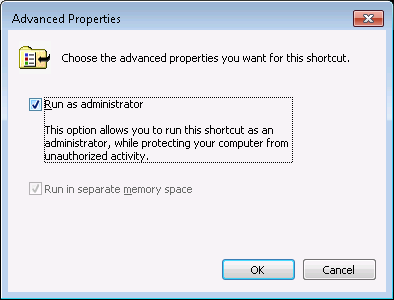
I then clicked on the Security tab, clicked
on the Edit button and added Domain Users, since the
user logs into a domain account. I then clicked on OK to close the
Properties window for the shortcut. I then copied the shortcut
from the domain administrator's desktop to the user's desktop at
C:\Users\useracct\Desktop, where useracct is
the username for the user's account.
Then when the user clicked on the shortcut, he would be prompted for a
user name and password. I had him put in pcname\administrator,
where pcname was the name of his computer,
as the user name to use the local administrator account for his PC and the
password for that account. I also created a .cmd file with just the following
command in it and put a shortcut to it on his desktop as well:
runas /user:administrator "C:\Program Files (x86)\NBS\BERT\NBS.NuBert.Bootstrapper.Loader.exe
That would allow him to just put in the password for the local administrator
account to save him a small amount of typing, if he preferred using it to
the other shortcut.
Of course, running the software under the local administrator account
is a poor solution, due to the security
implications, but the only one I could get to work. Why do some software
developers seemingly assume that their software will be run from an
account with administrator privileges or that a system won't even employ the
very minimum of security measures?
[/os/windows/software/misc]
permanent link
Sun, Jul 31, 2011 7:02 pm
Removal of SMF Links Directory Lite Package
I deleted the
SMF Links Directory Lite 1.0 mod from a
Simple Machines Forum (SMF)
forum. When I went through the uninstall
process, there were two failures for the ./Sources/ManagePermissions.php
file.
For the first failure, the uninstall process was looking for
the following:
$groupLevels['global']['standard'] = array_merge($groupLevels['global']['restrict'], array(
'links_manage',
'links_view',
'links_add',
'edit_links',
'delete_links',
'links_auto_approve',
'links_comment',
'links_view_comments',
It would replace that code with the following:
$groupLevels['global']['standard'] = array_merge($groupLevels['global']['restrict'], array(
Since intervening code had been placed after the first line, I manually
removed the lines that would have been removed.
The code that was there was as follows:
$groupLevels['global']['standard'] = array_merge($groupLevels['global']['restrict'], array(
'reason_edit',
'links_manage',
'links_view',
'links_add',
'edit_links',
'delete_links',
'links_auto_approve',
'links_comment',
'links_view_comments',
For the next test that failed, the uninstall process was looking for
the following code:
$context['non_guest_permissions'] = array(
'links_manage',
'links_auto_approve',
'edit_links',
'delete_links',
It was to be replaced with the following:
$context['non_guest_permissions'] = array(
What was actully there was the following:
$context['non_guest_permissions'] = array(
// SMFPacks Shoutbox -->
'shoutbox_post',
'shoutbox_edit',
'shoutbox_delete',
'shoutbox_prune',
'shoutbox_ban',
// <-- SMFPacks Shoutbox
'reason_edit',
'links_manage',
'links_auto_approve',
'edit_links',
'delete_links',
'httpBL_free_pass',
'delete_replies',
'karma_edit',
I removed the "links" lines manually.
For the third test on the file, which succeeded, the uninstall process
was looking for the following code:
$permissionList = array(
'membergroup' => array(
'links_manage' => array(false, 'links', 'links'),
'links_view' => array(false, 'links', 'links'),
'links_add' => array(false, 'links', 'links'),
'edit_links' => array(false, 'links', 'links'),
'delete_links' => array(false, 'links', 'links'),
'links_auto_approve' => array(false, 'links', 'links'),
'links_comment' => array(false, 'links', 'links'),
'links_view_comments' => array(false, 'links', 'links'),
It would be replaced with the following:
$permissionList = array(
'membergroup' => array(
What was actually in the file was the following:
$permissionList = array(
'membergroup' => array(
'links_manage' => array(false, 'links', 'links'),
'links_view' => array(false, 'links', 'links'),
'links_add' => array(false, 'links', 'links'),
'edit_links' => array(false, 'links', 'links'),
'delete_links' => array(false, 'links', 'links'),
'links_auto_approve' => array(false, 'links', 'links'),
'links_comment' => array(false, 'links', 'links'),
'links_view_comments' => array(false, 'links', 'links'),
'view_contact' => array(false, 'general', 'view_basic_info'),
I clicked on Uninstall Now to uninstall the mod. After doing so,
I checked the area of the code which was to have a successful removal of the
mod's code. I saw the following:
$permissionList = array(
'membergroup' => array(
'view_contact' => array(false, 'general', 'view_basic_info'),
'smftrader_feedback' => array(false, 'smftrader', 'smftrader'),
After uninstalling the SMF Links
Directory Lite mod, I installed the
SMF
Links package. I had to remove some tables manually from the
forum database that had been placed there by the installation of
SMF Links Directory Lite, remove the SMF Links package and
reinstall it as explained at
SMF Links Package for SMF Forum
to get the new links package working.
[/network/web/forums/smf]
permanent link
Sun, Jul 31, 2011 2:37 pm
Sun, Jul 31, 2011 2:34 pm
Configuration Steps to Take After Installing SMF Forum
These are some steps I commonly take after installing a
Simple Machines Forum (SMF)
forum.
- Configure the forum for "search engine friendly URLs" by clicking
on Admin, Features and Options, Configuration,
and then checking the box next to "Search engine friendly URLs", which is
supported on Apache and Lighthttpd webservers, and then clicking on
Save to save the settings.
[/network/web/forums/smf]
permanent link
Sat, Jul 23, 2011 9:23 pm
Show Warnings in MySQL
You can use the
SHOW WARNINGS statement in MySQL to show
the error, warning, and note messages that resulted from the last
statement that generated messages in the current session. It shows nothing
if the last statement used a table and generated no messages. (That is, a
statement that uses a table but generates no messages clears the message
list.) Statements that do not use tables and do not generate messages
have no effect on the message list.
For example, if I issue the statement DROP TABLE IF EXISTS
smf_testing statement as below, I see a notice that 0 rows were
affected, but there was 1 warning. To see the warning, I can immediately
afterwards issue the statement SHOW WARNINGS. I see that the
warning was simply indicating that the table I asked be dropped, didn't
actually exist.
mysql> DROP TABLE IF EXISTS smf_testing;
Query OK, 0 rows affected, 1 warning (0.00 sec)
mysql> SHOW WARNINGS;
+-------+------+-----------------------------+
| Level | Code | Message |
+-------+------+-----------------------------+
| Note | 1051 | Unknown table 'smf_testing' |
+-------+------+-----------------------------+
1 row in set (0.00 sec)
mysql>
References:
-
12.4.5.41. SHOW WARNINGS Syntax
MySQL :: Developer Zone
[/software/database/mysql]
permanent link
Sun, Jul 17, 2011 8:41 pm
Making a Disk Image Under OS X
If you want to make a disk image for a disk drive with Mac OS X, you
can do so using the
Disk Utility application that comes
with the operating system. From the
Finder, go to
Applications/Utilities. Double-click on
Disk Utility
to open the application. Then, from the left side of the window, select
the disk drive for which you wish to create a disk image by clicking on
it to select it.
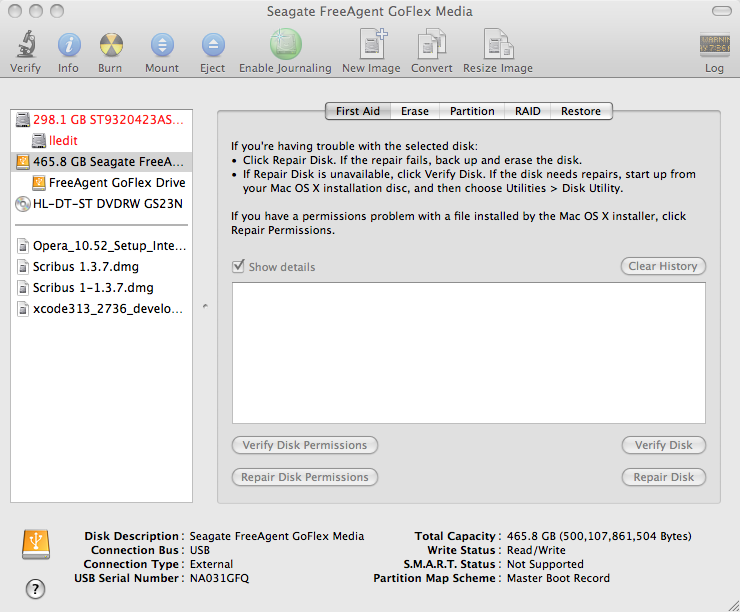
Click on New Image at the top of the window. Choose where you
want to save the image. The default image format is "compressed" with no
encryption. You can choose from the following options:
- compressed
- read-only
- read-write
- DVD/CD master
- Choose "compressed" to save space.
- Choose "read only" to prevent the contents of the disk image from being
changed.
- Choose "read/write" to allow changes to the disk image.
- Choose "DVD/CD master" to create a disk image you can use to make copies on
DVD or CD discs.
A .dmg file will be
created for all but the DVD/CD master.
A .cdr file will be created
for a DVD/CD master. The CDR files are ISO images and, if moved to a PC, can
be renamed and burned as .iso
files.
References:
-
(Mac OS X 10.4): Creating a disk image
Apple
[/os/os-x]
permanent link
Fri, Jul 15, 2011 9:31 pm
SMF Links Directory Mod Bug
After installing the package
SMF Links Directory Lite version 1.0, which was last modified
on July 4, 2011, by
Nibogo on two
Simple Machines Forum (SMF) forums
for a family member, she reported that links entered
using the mod were not working. When I checked what was happening, I found
that when she entered URLs that contained upper-case letters, all of the
upper-case letters would be converted to
lower-case, whichh
wouldn't pose a problem if the URLs pointed to a website on a Windows
server, but would pose a problem if the webserver is a Unix, Linkx, or
Apple OS X system, since the case of letters is important on those systems,
i.e., A.html is not the same as a.html on those systems.
I
informed the developer, but since he didn't indicate he would correct
the problem in the package posted on the SMF website, I commented out the
line in Sources/LinksAdd.php, which was performing the
conversion to lower-case. The code is in the following section.
// Check all the data
$context['name'] = htmlspecialchars($_REQUEST['name'], ENT_QUOTES);
$context['url'] = htmlspecialchars($_REQUEST['url'], ENT_QUOTES);
$context['url'] = strtolower($context['url']);
The strtolower($context['url']) is the line that performs
the conversion. I commented it out by putting // at the
beginning of the line.
[/network/web/forums/smf]
permanent link
Tue, Jul 12, 2011 10:35 pm
Checking SMART Hard Drive Status under OS X
If you wish to check the health of a hard drive in a system, there is a
disk monitoring capability commonly present in hard drives today called
S.M.A.R.T.
( Self-Monitoring, Analysis and Reporting Technology; sometimes written as
SMART). Information provided by SMART can provide an indication whether a
disk drive is experiencing problems and may be likely to fail in the near
future.
With Mac OS X systems, you can check the S.M.A.R.T. status of a hard drive
from the command line using the diskutil command.
$ diskutil info disk0 | grep SMART
SMART Status: Failing
If the system has just one hard drive, the drive is generally designated
as disk0. You can use diskutil list to see the
drive numbers for drives in the system.
$ diskutil list
/dev/disk0
#: TYPE NAME SIZE IDENTIFIER
0: GUID_partition_scheme *298.1 Gi disk0
1: EFI 200.0 Mi disk0s1
2: Apple_HFS lledit 297.8 Gi disk0s2
In the above case, the command shows that disk0 is the only
drive in the system.
You can also check the SMART status of a drive using the
Disk Utility application, which can be found with the
Finder under Applications/Utilities.
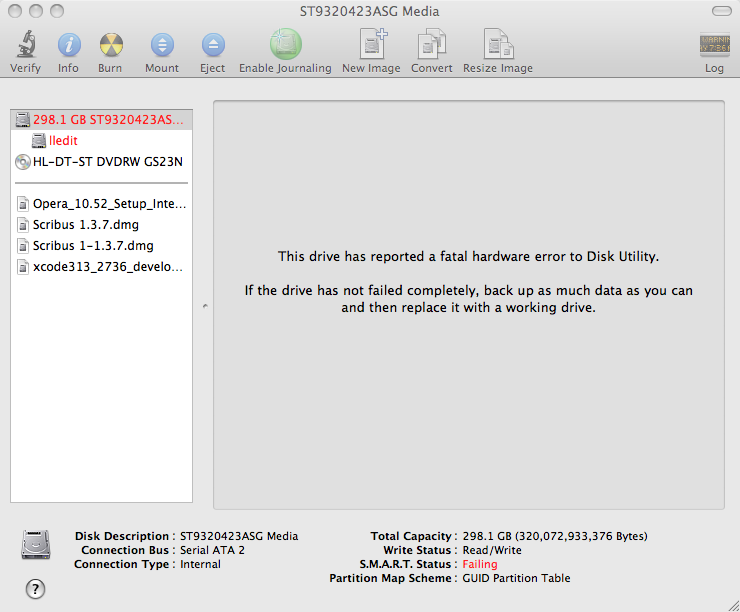
References:
-
10.3: Get hard disk SMART status from the command line UNIX
Date: November 28, 2003
Mac OS X Hints
[/os/os-x]
permanent link
Sun, Jul 10, 2011 10:30 pm
Changing Smileys from Post form to Popup
To change smileys on a
Simple Machines
Forum (SMF) from "Post form" to "Popup", you can take the following steps:
- Click on Admin.
- Select Forum.
- Select Smileys and Message Icons.
- Select Edit Smileys.
You will then see a table of smileys with the smiley itself in the far-left
column followed by columns titled "Code", "Filename", "Location", "Tooltip or
description", and "Modify".
You can change the location from "Post form" to "Popup" by clicking on
Modify and then changing the location. There are three options for
location: Post form, Popup, and Hidden.
In the database there is a table, smf_smileys, if you used the default
prefix of "smf" for tables created within the database. It has the following
fields, i.e., columns:
id_smiley
code
filename
description
smiley_row
smiley_order
hidden
The hidden field is where information is stored about whether the value
of location is post form, popup, or hidden. If the value is "Post form", then
a 0 is stored in the field. If it is "Hidden" then a 1 is stored in the field.
If it is "Popup", then a 2 is stored in the Hidden field for that
particular' smiley's entry in the smiley table.
| Text | Number |
|---|
| Post form | 0 |
| Hidden | 1 |
| Popup | 2 |
If you can directly access the tables in the database from a command prompt,
e.g., by running mysql at a command prompt, or can issue
Structured Query Language (SQL)
statements through software such as
phpMyAdmin, you can update the value for a range of smileys simultaneously.
E.g. if I wanted to update those smileys with smiley_id between
768 and 778 to change the location from "post form" to
"Popup", which is represented by a "2" in the Hidden field of the
table, I could change the value using the
SQL statement below, assuming the database itself is called "myforum":
UPDATE myforum.smf_smileys
SET hidden =
'2'
WHERE smf_smileys.id_smiley
BETWEEN
768
AND 778;
References:
-
MySQL BETWEEN Clause
TutorialsPoint.COM
[/network/web/forums/smf]
permanent link
Sat, Jul 09, 2011 6:08 pm
Copying Table Structure
If you want to create a new table in an MySQL database that has the same
structure, i.e., the same fields (columns) as an existing table, you can
use the command below:
create table New_Table like Existing_Table;
New_Table = the name you wish to give to the new table
Existing_Table = the name of the existing table
Remember to use the same case of letters for the existing table name as
were actually used for that table name. E.g., if the table name is
"Existing_Table" use "Existing_Table" not "existing_table"
[/software/database/mysql]
permanent link
Thu, Jul 07, 2011 10:34 pm
Tiny Portal Install Fail for Subs.php
When I attempted to install
TinyPortal 1.104 (listed as 1.0 RC2 on SMF site, but shows 1.104
when installed)
on an SMF 2.0 forum, the installation process indicated
Test failed for
./Sources/Subs.php
. When I checked the test that failed, I found it was looking for
'calendar' => array(. I found that text in the file, so
I used a
hexadecimal editor to examine the
./Sources/Subs.php
file and compared it against the code for which the installation process was
looking.
Inside the TinyPortal1_RC2.zip file is a
package-info.xml file that indicates what file will be used
for installing the mod on various versions of the SMF forum. For SMF 2.0
SMF\tinyportal200.mod provides the instructions for installing
the mod. That file can be found by extracting the contents of the zip file or
it can be found in Packages/temp/SMF2 after you click on
Install Mod.
When I examined that file with the hexadecimal editor,
Freeware Hex Editor XVI32, I found there were three tab characters
(hexadecimal 09) occuring before 'calendar' => array(. But
when I examined ./Sources/Subs.php with a hexadecimal editor, I
found there was only one tab character present in that file. I inserted
two additional tab characters and was then able to install TinyPortal
without any of the installation tests failing.
References:
-
Installing TinyPortal 1.0 RC2 on SMF 2.0
MoonPoint Support
[/network/web/forums/smf]
permanent link
Sat, Jul 02, 2011 12:29 pm
Error 80040154: Signing in to Windows Live Messenger failed
When trying to use Windows Live Messenger,
A family member was getting the message "Error 80040154: Signing in to Windows
Live Messenger failed because the service is temporarily unavailable. Please
try again later." after I applied pending updates to Microsoft Windows.
The recommended solution provided at Microsoft's
Error 80040154: Signing in to Windows Live Messenger failed because the service
is temporarily unavailable. Please try again later., which was the page
that came up when I chose the help option, was to uninstall
Windows Live Essentials.
The system was running Windows 7, so I clicked on
Start,
Control Panel,
Programs and Features, and looked for
Windows
Live Essentials, but it wasn't there.
At
How to uninstall Windows Live Essentials, there was a suggestion to
try removing the program by running wlarp.exe from
%programfiles%\Windows Live\Installer, but, though that directory
existed, that file was not in it.
So I downloaded Windows Live Essentials 2011 from
Windows
Live Essentials 2011 - Download free Microsoft programs.
The file that was downloaded was wlsetup-web.exe. When I
reinstalled the software using that file, the problem no longer existed.
[/network/chat/live_messenger]
permanent link

Privacy Policy
Contact