On my MacBook Pro laptop, running OS X 10.8.3, I can see the date it was manufactured by clicking on the Apple icon in the upper-left corner of the screen then selecting About This Mac and then clicking on the More Info... button.
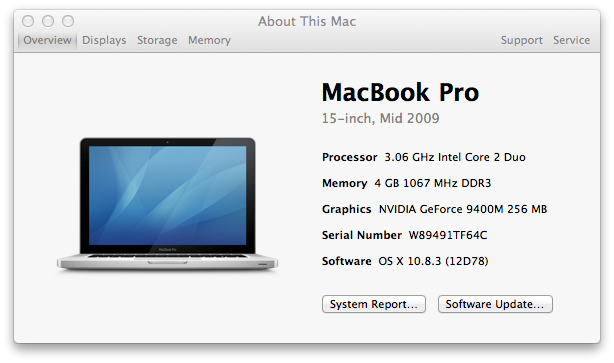
If you need to get the information from a command line interface, e.g., from
a terminal or SSH session, you can't get it directly using the
system_profiler command, but you can use information provided
by that command to look up the information online.
$ system_profiler SPHardwareDataType
Hardware:
Hardware Overview:
Model Name: MacBook Pro
Model Identifier: MacBookPro5,3
Processor Name: Intel Core 2 Duo
Processor Speed: 3.06 GHz
Number of Processors: 1
Total Number of Cores: 2
L2 Cache: 6 MB
Memory: 4 GB
Bus Speed: 1.07 GHz
Boot ROM Version: MBP53.00AC.B03
SMC Version (system): 1.48f2
Serial Number (system): W89491TF64C
Hardware UUID: FDE9B14D-E531-569F-A1EF-D0D0D0D0D0D0
Sudden Motion Sensor:
State: EnabledYou can use the model identifier information to look up information on when the model was manufactured using Lookup Mac Specs by Serial Number, Order, Model, & EMC Number, Model ID @ EveryMac.com.
If you just want the model identifier, you can use awk
to isolate that information.
$ system_profiler SPHardwareDataType | awk '/Model Identifier/ {print $3}'
MacBookPro5,3When I looked up MacBookPro5,3, I saw 3 entries with
a "subfamily" of Mid-2009 15" listed for each. All 3 were
introduced on June 8, 2009 and discontinued on April 13, 2010. Using the
processor speed information provided by system_profiler, I
could narrow the selection down to a specific MacBook Pro "Core 2 Duo" and
see the standard RAM and hard disk size for that model.
You can also enter the last 3 characters of a 11 character serial number to obtain that information from the site. Though, in my case I saw an iPhone and several desktop systems listed as well as one laptop model, though, since I knew it was a laptop, I knew which one was the appropriate one.

