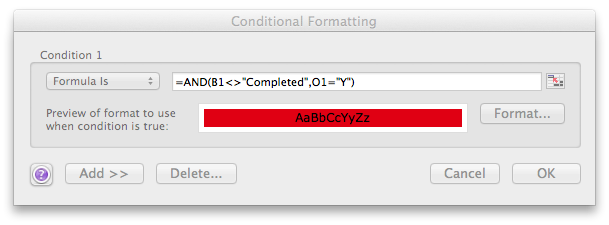Adding a new DNS zone to a Windows Server 2012 DNS server
A Windows Server 2012 Essentials system can function as a Domain Name
System (DNS) server. If the system is functioning as a DNS server you can
add additional zones that are integrated with Active Directory (AD) or you
can add them as file-based zones as you would on a Unix/Linux DNS server.
The Windows DNS server can be configured to support forward or
reverse
lookup zones. A primary, secondary, or stub zone can be added.
[ More Info ]
[/network/dns/windows]
permanent link
Conditional formatting with "and" and "or"
I have a spreadsheet I maintain with Microsoft® Excel® 2008 for Mac
that I use to track work requests. I color code cells in the spreadsheet so
that I can easily identify requests requiring attention or that I need to
keep a closer eye on. I use Excel's conditional formatting capability to
implement the color coding. Excel only provides a maximum of 3 conditions for
conditional formatting, but you can employ formulas using the
logical "and" and "or" connectives to use multiple criteria
for an individual condition to provide additional flexibility with conditional formatting.
E.g., I have an "Expedite" column, column "O", in the spreadsheet
where I place a "Y", if the work request requires an expedited
implementation. The normal implementation time should be within 5
business days, but sometimes requests require a more immediate
implementation. I also have a status column, column "B", that
shows whether a request has been completed or is in some other state,
such as "approved", "pending", "clarification required", etc. In
any case where there is a "Y" in the Expedite column and the value
in the status column doesn't equal "Completed", I want to make the
background of the cell where the "Y" appears in the Expedite column
red, so I can easily spot ones that I need to track closely to
ensure they are completed by the given deadline for the request. I
can easily do that with conditional formatting.
To apply that formatting, I can click on one of the cells in column "O", which
is the "Expedite" column and then click on Format and
select Conditional Formatting and set a formula for the cell.
E.g., if I've selected the first row in the spreadsheet, I can use the
formula below:
=AND(B1<>"Completed",O1="Y")
The formula specifies that if cell B1 doesn't contain the text "Completed"
and cell O1 contains "Y", then the condition is met. I can click on
the Format button and then pick the color I want to apply
to the cell background, in this case I want it colored red. Conditions that
form the logical
conjunction are separated by commas.
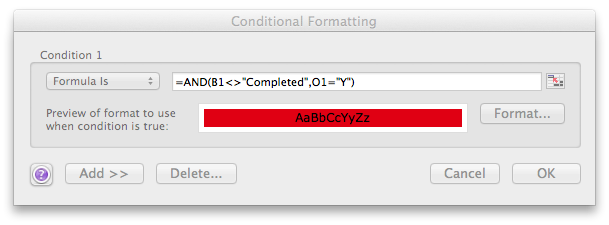
You can also apply
conditional formatting with an "or" condition and copy the conditional
formatting to other cells as explained there.
[/os/windows/office/excel]
permanent link