When I upgraded Adobe Reader on a user's Microsoft Windows 7 system from version X (10.1.12) to XI (11.0.10), I saw an Adobe Reader Security window open with the following prompt when I started Adobe Reader 11 from the administrator account after upgrading the software:
Trusted certificates from your previous version of Adobe Reader were found. Would you like to import them?
Any certificates that are not imported in this step will not be available in this version of Adobe Reader.
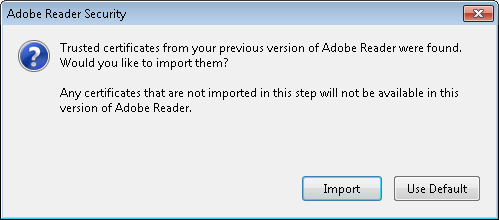
At Security (Digital Signatures), I found the following explanation in the Addressbook Import section:
The address book stores data for certificates used in digital signature and certificate encryption workflows. During a major upgrade (e.g. 10.x to 11.x), the product looks for existing address books on each user machine. Prior to install, you should decide whether to deploy a generic, enterprise address book or let the existing address book on each machine be imported into the new product. By default, when end users first launch the product, the application prompts them to import any discovered address book. The application looks for existing addressbooks from previous product versions by searching directories in this order.
- (root)\AppData\Roaming\Adobe\Acrobat\11.0\addressbook.acrodata
- (root)\AppData\Roaming\Adobe\Acrobat\10.0\addressbook.acrodata
- (root)\AppData\Roaming\Adobe\Acrobat\9.0\addressbook.acrodata
- (root)\Program Files (x86)\Adobe\Acrobat {current version such as 11.0}\Acrobat\Replicate
I checked to see if any of the files existed from prior versions for the administrator account, but didn't see any.
C:\>echo %APPDATA% C:\Users\Administrator\AppData\Roaming C:\>dir %APPDATA%\Adobe\Acrobat\11.0\addressbook.acrodata Volume in drive C is OS Volume Serial Number is 4445-F6ED Directory of C:\Users\Administrator\AppData\Roaming\Adobe\Acrobat\11.0 File Not Found C:\>dir %APPDATA%\Adobe\Acrobat\10.0\addressbook.acrodata Volume in drive C is OS Volume Serial Number is 4445-F6ED Directory of C:\Users\Administrator\AppData\Roaming\Adobe\Acrobat\10.0 File Not Found C:\>dir %APPDATA%\Adobe\Acrobat\9.0\addressbook.acrodata The system cannot find the file specified. C:\>
I didn't see any for the administrator's account, so then checked the user's account, but did not see any there, either.
C:\>dir \Users\Pamela\AppData\Roaming\Adobe\Acrobat\9.0\addressbook.acrodata Volume in drive C is OS Volume Serial Number is 4445-F6ED Directory of C:\Users\Pamela\AppData\Roaming\Adobe\Acrobat\9.0 File Not Found C:\>dir \Users\Pamela\AppData\Roaming\Adobe\Acrobat\10.0\addressbook.acrodata Volume in drive C is OS Volume Serial Number is 4445-F6ED Directory of C:\Users\Pamela\AppData\Roaming\Adobe\Acrobat\10.0 File Not Found C:\>dir \Users\Pamela\AppData\Roaming\Adobe\Acrobat\11.0\addressbook.acrodata The system cannot find the file specified. C:\>
Since the system had Adobe Acrobat 9.0 on it for creating PDF files as well as now having Adobe Reader 11.0, I checked the last directory in the list of possible locations as well, but didn't see anything there, either.
C:\>dir "c:\program files (x86)\Adobe\Acrobat 9.0\Acrobat\Replicate" Volume in drive C is OS Volume Serial Number is 4445-F6ED Directory of c:\program files (x86)\Adobe\Acrobat 9.0\Acrobat File Not Found C:\>
So it seems the prompt may appear even if there are no prior certificates to import. I clicked on the Import button anyway, though.

