To control the sound volume on a Microsoft Windows system, e.g., Windows 7 or 8, you can run the
sndvol command from a command prompt.
If you issue the command with no options, it will open the Volume Mixer
that will allow you to adjust the audio volume.
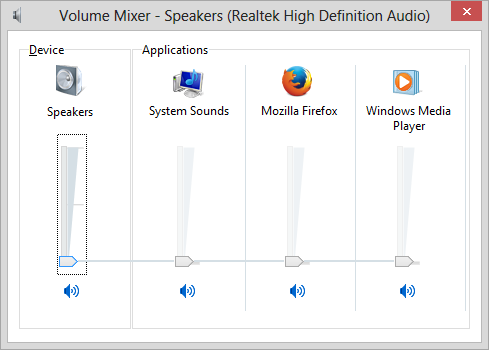
You can view just the master volume slider if you use the -f
option, i.e., sndvol -f.

You can add an additional numeric parameter to the command line to control the horizontal and vertical position of the mixer window, if you wish, as explained at Windows 7 - Open the Volume Control popup from the command prompt.

