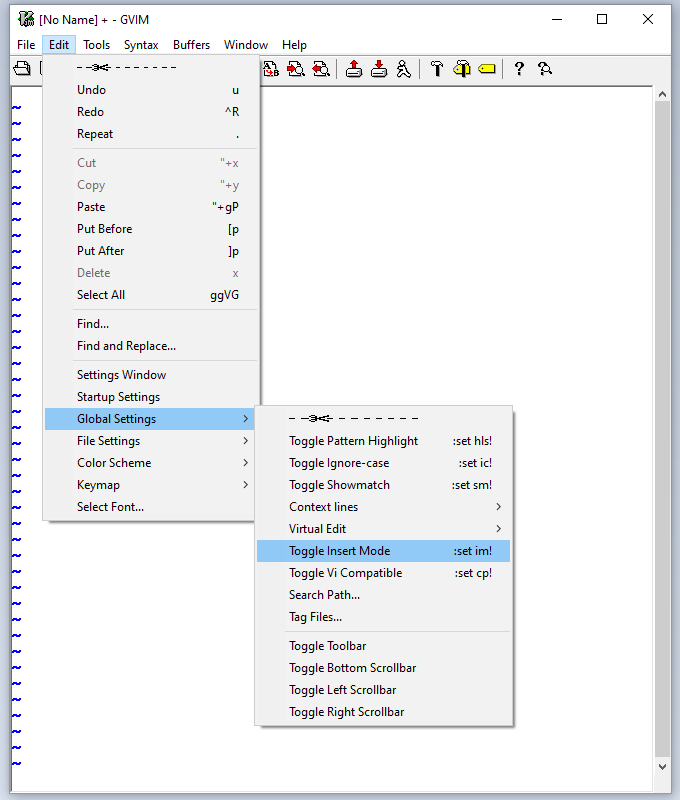Unable to type in Microsoft Edge address field
I couldn't type anything in the
Microsoft Edge
address bar where URLs are entered nor could I type in the "Find on page"
field in Edge on a Microsoft Windows 10 system. But in tabs opened to
pages where I might type some input, such as a tab in which I was viewing
a Wikipedia article, I cold type and see what I had typed appear. E.g.,
in the Wikipedia tab, I could search for other Wikipedia articles. And in
the outlook.com tab that was also open, I could compose email messages. I
could also type input into the Microsoft Windows "Type here to search"
field at the bottom of the screen. When I searched online for a
possible resolution to the problem, I found a couple of pages where
people linked it to McAfee antivirus software on the system, but that
isn't installed on the system. I also saw a couple of pages where people
stated that running the built-in Windows
ctfmon.exe program might resolve the problem. I opened a command prompt
and issued the tasklist
command to see if it was already running. It was and when I ran it again
anyway, there was no change to the problem.
C:\>tasklist | find /i "ctfmon"
ctfmon.exe 25000 Console 3 22,444 K
C:\>ctfmon.exe
C:\>
Closing and reopening Microsoft Edge resolved the problem.
[/network/web/browser/edge]
permanent link
Gvim stuck in insert mode
While editing a file with the
gVim
text editor on a Microsoft Windows 10 system, I found I was stuck in insert
mode. Hitting the
Esc key would no longer take me out of insert
mode and when I closed and reopened the editor I would be put in insert
mode as soon as the editor opened. I switched to another user account on
the system and opened gVim from that account. I could use the escape key
on that account to exit insert mode, which proved that there wasn't a problem
with the escape key on the keyboard. I was able to resolve the problem
by clicking on
Edit, selecting
Global Settings, and
then
Toogle Insert Mode.
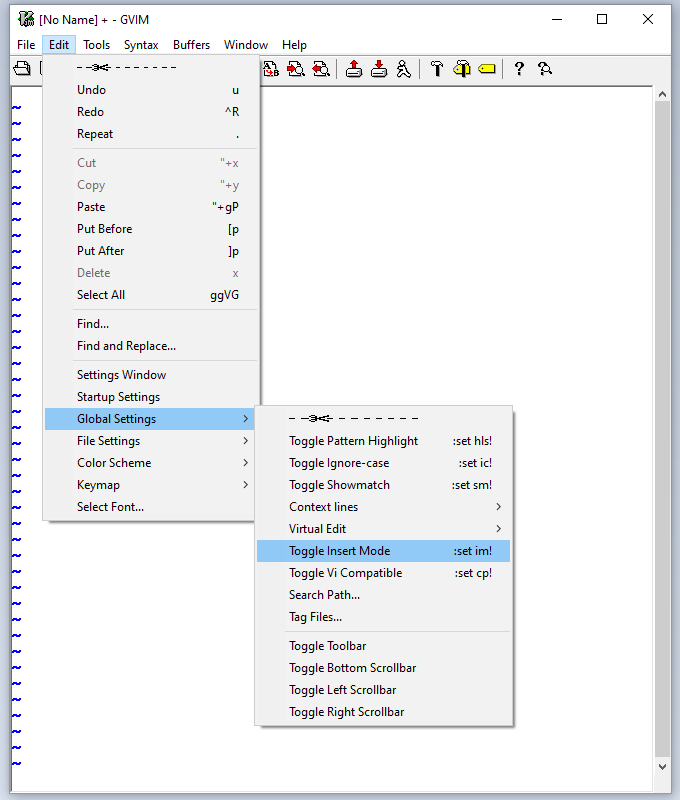
After I selected Toogle Insert Mode, the editor was taken out
of insert mode and I was then able to enter editor commands. I could re-enter
insert mode by hitting the i key as usual. Though I could now
move in and out of insert mode with the Esc and i keys
as usual, when I closed and reopened gVim, I found it was not exiting
insert mode when I hit the Esc key, so I had to select the
Toggle Insert Mode option again from the menu. I'll have to
check the gVim Startup Settings later to see why it is not responding
to the Esc key on the one account, though there may be an issue
outside of gVim as I found that I can no longer type
URLs in
the address field of
Microsoft Edge tabs, though I could type in the search field of an
already open Wikipedia
tab in the browser.
[/editors/vi]
permanent link