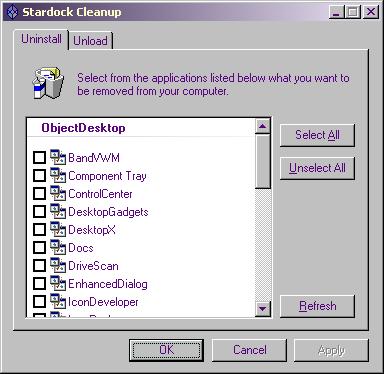Copying Themes from One Windows 7 System to Another
If you wish to copy themes from one Windows 7 system to another, copy the
contents of
\Users\Username\AppData\Local\Microsoft\Windows\Themes,
where
Username is the account name for the account from which
you wish to copy the themes. If the new system doesn't have a
Themes
directory under the
\Users\Username\AppData\Local\Microsoft\Windows\ directory, because no themes have been added, just copy the
Themes
directory itself from the source system to the destination system.
Afterwards, on the destination system, you can right-click on an empty area of
the desktop, select
Personalize, then select the theme you wish to use.
Note: you may need to turn on the display of hidden files and folders to
locate the directory as described
here.
[/os/windows/software/themes]
permanent link
Problem Uninstalling Starddock Central Applications
A family member uninstalled
StarDock
Central, but then found the files for the software were still under
C:\Program Files and the applications, such as WindowBlinds,
which are part of the software, still seemed to be active on the system.
I suggested reinstalling StardDock Central and then uninstalling the various
modules, such as WindowBlinds from within it. After reinstalling StarDock
Central and then opening StarDock Central, right-clicking on the various
packages and choosing "uninstall" would not uninstall the packages.
Trying to uninstall IconPackager produced the message below.
| Stardock Central |
There has been an error uninstalling IconPackager. Would you like to set the
item as uninstalled?
Yes
No
|
Trying to uninstall WindowBlinds produced a similar message
| Stardock Central |
There has been an error uninstalling WindowBlinds4. Would you like to set the
item as uninstalled?
Yes
No
|
On one of the StarDock Forums, there
was a posting
Uninstall Problem Gives me an error where someone reported a problem
uninstalling WindowBlinds to which a respondent suggested running a "zapper"
program from StarDock to uninstall StarDock applications. The
ODNT Component
Zapper is available from
Downloads at the Stardock site.
Stardock describes it as a "Utility program that can be used to unload or
remove Object Desktop components (like if an install.log file is missing). Warning:
this will delete any installed skins/themes for the component when used to
uninstall that component."
I ran the program and chose "Select All" to remove all Object Desktop
components.
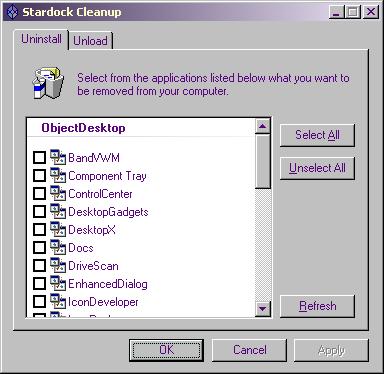
A window popped up showing the applications to be removed, but the list
was so long I couldn't see the buttons at the bottom and there was no
scrollbar. But, since the default response button was "Yes", hitting
the enter key resulted in an attempt to zap the programs, but then
I saw "odnt_zapper.exe has encountered a problem and needs to close.
We are sorry for any inconvenience." However when I restarted the ODNT
Component Zapper, I didn't see any applications listed to remove this
time under the Uninstall tab. But under the Unload tab,
I saw WebBlinds listed. I chose to unload it by selecting
it and then clicking on Apply.
I then clicked on Start, Control Panel, and then
Add or Remove Programs, chose Stardock Central,
and then Change/Remove to remove it from the system.
The C:\Program Files\Stardock folder remained, so I
attempted to manually delete it.
When I tried deleting it, I saw the message "Renaming, moving or
deleting 'Stardock' could make some programs not work. Are you
sure you want to do this?" I chose "No" and rebooted, thinking
perhaps a DLL
file associated with the program might still be loaded in memory.
I got the same message after rebooting when I tried uninstalling
it again, but this time I chose "Yes" to proceed with the
uninstall
-
Uninstall Problem Gives
me an error
By kid4christ
Posted December 10, 2005
Stardock Forums
[/os/windows/software/themes]
permanent link