My wife uses Comic Life 3 from Plasq. On a couple of occasions recently, when she was using the program on one Microsoft Windows 10 system while editing a Comic Life file stored on another Windows 10 system, when she tried to save the file over the local area network (LAN) to the other system, she saw "Finalizing Save. Please Wait." but the save operation didn't complete.
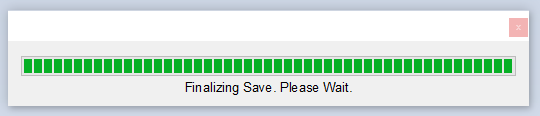
After a long period of time had gone by, I finally rebooted the system on which Comic Life was running, since I couldn't kill it with the Windows Task Manager. Fortunately, all of her work was not lost, however. When I checked the system on which the Comic Life file was stored, I saw a file with a comiclife.latest extension in addition to the one with the .comiclife extension Comic Life uses for files.
C:\> dir "C:\Users\Public\2017\08\2017-08-18\*comiclife*"
Volume in drive C has no label.
Volume Serial Number is 5C60-1B61
Directory of C:\Users\Public\2017\08\2017-08-18
08/15/2017 12:34 PM 40,099,848 Week33.comiclife
08/15/2017 12:51 PM 48,691,208 Week33.comiclife.latest
2 File(s) 88,791,056 bytes
0 Dir(s) 2,766,325,518,336 bytes free
C:\>I moved the file with the .comiclife extension to another directory and renamed the Week33.comiclife.latest file to Week33.comiclife - I received the normal warning Windows displays when changing a filename extension, but proceeded.
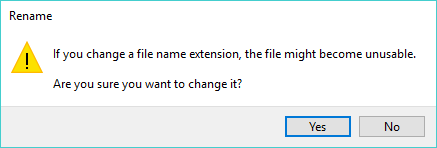
I was then able to open the renamed file in Comic Life and recover the latest changes she had made to the file. This is the second time I've had to go through this process to recover her work in Comic Life due to Comic Life not completing the "finalizing save" step, but the incidences may have been due to a network issue.

