I wanted to view the files within an MSI file, i.e. a .msi file. I found a VBScript, called File Export at Export File List to Excel From MSI Using VBScript, which will create an Excel spreadsheet, i.e. a .xls file that lists the contents of an MSI file.
' File Export v 1.0
' Export File Table from a given MSI Database to an Excel Spreadsheet
' J.Loomes Nov 2000
Option Explicit
Const msiOpenDatabaseModeReadOnly = 0
On Error Resume Next
Dim installer : Set installer = Nothing
Dim szMSI
szMSI = InputBox("Enter MSI File (including full path)", "Select MSI", "")
DIM folder : folder = InputBox("Enter Folder to Write Table to...", "Select Export Folder","")
Set installer = Wscript.CreateObject("WindowsInstaller.Installer") : CheckError
Dim database : Set database = installer.OpenDatabase(szMSI, msiOpenDatabaseModeReadOnly) : CheckError
Dim table, view, record
table = "File"
Set view = database.OpenView("SELECT 'Name' FROM _Tables")
view.Execute : CheckError
Do
Set record = view.Fetch : CheckError
If record Is Nothing Then Exit Do
Export table, folder : CheckError
Loop
Set view = Nothing
Export table, folder : CheckError
Wscript.Quit(0)
Sub Export(table, folder)
Dim file :file = table & ".xls"
database.Export table, folder, file
End Sub
Sub CheckError
Dim message, errRec
If Err = 0 Then Exit Sub
message = Err.Source & " " & Hex(Err) & ": " & Err.Description
If Not installer Is Nothing Then
Set errRec = installer.LastErrorRecord
If Not errRec Is Nothing Then message = message & vbNewLine & errRec.FormatText
End If
Wscript.Echo message
Wscript.Quit 2
End Sub
If saved as File-Export.vbs, the script can be run by double-clicking on it in
Windows Explorer or typing File-Export.vbs, or cscript
/nologo File-Export.vbs.
The script will prompt for the MSI file to process. Enter the full path to the file and the filename at the prompt. Make sure you type it correctly as you may see no error message and no output otherwise.
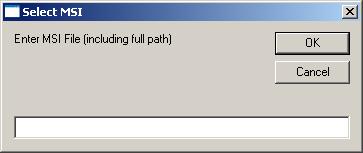
You will then be prompted for the export folder. A file named File.xls will be created in the directory you specify.
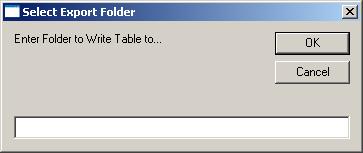
An examination of the MSI file contained within the whoami_setup.exe setup file for Microsoft's Windows 2000 Resource Kit utility Whoami, produced this File.xls, which can be viewed here.
If you would like further information on how an MSI file is structured, see Inside the MSI file format by Rob Mensching.
References:
-
File Extension Details for .MSI
FilExt - The File Extension Source -
Export File List to Excel From MSI Using VBScript
By John Loomes
December 7, 2000 -
Whoami
Microsoft Corporation
March 8, 2001 -
Inside the MSI file format
Rob Mensching's blog
November 25, 2003

