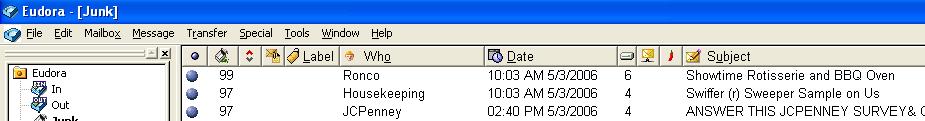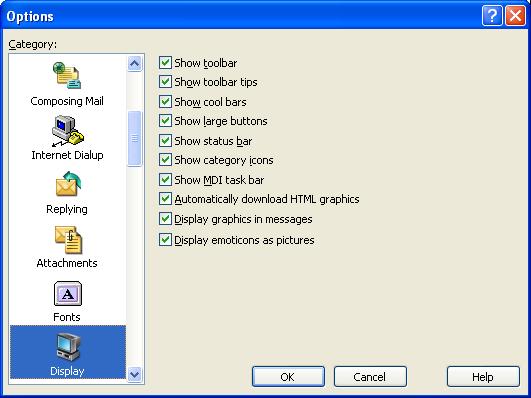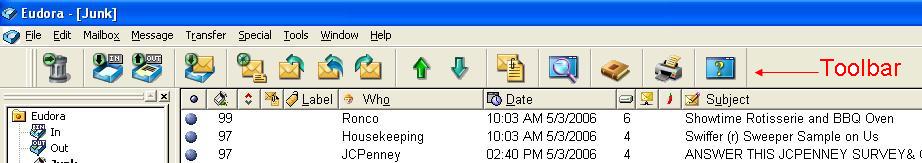Eudora 4.2 was crashing a user's system shortly after it was opened. When it was reopened, it would prompt regarding rebuilding the table of contents as shown below:
| Damaged Mailbox |
|
Mailbox has a damaged table of
contents. Shall I build a new one for
you? |
| Corrupt Mailbox |
|
Mailbox In has been changed since its table of
contents was created. Do you wish to use the
old table of contents, or create a new one? |
If I instructed Eudora to rebuild the table of conents, it would do so, printing a message like the one below, but then would crash shortly after opening again.
| Eudora |
|
2971 of the 2971 summaries in the old table of contents used; 0 new
summaries were created. |
When I opened Eudora's in.mbx where it stores mail for a user's inbox, I found several instances of the following lines at the end of the file:
From ???@??? Mon May 01 08:29:15 2006
Return-Path: <info@minoritywealth.com>
There was no message body for the messages, just the header information.
Eudora starts each message it stores in a mailbox file with "From ???@???". Since the message I was seeing was the last entry and it appeared multiple times it appeared to be the cause of the problem.
I used the Windows notepad program to edit the in.mbx file, since it is just a regular text file. I removed the lines for what appeared to be the problem message and restarted Eudora. But the same behavior as before occurred, i.e. Eudora crashed. I checked the server, but the message was no longer there, since the user had used Outlook Express to check her email when Eudora started crashing at startup. If you encounter this behavior, you may need to find an alternative means of deleting the problem message from the server, e.g. using another email client, a web interface to check email, or by using the telnet command to connect to the mail server on port 25 and then finding and deleting the problem message through SMTP commands.
Though the message was no longer on the email server, it was in Eudora's "spool" directory, which you can find underneath the directory where Eudora stores mailbox files, such as in.mbx. Eudora apparently uses the spool directory as a temporary holding area as it processes incoming messages. If it crashes while processing a message, the message as well as other yet to be processed messages remain in the spool directory. When it restarts, it again tries to process the messages in the spool directory. If there is a corrupt or malformed message in the spool directory, it will again crash until you have deleted that particular message. The messages are stored in .rcv files. You can open RCV files with notepad. When you select "File" and "Open" in notepad, simply tell notepad to look for "All Files" instead of using "Text Documents" only in the "Files of type" field. You can then look for the corrupt one. Or you can simply move all of the RCV files out of the spool directory into some other directory temporarily and then move individual files back until you find the one that causes Eudora to crash on startup.
Note: Eudora will likely complain that another copy of it may be running when you open it, because it creates a 0 KB OWNER.LOK file in the directory where in.mbx is stored when it starts. The presence of that file allows Eudora upon starting to detect whether another instance of Eudora may be using the user's mailbox files. If multiple instances tried to manipulate those files at the same time, the files would likely become corrupted. But, if Eudora crashes, the OWNER.LOK file remains instead, of being deleted as it would be if you exited from Eudora normally. You can manually delete it.
References: