To determine what version of Microsoft Exchange is running on a system, you can take the following steps:
- Click on Start.
- Select All Programs.
- Select Microsoft Exchange.
- Select System Manager. Note: the System Manager is applicable if you have Exchange Server 2000 and later. For Exchange Server 5.5 and earlier, you will need to run Exchange Administrator.
- Click Servers. You will then see the version displayed. For Exchange Server 2000, the version is 6.0; for Exchange Server 2003, the version is 6.5.
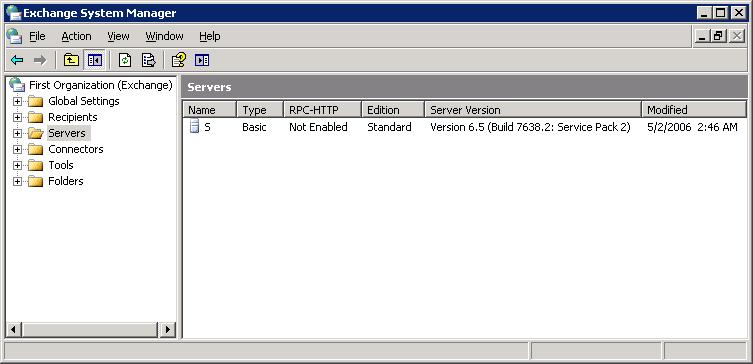
You can also determine the version number, by going to
C:\Program Files\Exchsrver\bin, right-clicking on
store.exe, selecting Properties, and
clicking on the Version tab.
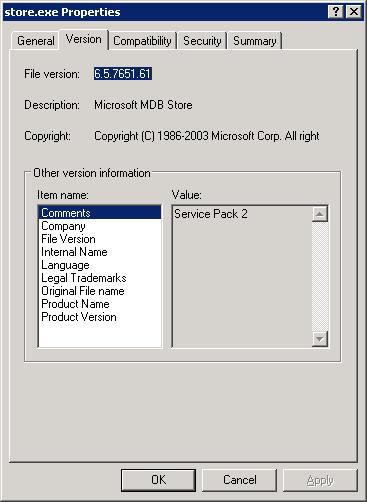
Clicking on Product version will show the version of the Exchange software. In the case shown above, the file version is listed as 6.5.7651.61 while the product version is 6.5. The digits after the 6.5 in the file version don't necessarily match the build version displayed using the first method.
Note: the version number you see using the above methods may not necessarily be the same version number you would see displayed if you telnet to port 25 on the Exchange server. E.g. the above method of determining the version of Exchange running on a system shows it to be 6.5 (Build 7638.2: Service Pack 2), but if I telnet to port 25 on that same Exchange server, I see the following:
220 example.com Microsoft ESMTP MAIL Service, Version: 6.0.3790.3959 ready at
Wed, 13 Feb 2008 19:07:30 -0500I.e. the "ESMTP MAIL Service" version is not the same as the version number for the Exchange server software on the system, so you can't infer that the version number you see displayed when you connect to port 25 on the system is the Exchange server version number.
References:
-
How to tell which software version your computer is using
Published: June 18, 2004
Microsoft Corporation

