

|
| |||||||||||||||||||||||||||||||||||||||||||||||||||||||||
If you need to see the location of a file to which an alias points, right-click on the alias and choose Get Info. You will see the location for the file it points to after Original.
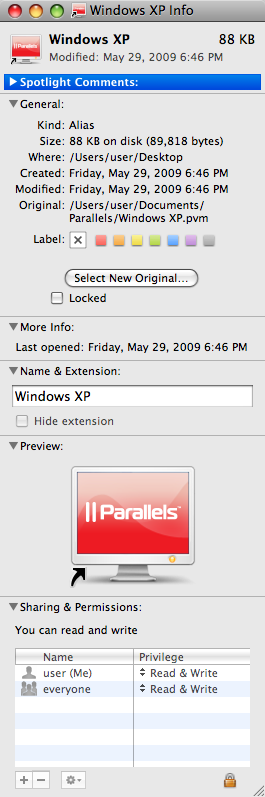
If the original file has been deleted, when you click on the alias, you will see a message indicating the alias could not be opened, because the original item cannot be found. E.g., in the case of a missing Parallels .pvm file, I saw the following:
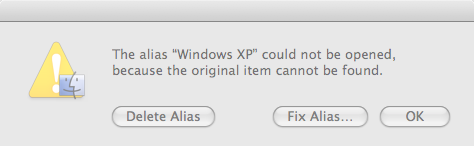
You have the option to select Fix Alias, which will allow you to search for the original file, but if it has been deleted and can't be recovered from the trash, you won't be able to find it.
References:
| Type | Action | Description |
|---|---|---|
| Execute Modification | ./Themes/default/languages/Modifications.english.php | Test successful |
| Execute Modification | ./Themes/default/languages/Modifications.swedish.php | Skipping file |
| Execute Modification | ./Sources/Subs.php | Test failed |
| Execute Modification | ./Sources/Subs-Editor.php | Test failed |
| Execute Modification | ./Themes/default/style.css | File not found |
| Extract tree | ./Themes/default/images |
At Re: Off-Topic BBC Tag, I found a poster, JD82, had posted an update to the mod for 2.0 RC3. When I used the mod, when I clicked on Install Mod, I no longer saw any of the errors that I had seen above. However, I did see errors under Install in Other Themes for other themes that were available on the forum.
| Type | Action | Description |
|---|---|---|
| Execute Modification | ./Themes/default/languages/Modifications.english.php | Test successful |
| Execute Modification | ./Themes/default/languages/Modifications.swedish.php | Skipping file |
| Execute Modification | ./Themes/default/languages/Modifications.italian-utf8.php | Skipping file |
| Execute Modification | ./Sources/Subs.php | Test successful |
| Execute Modification | ./Sources/Subs-Editor.php | Test successful |
| Execute Modification | ./Themes/default/css/index.css | Test successful |
| Extract tree | ./Themes/default/images |
For each theme, I saw two "Test failed" entries for the file ./Themes/core/css/index.css.
Examing package-info.xml within
Off-topic_BBC_Tag_RC3.tar.gz, I saw the following:
<install for="2.0 RC3 - 2.99.99.99">
<modification>off-topic_2_0_curve.xml</modification>
<require-dir name="images" destination="$themedir" />
<readme type="file" parsebbc="true">readme.txt</readme>
</install>That showed me that for SMF 2.0 RC3 or later 2.x versions, the
installation process would use off-topic_2_0_curve.xml.
Checking the code it was looking for by examing the
off-topic_2_0_curve.xml file within the
Off-topic_BBC_Tag_RC3.tar.gz, I saw the following:
<file name="$themedir/css/index.css">
<operation>
<search position="before"><![CDATA[/* The "Quote:" and "Code:" header parts... */
.codeheader, .quoteheader
{
color: #666;
font-size: x-small;
font-weight: bold;
padding: 0 0.3em;
}]]></search>
<add><![CDATA[/* The "Off-topic:" header part... */
.off-topicheader
{
color: #696969;
text-decoration: none;
font-style: normal;
font-weight: bold;
font-size: xx-small;
line-height: 1.1em;
}]]></add>
</operation>
<operation>
<search position="before"><![CDATA[/* A quote, perhaps from another post. */
blockquote.bbc_standard_quote, blockquote.bbc_alternate_quote
{
font-size: x-small;
color: #000;
line-height: 1.4em;
background: url(../images/theme/quote.png) 0.1em 0.1em no-repeat;
border-top: 2px solid #99A;
border-bottom: 2px solid #99A;
padding: 1.1em 1.4em;
margin: 0.1em 0 0.3em 0;
overflow: auto;
}]]></search>
<add><![CDATA[/* Silly users may go off-topic */
.off-topic
{
color: #444444;
background-color: #dadde2;
border: 1px dotted #696969;
margin: 2px;
padding: 2px;../graphics/logo.png. Or you can use a URL, e.g.,
http://example.com/graphics/logo.png.The image should then appear in the upper left-hand corner of forum pages. Clicking on it from somewhere within the forum should return a visitor to the forum's home page.
err-disabled state. After checking the port,
I found that I needed to configure the speed and duplex settings to
specific values rather than letting them be autonegotiated.
[ More Info ]
./Sources/Subs.php
after the installation, since TinyPortal had already modified the section
of code in that file that the installation process for The Rules
package was looking for, the installation process coldn't find the exact
code for which it was looking. I had to manually add the code that would
have been inserted by the install process after the following code in
Subs.php.
'help' => array(
'title' => $txt['help'],
'href' => $scripturl . '?action=help',
'show' => true,
'sub_buttons' => array(
'tphelp' => array(
'title' => 'TinyPortal',
'href' => $scripturl . '?action=tpmod;sa=help',
'show' => true,
),
),
),By going to the webpage for The Rules and choosing "Manual Install Instructions for SMF", selecting the version of SMF installed on the system and clicking on Parse, I was able to see the code the installation process looks for and what it would add after that code, if it could find it.
When the package is installed, the rules can be configured by clicking on Admin, Features and Options, and then clicking on Configuration and selecting Modification Settings and The Rules within it.
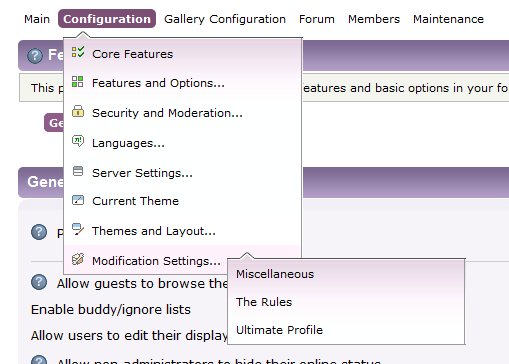
[ More Info ]