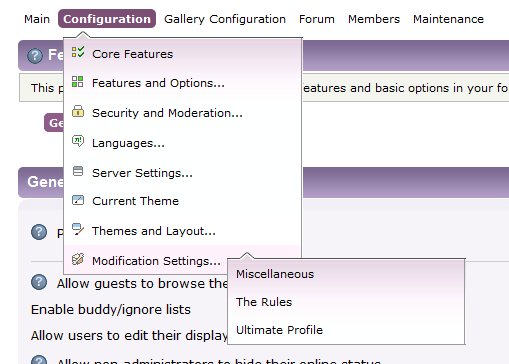Because TinyPortal was already installed on an SMF 2.0 RC5 forum, when I installed The Rules package, I had to manually edit
./Sources/Subs.php
after the installation, since TinyPortal had already modified the section
of code in that file that the installation process for The Rules
package was looking for, the installation process coldn't find the exact
code for which it was looking. I had to manually add the code that would
have been inserted by the install process after the following code in
Subs.php.
'help' => array(
'title' => $txt['help'],
'href' => $scripturl . '?action=help',
'show' => true,
'sub_buttons' => array(
'tphelp' => array(
'title' => 'TinyPortal',
'href' => $scripturl . '?action=tpmod;sa=help',
'show' => true,
),
),
),By going to the webpage for The Rules and choosing "Manual Install Instructions for SMF", selecting the version of SMF installed on the system and clicking on Parse, I was able to see the code the installation process looks for and what it would add after that code, if it could find it.
When the package is installed, the rules can be configured by clicking on Admin, Features and Options, and then clicking on Configuration and selecting Modification Settings and The Rules within it.