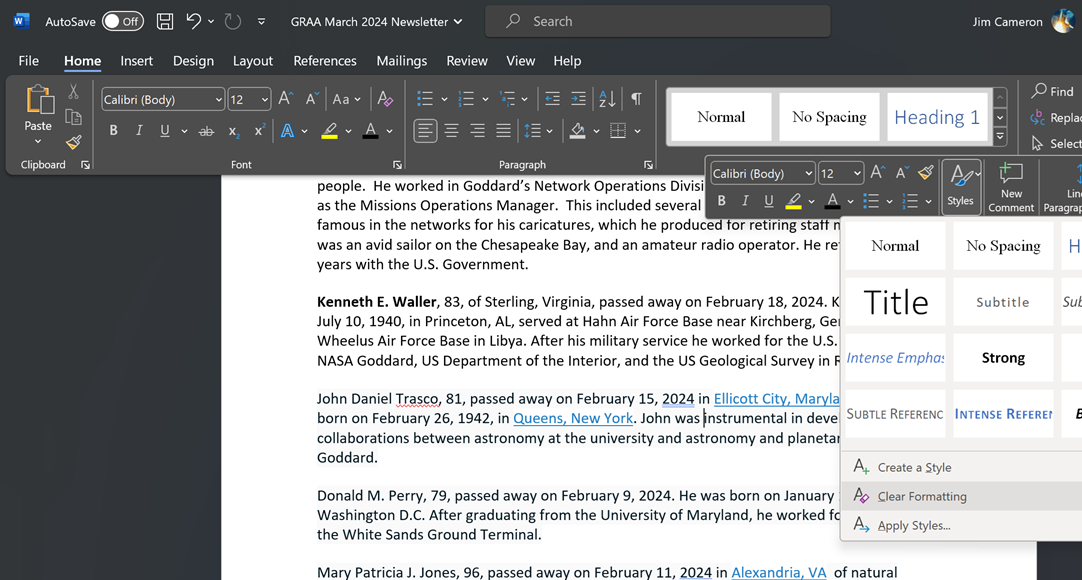Clearing the formatting for a paragraph in Word in Office 365
If you are using the Word application in
Office 365/Microsoft
365, if a paragraph, or multiple paragraphs, in a document contains
formatting information, such as a gray background, text coloring, etc. that you
wish to remove, you can change the style of the paragraph to eliminate
that styling information by highlighting the paragraph, or paragraphs,
then choosing Styles from the menu that pops up, then "Clear
Formatting".