You can find the serial number for your Windows copy of QuarkXPress in QuarkXPress 4.1 by clicking on Help then selecting About QuarkXPress while holding down the Ctrl key. A QuarkXPress (tm) Environment window will be displayed that lists the serial number and other information listed below:
XPress Version Patch Level Serial Number Processor Type Windows Version ATM Version TrueType Enabled Free memory Language Keyboard Type Number of Colors Display Driver Display Driver Version Default Printer Printer Driver Network
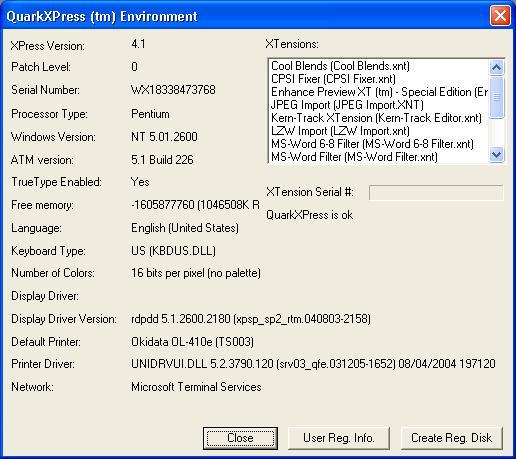
Note: The serial number shown has been altered

