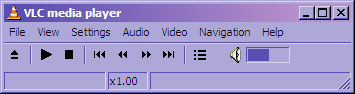GSpot
When attempting to playing a movie file, such as an
AVI, you may find that
the audio and/or video doesn't play because of a missing
codec. One solution is
to use a audio/video player, such as
VLC,
which has built-in support for a wide variety of audio/video codecs.
Or, if you prefer to stick with the media player you are accustomed to, such
as
Windows
Media Player, then you can use a program, such as
GSpot to identify
the missing codec.
[ More Info ]
[/os/windows/software/audio-video/GSpot]
permanent link
VLC Media Player
VLC media player is a free
cross-platform media player, which runs on Microsoft Windows,
Mac OS X, BeOS, Syllable, and GNU/Linux systems. It also runs on
BSD and Solaris systems. It is released under a
GPL version 2
license.
VLC media player is a highly portable multimedia player for various
audio and video formats, such as MPEG-1, MPEG-2, MPEG-4, DivX, mp3, ogg, etc, as
well as DVDs, VCDs, and various streaming protocols. It can also be
used as a server
to stream with extended features, such as video on demand, on the
fly transcoding, etc., in unicast or multicast in IPv4 or IPv6 on a
high-bandwidth network. It doesn't need any external codec or program
to work.
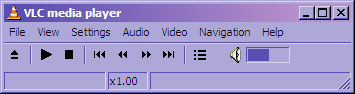
VLC supports the following types of files and, when installed,
will make itself the default program for opening these types of files, unless
you specify otherwise.
VLC File Type Associations
Audio Files
.a52
.aac
.ac3
.dts
.flac
.mka
.mp1
.mp2
.mp3
.ogg
.spx
.wav
.wma
Video Files
.asf
.avi
.divx
.dv
.m1v
.m2v
.mkv
.mov
.mp4
.mpeg
.mpeg1
.mpeg2
.mpeg4
.mpg
.ps
.ts
.ogm
.vob
.wmv
Other
.asx
.bin
.cue
.m3u
.pls
.vlc
References:
-
The VideoLAN Web site
-
VLC ReadMe
[/os/windows/software/audio-video/VLC]
permanent link