I could not delete a TrueType font file, BlackFlowersBlossom.ttf, from the folder in which it was located, which was a folder beneath the user's Documents directory on her Microsoft Windows 10 system. If I attempted to delete it, a "File in Use" window opened with the message "The action can't be completed because the file is open in System."
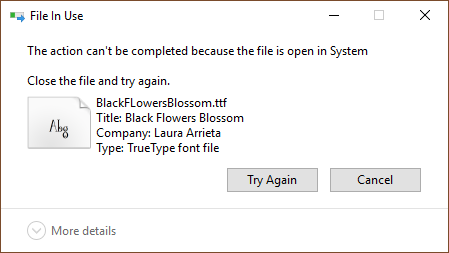
With other fonts beneath her Documents folder I was able to then open
Fonts from the
Control Panel, which you can get to in Microsoft Windows 10 by typing
fonts in the Cortana "Ask me anything" field at the bottom, left hand
corner of the screen, then selecting Fonts Control Panel and then selecting
the font and deleting it from the Fonts Control Panel. Once it was
deleted from the Fonts area of the Control Panel, I could then
delete the .ttf file from the user directory after rebooting the system.
[ More Info ]

