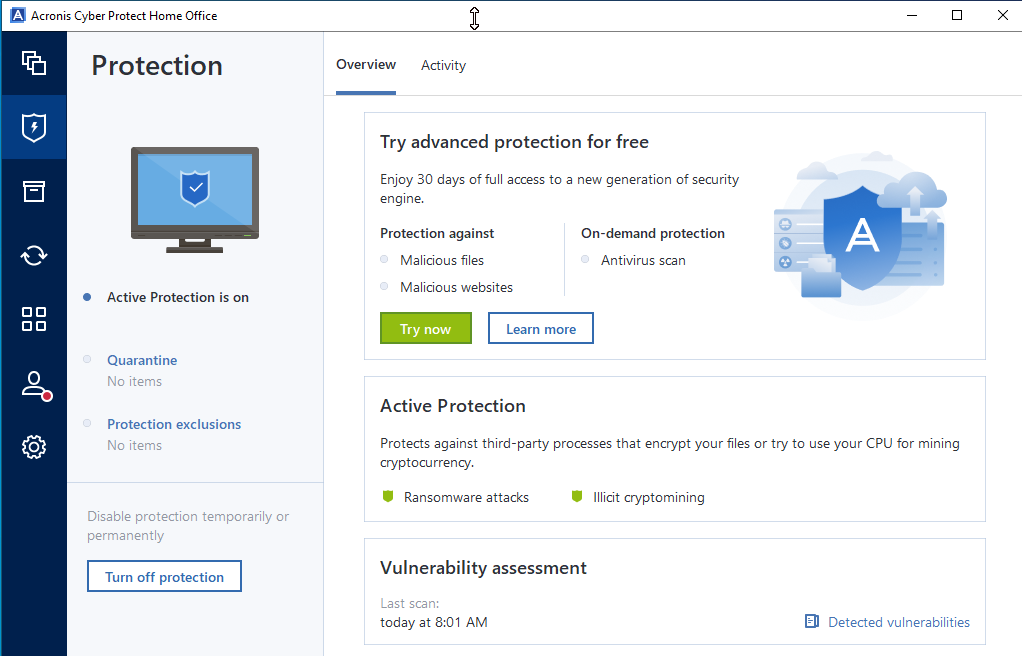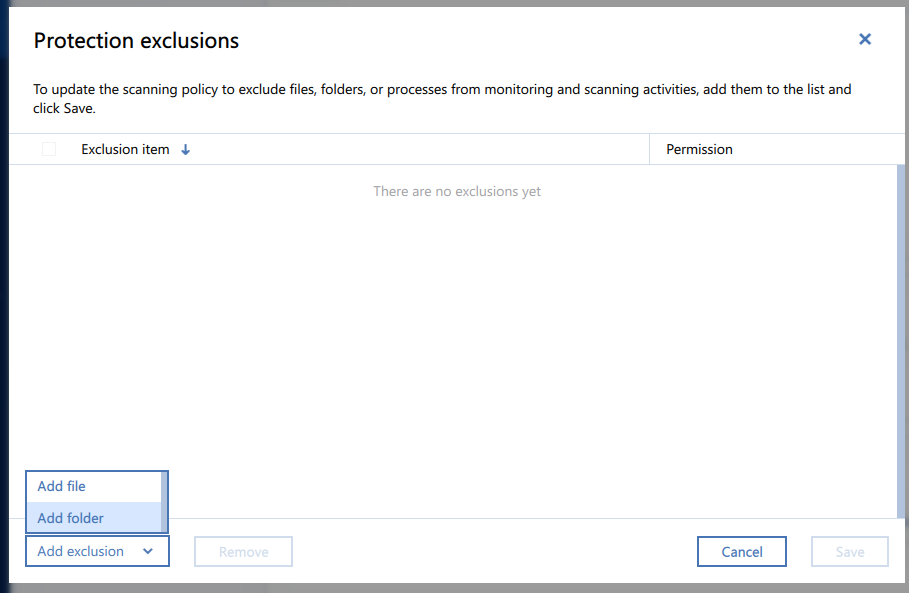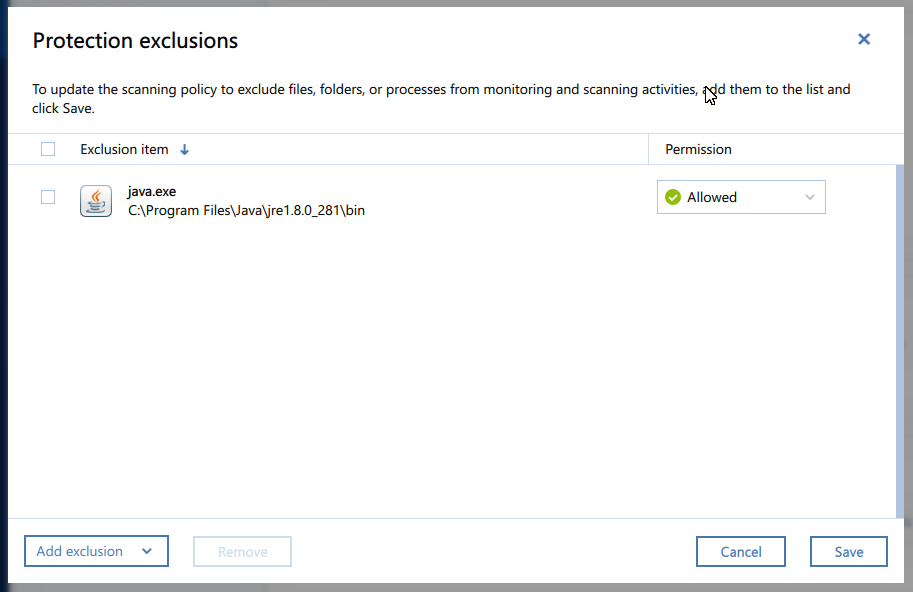Raising a number to a power in Microsoft Excel
There are two ways to use exponentiation, i.e., to raise a number to a power in the
Microsoft Excel
spreadsheet program. You can use the
POWER(number, exponent) function,
e.g., to raise 2 to the power 3, you could put
=POWER(2,3) in
a cell which would yield the value 8. Or you can use the exponent operator, the
caret character, i.e.,
^ (shift-6 on a Windows keyboard).
E.g., to calculate 2 raised to the power 3 you could put
=2^3
in a cell which produces the value 8.
[/software/office/excel]
permanent link
Maximum memory for an HP 3047h Motherboard
A family member said a Windows 10 system she is using for gaming is running
slowly and inquired about adding additional memory to the system. I didn't
know the model of the motherboard in the system nor the maximum amount of
memory it could accomodate. Rather than opening up the desktop system, I
checked on the manufacturer and model of the motherboard from a command-line
interface (CLI) with a
Windows Management Instrumentation Command-line (WMIC) command and
found it was a Hewlett-Packard (HP) 3047h motherboard.
Microsoft Windows [Version 10.0.19043.1766]
(c) Microsoft Corporation. All rights reserved.
C:\Users\Colleen>wmic baseboard get product,manufacturer,model,serialnumber,version
Manufacturer Model Product SerialNumber Version
Hewlett-Packard 3047h MXL11925F3
C:\Users\Colleen>
I also saw 3047h listed as the "baseboard product" ("baseboard" is
another name used for
"motherboard") when I
typed System Information in the Windows
"Type here to search" field and selcted that application.
[ More Info ]
[/pc/hardware/motherboard/3047h]
permanent link
Excluding a file or directory from monitoring and scanning by Acronis Cyber Protect Home
Because Acronis® Cyber Protect Home Office, which is backup, cloning,
and antivirus software for Windows and macOS systems, was prompting a user
as to whether Java should be allowed to run on a Microsoft Windows system on
which it was needed, I wanted to exclude the Java.exe program from monitoring.
The process to exclude a program from monitoring and scanning by that
application is as follows:
- Start Acronis Cyber Protect Home Office. When prompted "Do you want to allow
this app to make changes to your device?" to allow
CyberProtectHomeOfficeLauncher.exe by the verified publisher Acronis
International GmbH to run, choose "Yes."
- Select Protection, if it is not already displayed.
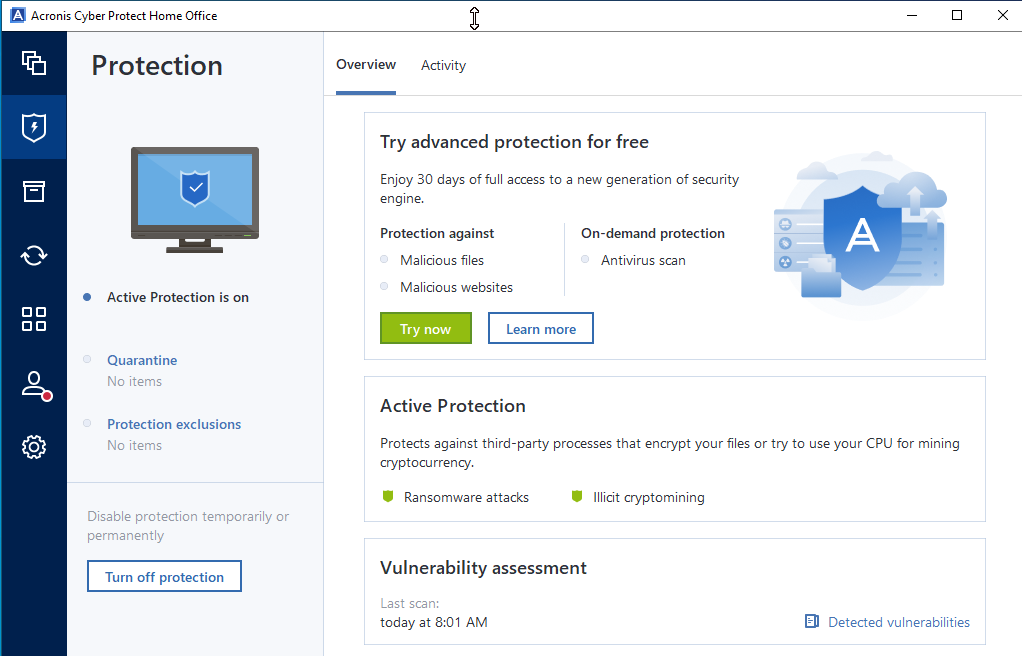
- Click on Protection Exclusions then click on Add exclusion
and choose either Add file or Add folder depending on
whether you wish to exclude either an individual file or an entire directory
from being scanned and possibly flagged.
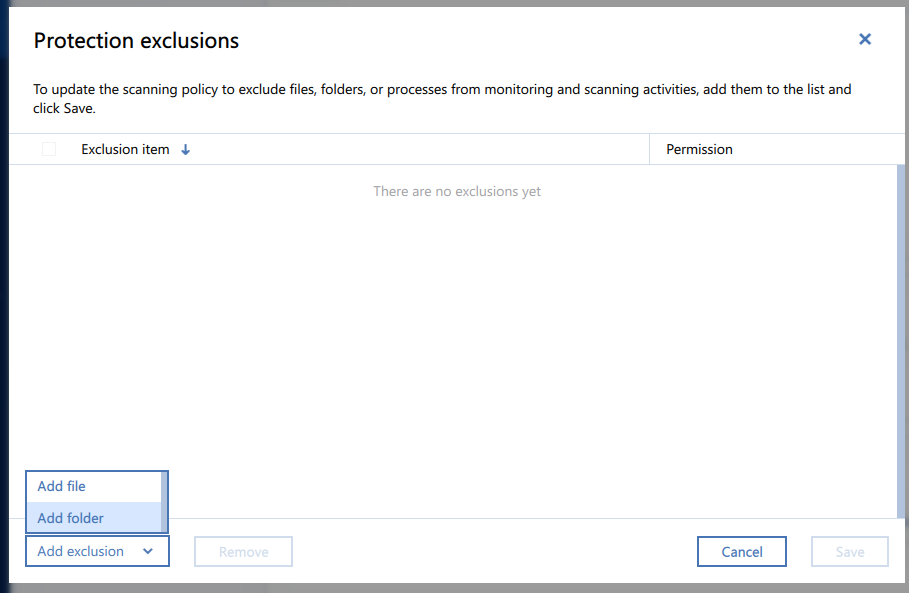
- When you select an option, e.g., Add file, you can browse to the
relevant locaton and select what you wish to exclude from monitoring
and scanning activities.
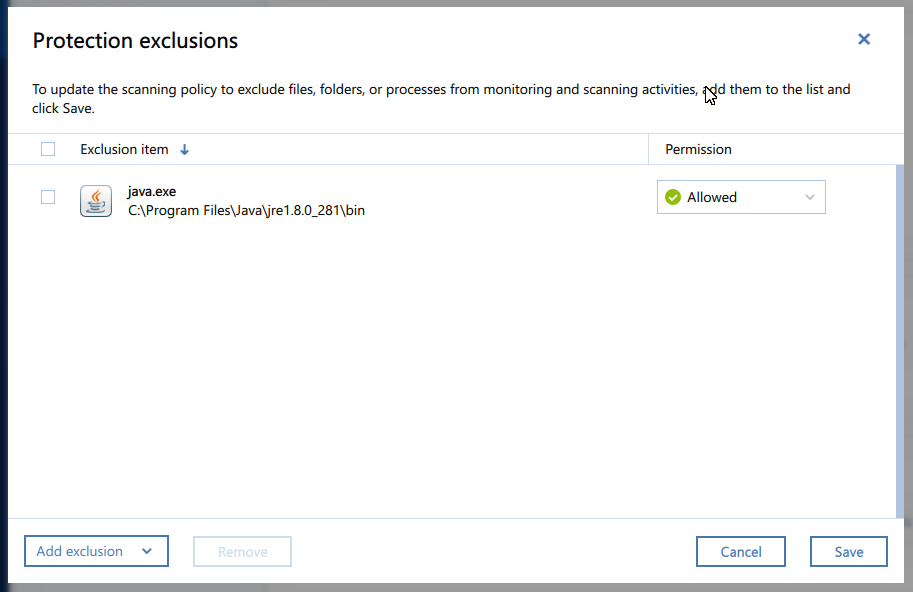
- Click on Save to have the application keep the changes you've
made.
[/software/backup/acronis]
permanent link