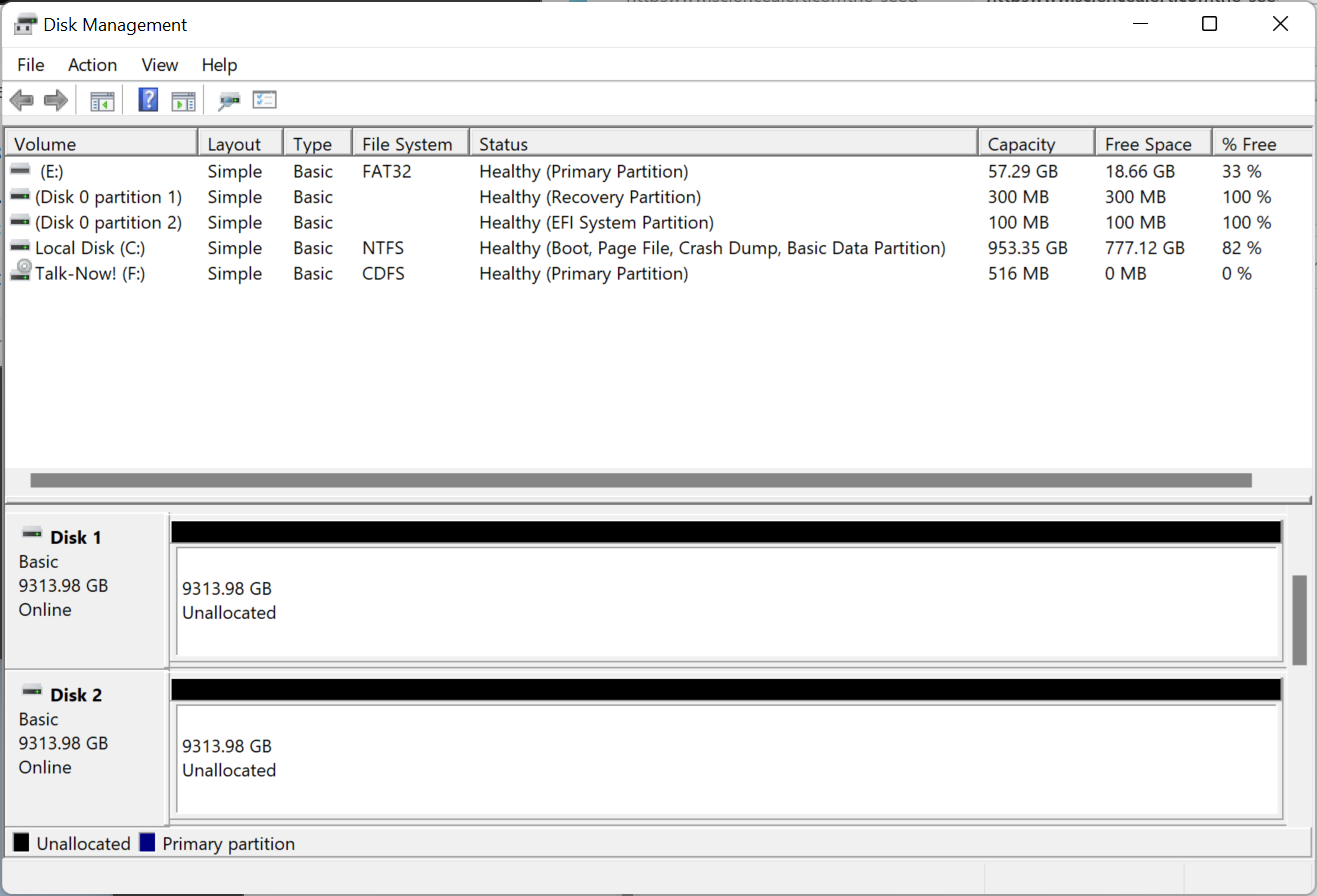I added two Western
Digital 10 TB hard disk drives to a Windows 11 system.
I wanted to have the second hard disk drive (HDD) mirror the first, which
is a
Redundant Array of Independent Disks 1 (RAID 1) configuration. You
can configure Windows to mirror the drives using the Disk Management utility
that comes with the Microsoft Windows operating system. To run the
utility, you can
open a command prompt with
administrator privileges and then type diskmgmt.msc
and hit Enter. You will then see a window showing all the drives
attached to the system. In this case, the new 10 TB drives are shown as
"unallocated", since they have not been partitioned and formatted yet.
[ More Info ]