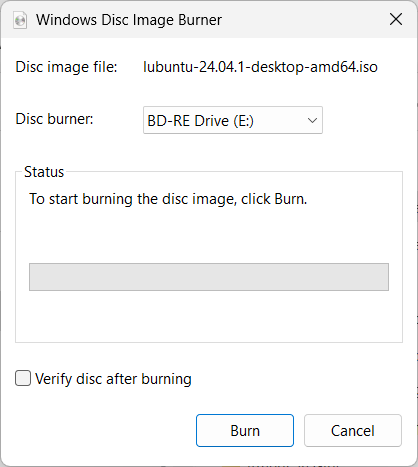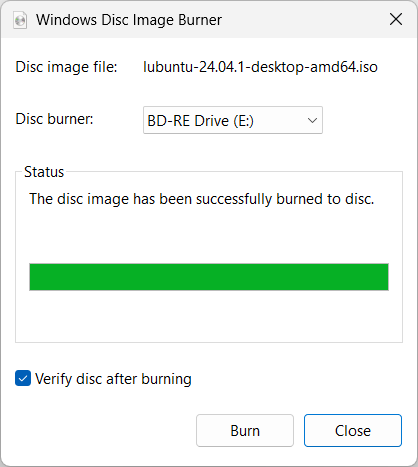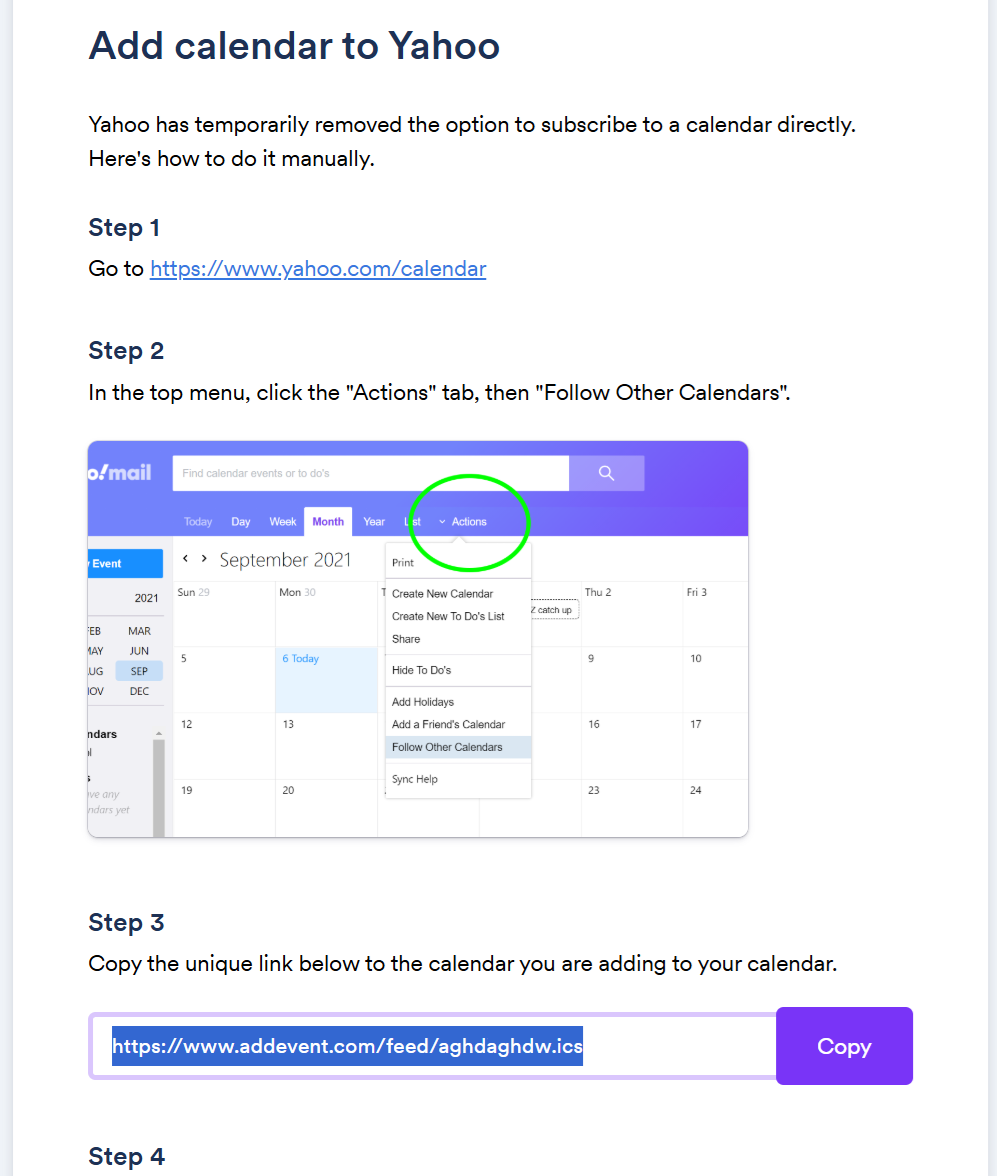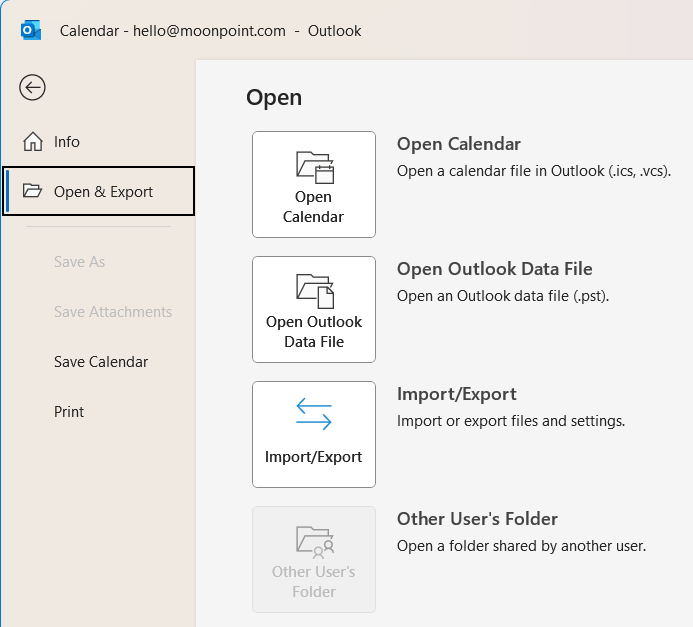Burning an ISO file to a CD or DVD on a Windows 11 System
If you wish to burn a
.iso file to a
CD or a DVD on a Microsoft Windows 11 system, you can do so by taking the
following steps.
-
In the Windows File
Explorer, Right-click on the .iso file, then click on Burn, which appears
above the file list.

-
If the appropriate CD/DVD drive does not appear in the "Disc Burner"
field, select it then click on Burn (check the box first
for "Verify disc after burning", if you wish to have the program
verify that the disc can be read successfully after the iso
file is burned to the disc).
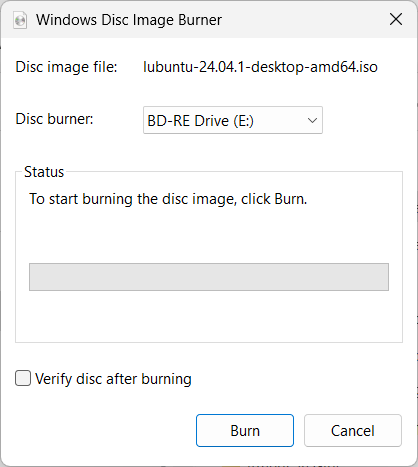
-
When the iso file has successfully been written to disc, you should
see "The disc image has been successfully burned to disc." You can
then click on the Close button.
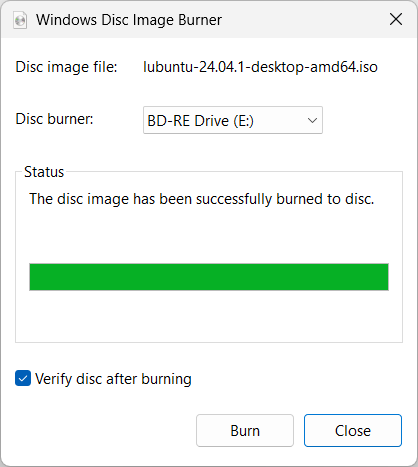
The disc will then be ejected.
[/os/windows/win11]
permanent link
Add an AddEvent calendar to the desktop version of Outlook
AddEvent provides organizations
and companies a means to add their event calendars to their users'
calendars. When I was helping my wife add an organization's calendar
to her desktop version of Outlook, when I tried to add the calendar through
the AddEvent website, I saw two options for Outlook when I clicked on
Add to Calendar. On the "
Subscribe to the calendar" list of email options were the following:
- Apple
- Google (online)
- Office 365 (onlilne)
- Outlook
- Outlook.com
- Yahoo (online)
When I tried the Outlook option, the AddEvent
website gave me no option to download the
.ics calendar file for the
organization, instead the only option was to have the site open the new
Office 365 version of Outlook on the system, which would force her to sync
her email, contacts, and calendar with the Microsoft cloud, which I didn't
want to do. I wanted the .ics file so I could add it to the older version
of Outlook on her desktop system that she uses for her email, calendar, and
task list. There is a way to get the .ics file and use it with Outlook
or another application, but you have to choose the "Yahoo (online)" option.
In step 3 for the Yahoo instructions, you will see a URL for the .ics file
which you can copy and paste into a new tab in your browser, which will
allow you to download the .ics file to your system.
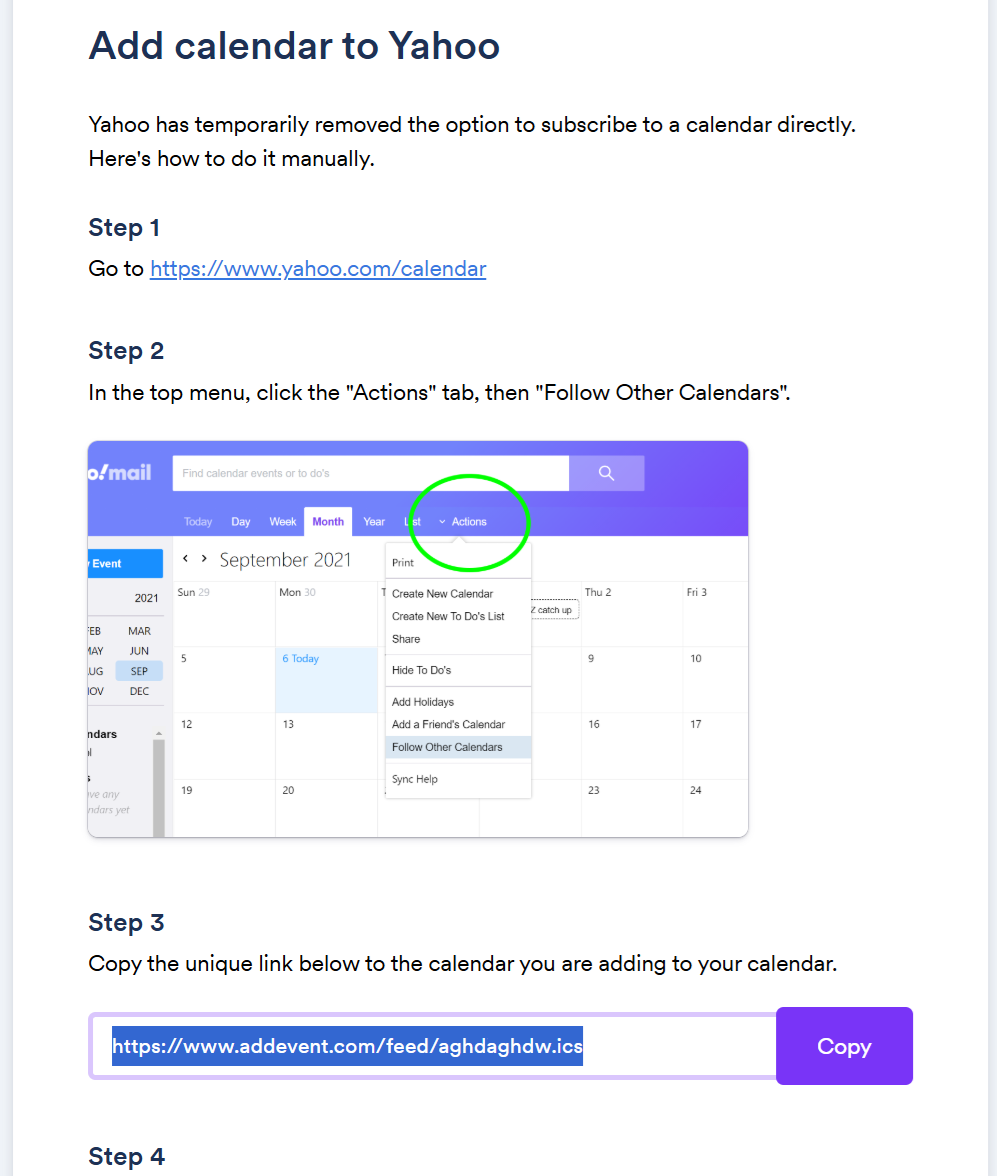
Once I had the .ics file, I was able to click on File then
Open & Export in Outlook on my wife's PC to open the
.ics file I downloaded and add the organization's calendar to her Outlook
calendar.
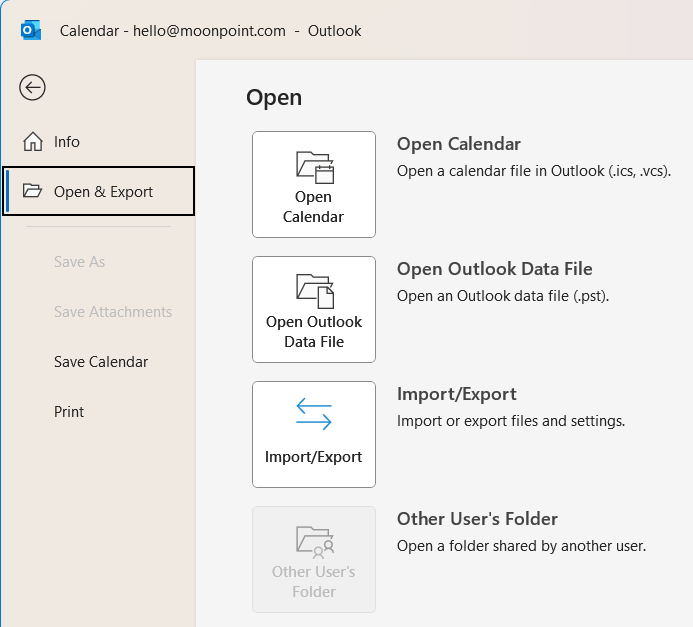
[/network/email/clients/outlook]
permanent link