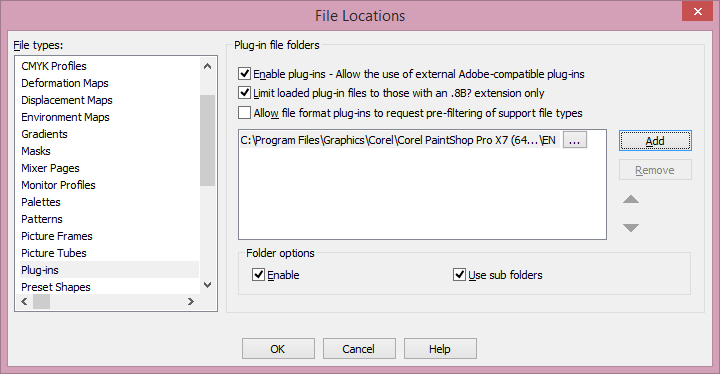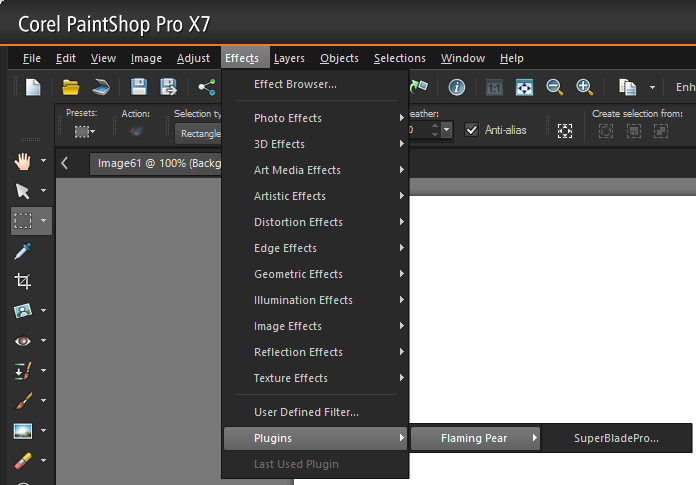Converting a transparent PNG file to GIF in Corel PSP X4
I wanted to convert a transparent
PNG
file to a transparent
GIF
file for placement on web pages in an area on the pages that had a black
background. I could have modified the code for the pages to use the PNG
file that had been provided to me, but I thought I could easily convert
the PNG image I had been provided, which was an image of stylized white
text on a black background, to a GIF image and just replace the old
GIF image on the site with the one I had recently been given. Since I use
Corel PaintShop Pro X4 for image editing, I thought I could just use its
"save as" feature to resave the file in the GIF format. But when
I saved the transparent PNG file as a GIF file expecting transparency to be
maintained by clicking on
File, selecting
Save As and then
choosing GIF as the new format for the file, I found that transparency was not
maintained in the GIF file. I was able to produce the GIF file I needed by
the following steps, however.
[
More Info ]
[/os/windows/software/graphics/corel/psp]
permanent link
Adding Plugins Folders to Corel PaintShop Pro X7
In Corel PaintShop Pro X7, select
File,
Preferences then
File Locations. In the
File Locations window, click on
Plug-ins, which will show the current plug-in file folders. Click
on the
Add button and browse to the directory where plugins are
located that you wish to add to PaintShop Pro. Click on
OK once you've
located the directory, then click on
OK again to close the
File Locations window.
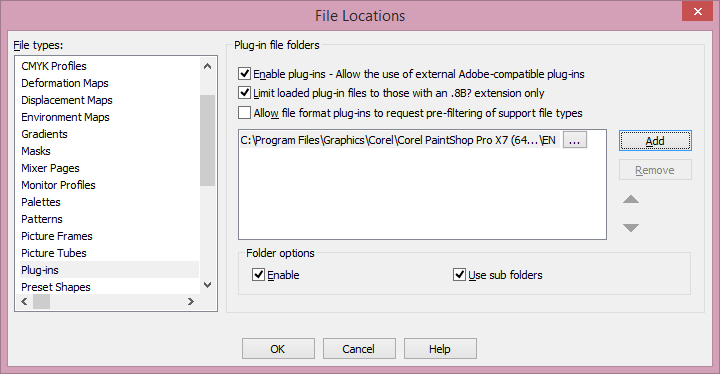
Make sure Enable is checked in the File Locations window
and Use sub folders, if the plug-ins are within a subfolder of a
selected folder.
To use an added plugin, click on Effects, then Plugins, then
select the plugin you wish to use.
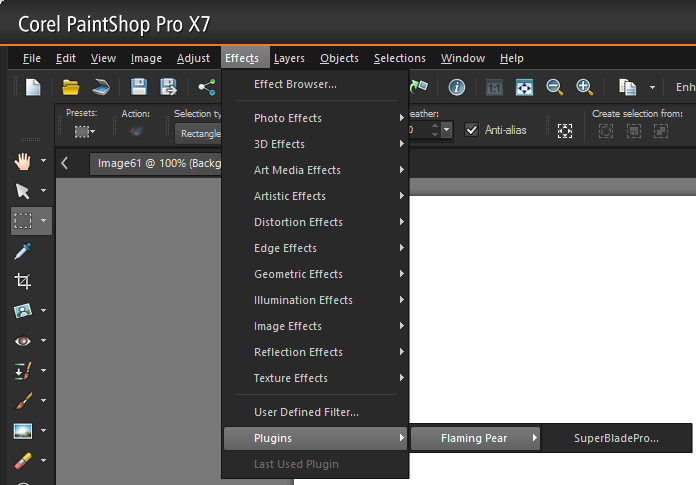
[/os/windows/software/graphics/corel/psp]
permanent link
KPT Plugins and Corel Paintshop Pro X6
The Corel
PaintShop
Pro program supports a number of plugins that provide special effects
for images. For the X6 version of PaintShop Pro, Corel provides both 32-bit
and 64-bit versions of the software. However, the
Kai's Power Tools
(KPT) plugins will only work with the 32-bit version as the plugins are
incompatible with the 64-bit version.
Kai's Power Tools (KPT) was developed by
Kai Krause, but sold
to Corel Corporation
. Kai also developed Live Picture, Bryce, Kai's Power Show, Kai's
Power Goo, Convolver, Kai's Photo Soap and
Poser. He pioneered user
interface elements in his software such as soft shadows, rounded corners, and
translucency.
References:
-
Is the Paintshop Pro X6 KPT Collection Compatible with the 64 Bit version of
Paintshop Pro X6?
Corel Discovery Center
[/os/windows/software/graphics/corel/psp]
permanent link
Paint Shop Pro 9 Not Enough Memory Error
While editing an image in Paint Shop Pro 9.01 on her laptop my wife received
the error message below:
Script Output
Executing Crop
Executing DeleteLayer
------- Command Execution Failed -----------
Command Name: JGLDeformObject
Error Text: Not enough memory to complete this operation; close one or more documents or applications and try again. If this does not correct the problem, you may need to adjust your memory settings or work on a smaller document.
------- Command Execution Failed -----------
Command Name: JGLDeformObject
Error Text: Not enough memory to complete this operation; close one or more documents or applications and try again. If this does not correct the problem, you may need to adjust your memory settings or work on a smaller document.
It took me awhile to figure out that the problem was simply due to
an image resizing option being set to "percent" rather than "pixels".
I should have spotted that fairly quickly, but didn't.
[
More Info ]
[/os/windows/software/graphics/corel/psp]
permanent link
Paint Shop Pro Hangs at Startup
Whenever I attempted to start PaintShop Pro 9 on a Windows XP system,
the program would hang at startup. When I tried to uninstall it, the
uninstall routine hung as well. I finally resolved the problem by
disabling hardware acceleration for the Nvidia video adapter in the system,
though updating the driver for the video card may resolve the
problem as well [Update: that is probably the better alternative, since
turning off hardware acceleration may create problems for other programs
as noted in
GoPets and Second Life Won't Run After Nvidia Hardware
Acceleration Turned off]
[ More
Info ]
[/os/windows/software/graphics/corel/psp]
permanent link