To turn off Outlook's popup alerts telling you that new mail has arrived, take the following steps in Outlook:
- Click on File.
- Click on Options.
- Click on Mail.
- Under Message arrival, clear the checkbox for Display a Desktop Alert.
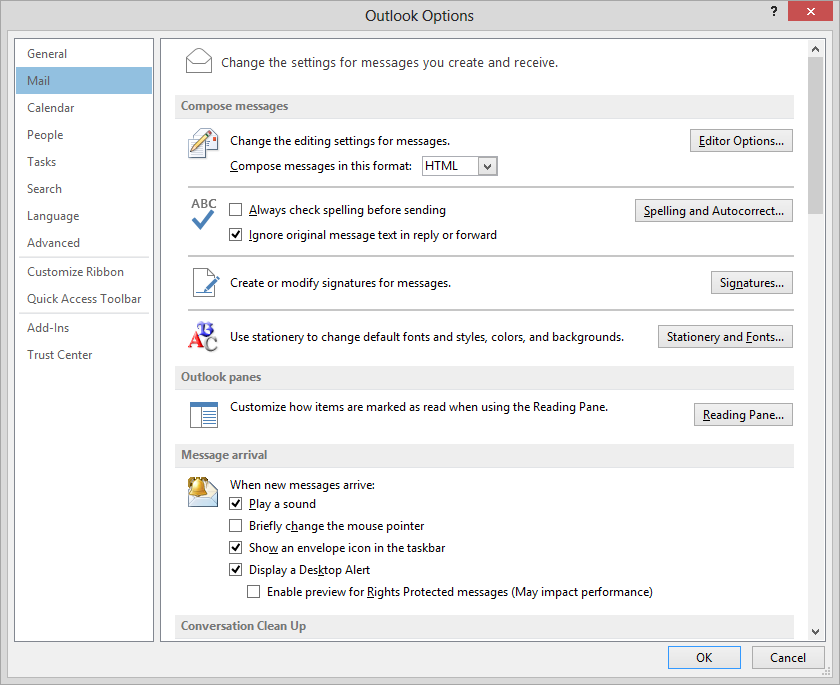
Applies to Outlook 2010 to 2013
References:
