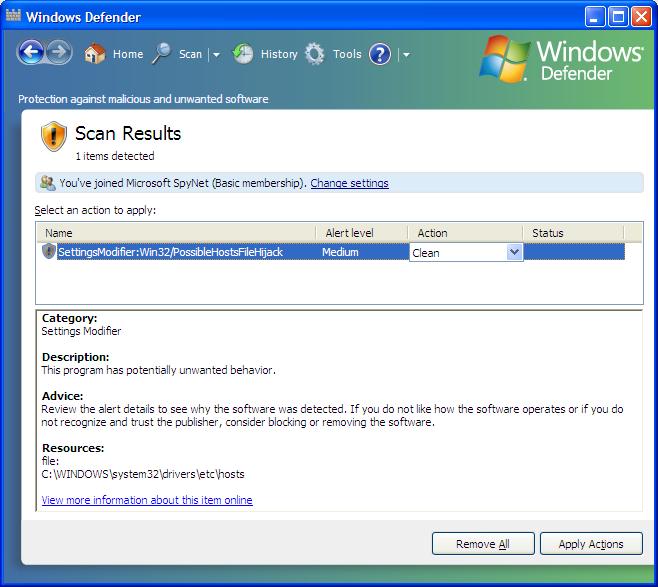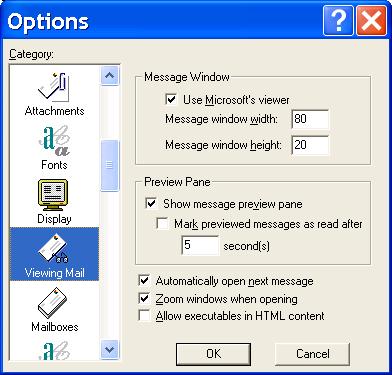←June→
| Sun |
Mon |
Tue |
Wed |
Thu |
Fri |
Sat |
| 1 |
2 |
3 |
4 |
5 |
6 |
7 |
| 8 |
9 |
10 |
11 |
12 |
13 |
14 |
| 15 |
16 |
17 |
18 |
19 |
20 |
21 |
| 22 |
23 |
24 |
25 |
26 |
27 |
28 |
| 29 |
30 |
|
|
|
|
|
|
|
Thu, Jun 26, 2008 10:05 pm
Maximum Email Size Allowed by GoDaddy
GoDaddy.com offers email hosting
service for domains. The maximum message size GoDaddy permits for email
accounts hosted on their email servers is 30 MB. The maximum size allowed
for an attachment to a message is 20 MB. The total combined size of the
file attachment and the contents of the email message itself cannot
exceed the 30MB limit.
References:
-
What is the maximum attachment size I can send through my email account?
Last Updated: April 24, 2007
GoDaddy Help Center
[/network/email/godaddy]
permanent link
Tue, Jun 24, 2008 10:03 pm
Visio Netscreen Shapes
MTMnet, Inc. provides Netscreen shapes, as
well as many other network shapes, at
MTMnet.com's Visio Icon &
Stencil Library
The following Juniper Networks NetScreen shapes are provided:
| 5GT | Netscreen-5GT |
| 5XT | Netscreen-5XT |
| 5GT Wireless | Netscreen-5GT Wireless |
| HSC | Netscreen-HSC |
| 25 | Netscreen-25 |
| 208 | Netscreen-208 |
| 500 | Netscreen-500 |
| 500 GPRS | Netscreen-500 GPRS |
| 5200 | Netscreen-5200 |
| 5400 | Netscreen-5400 |
| IDP 10 | Netscreen-IDP 10 |
| IDP 100 | Netscreen-IDP 100 |
| IDP 500 | Netscreen-IDP 500 |
| IDP 1000 | Netscreen-IDP 1000 |
| ISG 2000 | Netscreen-ISG 2000 |
| RA 500 | Netscreen-RA 500 |
| SA 1000 | Netscreen-SA 1000 |
| SA 3000 | Netscreen-SA 3000 |
| SA 3000 FIPS | Netscreen-SA 3000 FIPS |
| SA 5000 | Netscreen-SA 5000 |
| SA 5000 FIPS | Netscreen-SA 5000 FIPS |
| SM 3000 | Netscreen-SM 3000 |
| Netscreen-SA Central Manager | Netscreen-SA Central Manager |
| Netscreen-Global Pro | Netscreen-Global Pro |
| Netscreen-Security Manager 2004 | Netscreen-Security Manager 2004 |
| Netscreen-Remote Security client | Netscreen-Remote Security client |
| Netscreen-Remote VPN client | Netscreen-Remote VPN client |
| Generic 19in Rack | Generic 19" Rack |
Download the .vss file onto
your system. Visio 2003 stores the stencils that come with it in
C:\Program Files\Microsoft Office\Visio11\1033. You should also have
a My Shapes directory under your My Documents directory.
I store stencils I've downlaoded there.
To use the new shapes, in Visio, click on File, then Shapes,
then My Shapes, if you've stored them in that directory. Then select
Netscreen for the Netscreen shapes.
Download Sites:
MTMnet.com
ShapeSource by Visimation
MoonPoint Support
[/os/windows/office/visio]
permanent link
Mon, Jun 23, 2008 9:21 pm
PossibleHostsFileHijack
I scanned my laptop with Windows Defender version 1593. It reported
it found "Win32/PossibleHostsFileHijack.
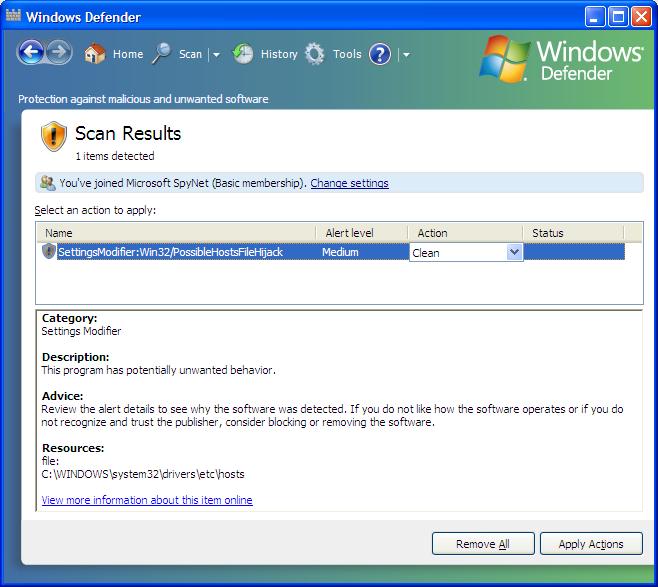
Scan Results
1 items detected
Select an action to apply:
| Name | Alert level | Action | Status |
|---|
| SettingsModifier:Win32/PossibleHostsFileHijack |
Medium | Clean | |
Category
Settings Modifier
Description:
This program has potentially unwanted behavior
Advice:
Review the alert details to see why the software was detected. If you do not
like how the software operates or if you do not recognize and trust the
publisher, consider, blocking or removing the software.
Resources:
file:
C:\WINDOWS\system32\drivers\etc\hosts
View more information about this item online
The link provided by Windows Defender to
SettingsModifier:Win32/PossibleHostsFileHijack provided the following
information:
Also Known As:
Trojan.Win32.Qhost (Kaspersky)
Qhosts.apd (McAfee)
Summary
A detection of Win32/PossibleHostsFileHijack is an indicator that your HOSTS
file may have been modified by malicious or potentially unwanted software.
Modifications to the HOSTS file can cause access to certain Internet domains
to be redirected or denied. This may prevent the computer from connecting to
certain Web sites.
Symptoms
Situations such as the following may be signs that your HOSTS file has been
modified without your consent:
-
You are unable to access a certain Web site that you believe is in operation,
such as a site that provides programs to help keep your computer secure.
-
Your browser connects to a Web site that does not appear to be appropriate,
given the Web address you entered.
The hosts file is at c:\windows\system32\drivers\etc\hosts.
In this case Windows Defender is flagging it because it has been modified.
Typically, it doesn't have much more in it than a reference to the
loopback address,
i.e. 127.0.0.1 localhost.
In the case of this laptop, Spy Sweeper added entries such as the following:
127.0.0.1 localhost
127.0.0.1 1.httpdads.com #SpySweeperCASS
127.0.0.1 207-87-18-203.wsmg.digex.net #SpySweeperCASS
127.0.0.1 a.mktw.net #SpySweeperCASS
127.0.0.1 a.tribalfusion.com #SpySweeperCASS
Many antispyware programs, such as Spy Sweeper or
Spybot Search & Destroy, will
add entries to the hosts file,
pointing the address to malicious sites or those that distribute adware/spyware
to the loopback address, 127.0.0.1, instead. That ensures that if
the the system attempts to contact one of those sites, such as
httpdads.com , which is listed by SpySweeper, which is antispyware
software produced by
Webroot Software, Inc., that instead of
going to the website distributing the malware, the system instead is directed
to the local loopback address on the system itself, preventing the system
from contacting the actual website.
So, in this case, I can consider the report a "false positive" and instruct
Windows Defender to ignore it.
[/security/spyware/defender]
permanent link
Thu, Jun 12, 2008 10:11 pm
Eudora 4.2 Filenames with Spaces
A user of Eudora 4.2 reported that she was unable to open attachments
in email messages. When I checked her system I found that I could not
open attachments by double-clicking on them, if the attachment's filename
had a space in it, but I could open attachments that did not have spaces
in the names. Also, when I moved the cursor over the attachment name
in the message, I saw
%25%20 representing the spaces
in the file names, e.g. "Pulte Contact Information.xls" appeared
as "Pulte%25%20Contact%25%20Information.xls". The attachments were
stored in
M:\attach, so I saw the following when I moved the
cursor over that file:
file:///M:/attach/Pulte%25%20Contact%25%20Information.xls
When I double-clicked on the attachment, I saw the following error message.
| M:\attach\Pulte%20Contact%20Information.xls |
Windows cannot find 'M:\attach\Pulte%20Contact%20Information.xls'. Make
sure you typed the name correctly, and then try again. To search for a file,
click the Start button, and then click Search.
OK
|
A percent sign followed by 20, i.e. %20, is often used to represent
a space in filenames within HTML documents, but I didn't know why %25%20 was
appearing.
At
Corrup path to mail attachments: includes %2520, I found someone
reporting a similar problem. A respondent to the original poster provided
the following comment:
This happens only when you "use Microsoft's viewer,"
which means that every email window is actually an Internet Explorer window,
in which spaces are not allowed in URLs.
%25 itself represents the character "%" - so after one interpretation by the
browser, %2520 becomes %20, which when interpreted a second time represents
one space.
However, I get only forward slashes [/] in my paths when using this mode,
which also begin with file:///C:/... [three initial forward slashes]
When not "using Microsoft's viewer," then you get backward slashes [\]
and the path is file://C:\... [with no %, just spaces]
That described what I saw. I saw forward slashes for the full
directory path when I hovered the mouse over the attachment name, but
backslashes were listed in the error message that appeared.
Someone else suggested unchecking "Use Microsoft Viewer" in
"Tools|Options|ViewingMail". I clicked on Tools, Options,
and selected Viewing Mail. I saw the following:
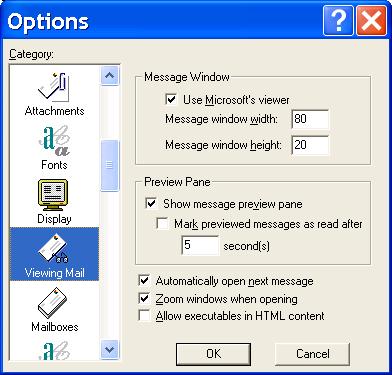
I unchecked "Use Microsoft's viewer". After closing and reopening
Eudora, I was then able to view attachments with spaces in the
filenames by double-clicking on them. I noticed that Eudora
was now displaying backslashes in the filenames, which is the
convention used by Microsoft Windows, when I moved the mouse
over them instead of the forward slashes it showed previously.
[/network/email/clients/eudora]
permanent link
Sun, Jun 08, 2008 9:47 pm
Microsoft Releasing Seven Patches This Month
Microsoft is releasing 7 patches for Windows this month. Some of the patches
plug remote code execution vulnerabilities. One is a critical patch for
Internet Explorer (IE) that address a vulnerability in versions of IE from
5.01 through 7. This patch applies to Windows 2000 SP4, XP SP2 and SP3, Windows
Server 2003 SP1 and SP2, Vista SP1, and all versions of Windows Server 2008.
Further information on the patches is available at
"
Microsoft To Issue 7 Patches This Month.
References:
-
Microsoft To Issue 7 Patches This Month
By Jabulani Leffall
June 5, 2008
Redmond | The Independent Voice of the
Microsoft IT Community
[/security/patches/windows]
permanent link
Sun, Jun 08, 2008 9:43 pm
Spam Accounts for Three-quarters of Email
MessageLabs, an online security
company, which provides antispam and antivirus services, reported that
three-quarters of the email messages it scanned during May 2008 were spam, an
increase of 3.3% from the prior month. MessageLabs also reported that one out of
every 170 messages it scanned contained some kind of malicious code with
90% of that malicious code being botware, which can turn a computer into
a "zombie" that can be remotely controlled by a
"
bot herder".
Mark Sunner, MessageLabs MessageLabs' chief security analyst, reported
that spammers are now also using
Google Docs and Microsoft's SkyDrive
free online storage to host the contents of their spam messages. The spammers
put a link into the messages they send pointing to online documents hosted
on those services, which have the advantage of providing large amounts of
bandwidth.
References:
-
Report: Cyberspace Becoming More Malicious
By William Jackson
June 4, 2008
Redmond Developer News
[/network/email/spam]
permanent link
Mon, Jun 02, 2008 6:53 pm
Photoshopping and Digital Forensics
A lot of photos you see posted on the web or sent around by email may have been
"
photoshopped", i.e. doctored in an image editing program, such as Adobe's
Photoshop graphics program. Such
photo
manipulation has been going on since before the advent of Photoshop, though.A Scientific American article,
Digital Forensics: 5 Ways to Spot a Fake Photo, published on June
2, 2008, details techniques that can be used to determine when photos have
been digitally altered.
There is an article
The Reuters Photo Scandal that discusses the manipulation of images
and the staging of photos for political purposes.
[/os/windows/software/graphics/adobe/photoshop]
permanent link
Mon, Jun 02, 2008 6:26 pm
Best Buy Pilot Recycling Program
According to
engadget's article,
Best Buy offers up free electronics recycling in 117 stores, Best
Buy has started a pilot recycling program in some of its stores in the
Baltimore, San Francisco, and Minnesota areas. Stores in those areas will now
accept up to two items per day, per household, including televisions and
monitors up to 32-inches, computers, cameras and other devices not including
microwaves, air conditioners. or appliances.
I've used Office Depot's recycling
program. You can buy boxes in several different sizes into which you can
place electronic items to be recycled. You bring the boxes back to the store
where someone checks that the items they contain are on the list of those
that Office Depot states they will recycle when you buy the boxes. The cost
of the boxes depends on their size. A small box is $5, a medium one is $10,
and a large one is $15. Details on the program are available at
Tech Recycling Services.
Staples also has a recycling program. Details on their program can be
found at
Staples Soul - Recycling. According to the Staple's website, "A
recycling fee of $10 per piece of large equipment is charged to cover handling,
transport, product disassembly and recycling. Smaller computer peripherals such
as keyboards, mice, and speakers are accepted at no charge."
Engadget has information on other recycling services at
http://www.engadget.com/tag/recycling, including information on a U.S.
Postal Service recyling program where the Postal Service allows you to ship
items to a recycling company for free.
Another service I found mentioned in comments to a June 2, 2008 engadget
article,
Staples to stock Flexplay self-destructing DVDs was
GreenDisk. GreenDisk recycles the
following items:
-
All forms of
electronic media and their cases: diskettes, zip disks, CDs, CD-Rs,
CD-RWs, DVDs et al, video tape (i.e. VHS), audio tape, game cartridges,
DAT, DLT, Beta or Digibeta, and virtually all other type of computer tapes.
-
Hard drives, Zip and Jazz
drives, jump drives, etc.
-
All forms of printer
cartridges including both inkjet and toner.
-
All types of cell phones,
pagers, PDAs and their chargers, cables, and headset accessories
-
All types of rechargeable
batteries (not regular alkaline ones) and their chargers
-
All of the small computer
accessories such as MP3 players, iPods, digital cameras, hand-held scanners,
handheld games and other connected devices. (Technotrash Can Only)
-
All of the cords, cables,
boards, chips, etc. attached to or removed from a computer.
-
Laptop computers
.
(Technotrash Can Only)
[/hardware/recycling]
permanent link
Mon, Jun 02, 2008 5:59 pm
Electronic Book Reading with Kindle
There is a May 28, 2008 article with information on Amazon's Kindle electronic
book reader on
engadget titled
Bezos: second Kindle is "not that near," Amazon to launch paid streaming
VoD. I've considered buying one of those. I'm running out of space to
store all of my books and am storing boxes of books in my attic now. I'd like to
be able to have at least a good portion of them available electronically with
the capability to mark passages I find particularly interesting (I never
markup my physical books, though). But the price has kept me from buying
a Kindle.
According to the article, Amazon's founder, Jeff Bezos, has said that
there are 125,000 books available for the Kindle. I didn't know it also could
allow you to surf the web or listen to music in MP3 form. One of those
posting comments to the article stated the following:
Frank - the Kindle can check e-mail, surf the web, &
play mp3s. The browser still needs some work but it is usable. Internet
service is free and at decent speeds as long as you are in a Sprint
service area. The Kindle is definitely a niche device but could become
more mainstream with some changes, primarily price & a larger screen. IMO
it's not as ugly in real life as the pictures represent on the web but
could use a better design. I have a few other quibbles with it but have
no regrets in buying one.
[/ebook]
permanent link

Privacy Policy
Contact