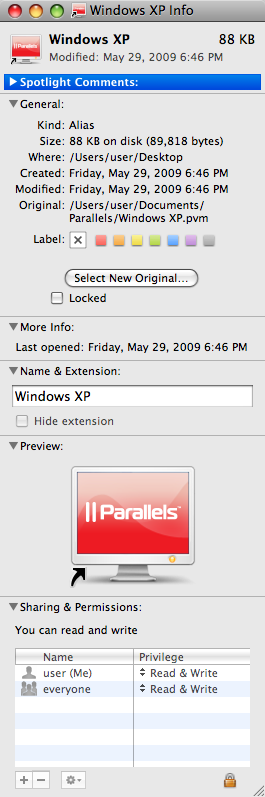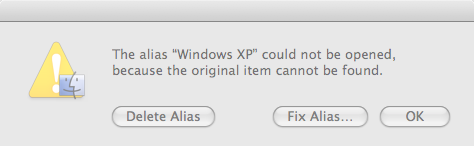System Defender Infection
A user reported that annoying messages kept popping up on his sysetm
every few minutes from System Defender stating his system was infected.
When I checked his system, I found the
rogue
anti-spyware/anti-virus software named System Defender on the system.
I was able to remove it with
Malwarebytes' Anti-Malware, which has a free version of the software that
can be used to remove spyware and viruses. The commercial version will run
continually while the free version can be used to manually scan a system.
[More Info]
[/security/malware]
permanent link
Determining File Location for an Alias
Aliases on a Mac OS X system are similar to shortcuts on a Microsoft
Windows system. Just as with Windows, you will see a small arrow at
the lower left side of an icon when it represents a shortcut/alias.
Unlike Microsoft Windows, however OS X will keep track of the location
of the original file associated with the alias, so that, if you move the
file, the alias still points to the file's current location.
If you need to see the location of a file to which an alias points,
right-click on the alias and choose Get Info. You will see
the location for the file it points to after Original.
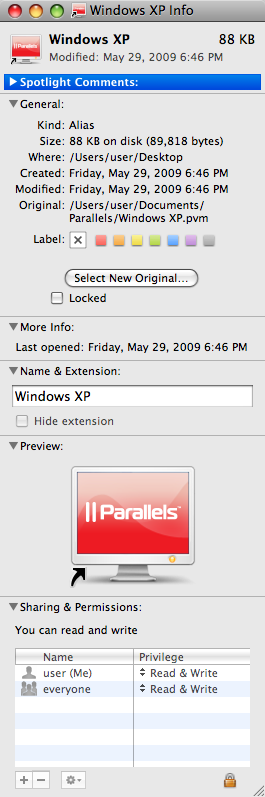
If the original file has been deleted, when you click on the alias,
you will see a message indicating the alias could not be opened, because
the original item cannot be found. E.g., in the case of a missing
Parallels .pvm file, I saw the following:
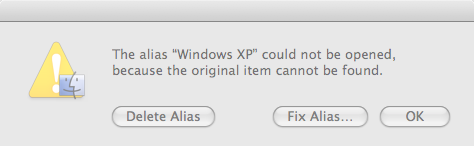
You have the option to select Fix Alias, which will allow
you to search for the original file, but if it has been deleted and
can't be recovered from the trash, you won't be able to find it.
References:
-
How to Use Mac Aliases
Dummies.com
[/os/os-x]
permanent link