For MUSHclient, if you don't want commands echoed back to you when you type them, but want them stored in the command history, leave command echo turned on. You can check that it is turned on after you connect to the MUSH by clicking on Display. You should not see a check mark next to No Command Echo. If one is there click on No Command Echo to uncheck it.
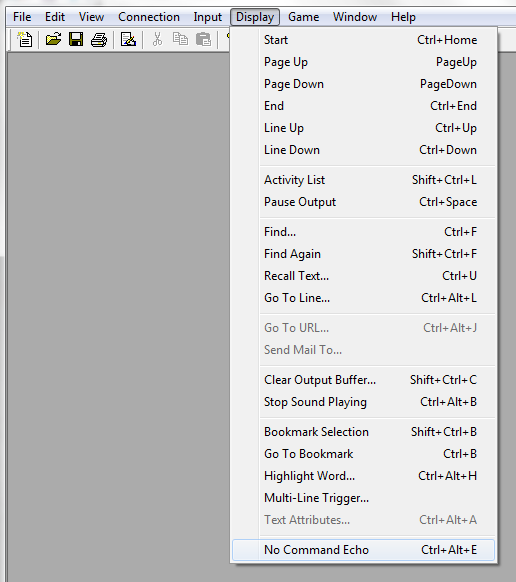
You then need to take the following steps:
- Click on Game.
- Select Configuration.
- Select All Configuration.
- Uncheck the checkbox next to "Echo My Input
In" under Output Window.
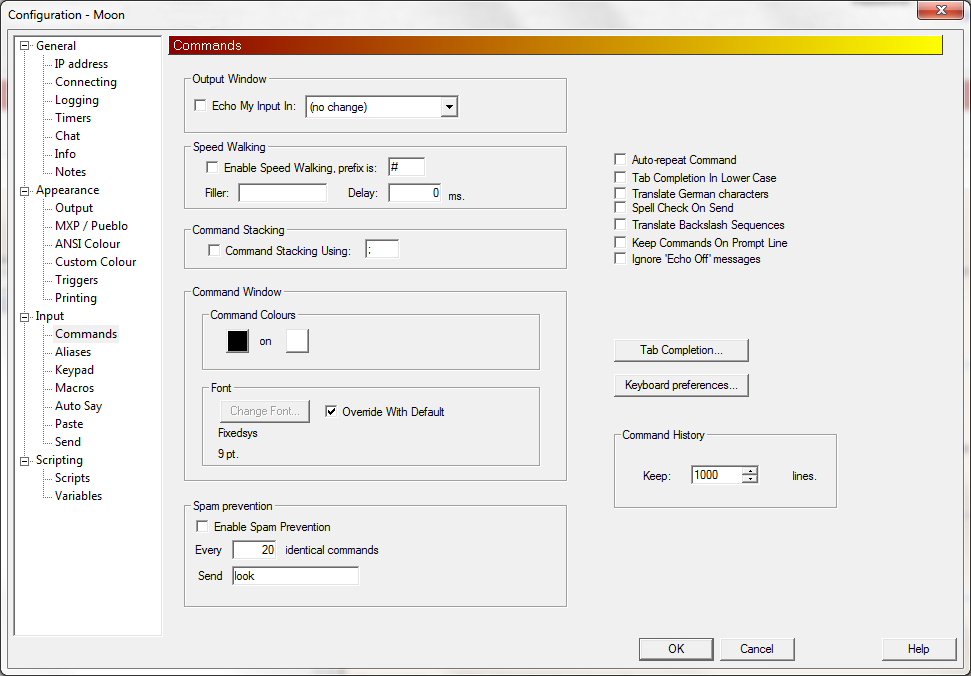
- Make sure the value for the number of lines to keep under Command History is not set to 0, but is set to the number of commands you want to keep in the history; the default value is 1,000 lines..
- Click on OK.
You should then be able to see commands you type in the command history window that you can open with Ctrl-H. If you want to save the setting so that you don't have to change it the next time you connect to the MUSH, click on File and select Save World Details.
Instructions appy to version 4.84.

