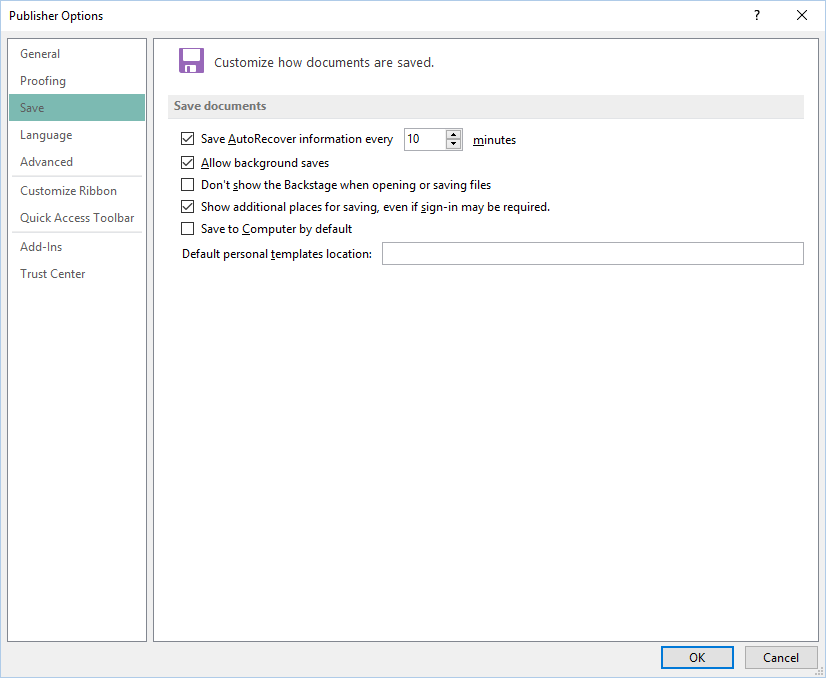Microsoft Office applications, such as the desktop publishing application Microsoft Publisher, have a built-in autosave feature that will periodically save your work in progress at a set interval, so that you won't accidentally lose all the work you you've done while working on a document in the application in the event the application or the entire system crashes. The default setting for automatic saves in Publisher 2013 is ten minutes. To adjust that setting, take the following steps in Publisher:
- Click on File from the program's menu.
- Select Options.
- Click on Save.
- The default setting is to save any document changes
every 10 minutes. Change the value to whatever you like and click on OK.