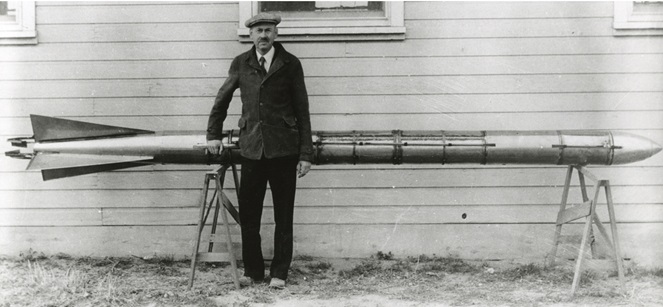Dryer not drying
I put a bunch of sheets, pillowcases, and other laundry in the dryer
around midday and set the dryer to dry for an hour, but when I opened the dryer
to remove the items in the evening, the items were still wet, though my
wife told me she had restarted the dryer twice during the day. A few months
ago when we had a similar problem with clothes not drying even after
several cycles in the dryer, when I looked in the vent outside, I saw a
clump of lint was blocking the vent. When I removed it, the dryer
then performed as expected. I had looked in the vent a month ago, but had
not seen any lint blocking the opening, but I went out again with a flashlight,
since it was nighttime, and peered into the opening. Though the dryer was
running, I could not detect much air coming out of the duct. With the
flashlight, I could see what appeared to be a clump of lint near a bend in the
tube leading to the vent opening. I had a hard time getting my arm far
enough into the duct to pull out the clump of lint, but I was eventually
able to get it out. When I did so, I suddenly felt a great deal of hot
air coming out of the vent. So if your dryer isn't drying as well as you
would expect, check the lint filter and the outside vent. Fixing the problem
might be as simple as removing lint lodged in the vent. If there is no
blockage visible, you might have to pull the dryer further away from a
wall and remove any ducting/tube leading from the dryer to the outside
to check it, but there may be a no-cost solution to the problem. I didn't
think the problem with our dryer could be a faulty moisture sensor, since
I had set the dryer for a timed drying period, which normally would be
enough to dry a load of laundry.
I've also ordered a flexible
drain snake (drain clog remover) one can use for cleaning
sinks to make it easier to remove lint. I'm hoping I can feed it into the vent
opening and pull out lint, if a similar clog occurs.
[/home]
permanent link
Resizing an image with CSS
If you want to resize an image on a webpage, e.g., to have it display as
a smaller image on a webpage than it would based on the image's dimensions,
you can edit the image with a graphics editing application to create
a smaller version of the image or you can use
Cascading Stylesheets
(CSS). If you wished to apply the reduction in size to just one image
on the page, you could apply a style directly to the IMG tag for that
image. E.g., if
image1 is
663 pixels wide by 307 pixels high, and you wanted to have the image
displayed as 75% of that size, you could use <img src="image1.jpg"
alt="Image 1" style="transform: scale(0.75)"> to have it display as
an image 75% of the actual dimensions of the image. E.g.:
Image 1 at full scale
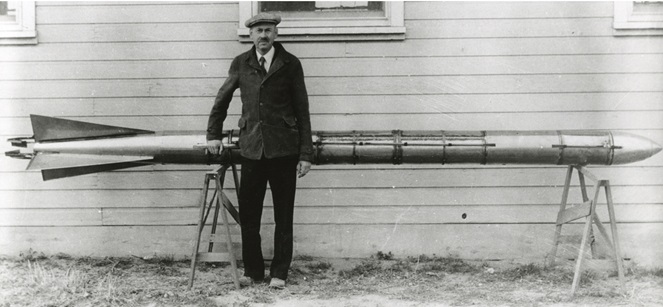
Image 1 at 75% scale
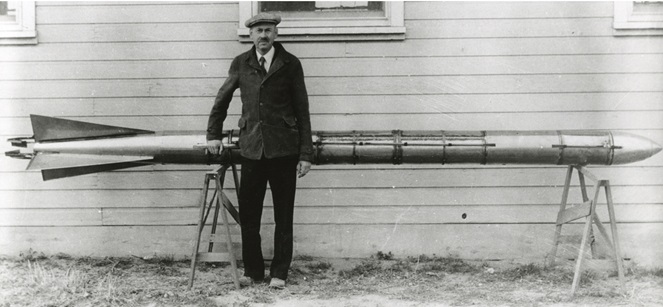
Note: The image above is a photo of
Robert H. Goddard
with an A-series rocket circa 1935
Related articles:
Automatically resizing an image for mobile devices
[/network/web/html/css]
permanent link
Starting the Windows Media Player (WMP) from a command prompt
If you wish to start the
Windows Media
Player (WMP) application from a
command-line
interface (CLI), such as a command prompt window, you can
do so by entering the command
"%ProgramFiles(x86)%\Windows Media
Player\wmplayer.exe" at a command prompt window (be sure to enclose the
command within double quotes since there are spaces in the
directory path). You might wish to do so if you are logged into
one user account, but wish to open a movie or music file that is
not accesible from the currently logged in user account. If you
wished to run the program from an administrator account, you can
open a command prompt window as
an administrator or you can open a unprivileged command prompt window from
the currently logged in account and then use the
runas /user
command e.g.,
runas /user:username
"%ProgramFiles(x86)%\Windows Media Player\wmplayer.exe" where
username is the account name for the account from which you wish
to run the program. E.g.,
runas /user:jane "%ProgramFiles(x86)%\Windows
Media Player\wmplayer.exe" to run the Windows Media Player with Jane's
account privileges. If you need to run the command from a
Windows domain
account, you can use
runas /user:domainname\username
"%ProgramFiles(x86)%\Windows Media Player\wmplayer.exe" where
domainname is the name of the domain and
username is the
name of the domain user account. Once the Windows Media Player app
is open, you can then hit the
Ctrl-O keys (the Ctrl
and the letter "O" key) simultaneously to open a window where you can then
browse for audiovisual files in directories to which the other user
account has access.
[/os/windows/software/audio-video/WMP]
permanent link