Unless you tell it to exclude it's own quarantine directory, ClamWin will scan that directory when you perform a scan of the entire hard disk or any directory that contains the quarantine directory beneath it. When it encounters already quarantined items, ClamWin will put a numerical value at the end as an extension, e.g. "000". A subsequent scan will repeat the process, so a file may then get the extension "000.000".
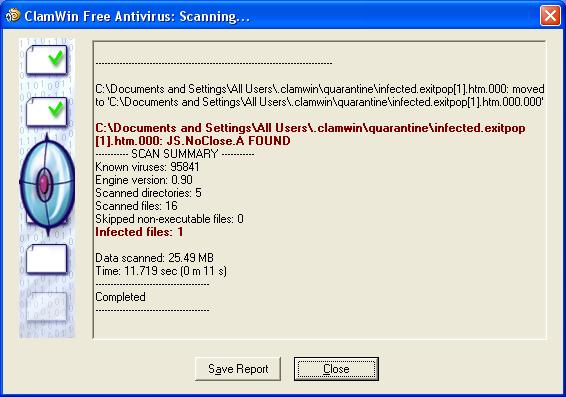
I don't want ClamWin to scan its own quarantine directory and report infections for items it quarantined during previous scans. To avoid that result, you can take the following steps (instructions written for ClamWin 0.90, but should apply to other versions as well):
- Open ClamWin.
- Click on Tools and select Preferences.
- Click on the Advanced tab.
- Put
--exclude-dir=".clamwin\\quarantine"in the Additional Clamscan Command Line Parameters field. Note: you must use two backslashes after "clamwin", because ClamWin treats the entry as a regular expression. In a regular expression, a backslash, "\", has special significance, so you need to "escape" that special significance by putting another backslash in front of any backslash you need to use.
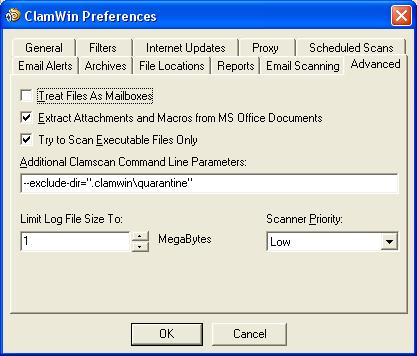
If you wish to exclude multiple directories, you can use multiple
--exclude-dir commands separated by spaces, e.g.
--exclude-dir=".clamwin\\quarantine"
--exclude-dir="BitDefender8\\Quarantine".
To exclude individual files, you can use the exclude command,
e.g. exclude="test.exe".

