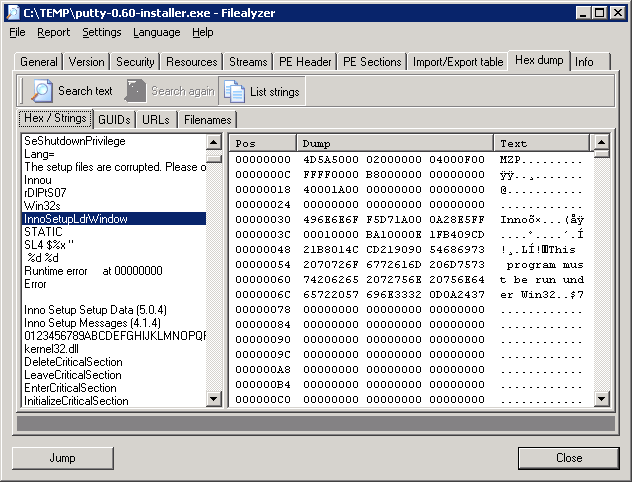I installed RealPopup 2.6 Build 167 on a Windows 7 system using WPKG, which is open source software for deployment and distribution of software. I created a
realpopup.xml file which I placed in WPGK's
packages directory on the server from which I install
software. The realpopup.xml file contained the following
commands:
<?xml version="1.0" encoding="UTF-8"?>
<packages>
<package
id="RealPopup"
name="RealPopup"
revision="1"
priority="3"
reboot="false">
<check type="uninstall" condition="exists" path="RealPopup"/>
<install cmd='%SOFTWARE%\Network\Chat\RealPopup\realp26_167.exe /sp- /verysilent /Dir="%PROGRAMFILES%\Network\Chat\RealPopup"'/>
<upgrade cmd='%SOFTWARE%\Metwork\Chat\RealPopup\realp26_167.exe /sp- /verysilent /Dir="%PROGRAMFILES%\Network\Chat\RealPopup"'/>
<remove cmd='"%PROGRAMFILES%\Network\Chat\RealPopup\unins000.exe" /sp- /verysilent /norestart'/>
</package>
</packages>
%SOFTWARE% is a variable representing the directory on
the server where software to be installed is located. I was able to specify
the directory where the software should be installed with
/Dir="%PROGRAMFILES%\Network\Chat\RealPopup" rather than having
to accept the default installation directory, since RealPopup uses
Inno Setup, an open source
installer, to install RealPopup. I could tell beforehand
that it uses Inno Setup by analyzing it with
Filealyzer.
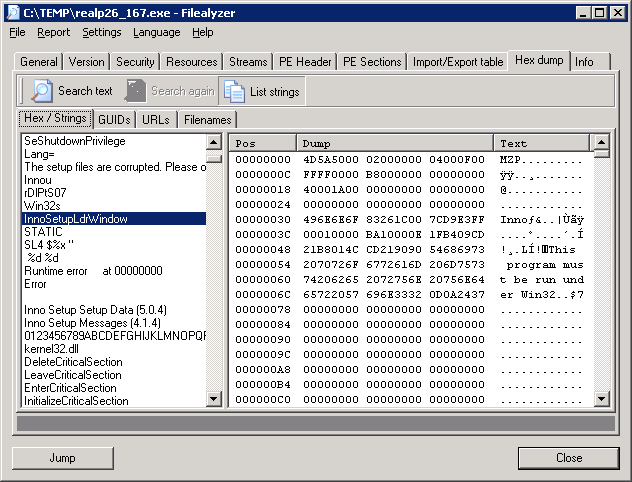
The developer's website no longer exists, but I found the software still works under Windows 7. The program provides a capability to chat with other users on the same LAN. It supports many useful features such as options for users and groups, an internal network browser, names auto complete, and so on. RealPopup is available in more than 12 languages.